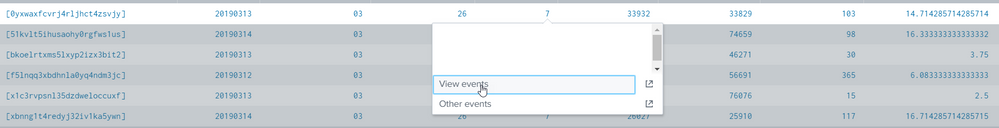- Splunk Answers
- :
- Using Splunk
- :
- Splunk Search
- :
- How to expand the count field and show all the eve...
- Subscribe to RSS Feed
- Mark Topic as New
- Mark Topic as Read
- Float this Topic for Current User
- Bookmark Topic
- Subscribe to Topic
- Mute Topic
- Printer Friendly Page
- Mark as New
- Bookmark Message
- Subscribe to Message
- Mute Message
- Subscribe to RSS Feed
- Permalink
- Report Inappropriate Content
There is my search result in the attached image.
What I want to do is to expand the count field and show all events as my search result. Simply the same function if clicking the count value and choose "View Events".
Is this possible?
- Mark as New
- Bookmark Message
- Subscribe to Message
- Mute Message
- Subscribe to RSS Feed
- Permalink
- Report Inappropriate Content
If you want to have all raw events in your results table as well, you can simply include this in your stats command. Just add a list(_raw) as RawEvents to the already existing SPL, which powers the shown search. Just be aware, that this might enlarge your results table quite a bit 🙂
- Mark as New
- Bookmark Message
- Subscribe to Message
- Mute Message
- Subscribe to RSS Feed
- Permalink
- Report Inappropriate Content
If you want to have all raw events in your results table as well, you can simply include this in your stats command. Just add a list(_raw) as RawEvents to the already existing SPL, which powers the shown search. Just be aware, that this might enlarge your results table quite a bit 🙂
- Mark as New
- Bookmark Message
- Subscribe to Message
- Mute Message
- Subscribe to RSS Feed
- Permalink
- Report Inappropriate Content
Hi @DMohn,
Thank you for your tips!
Solved my problem with appendcols command.