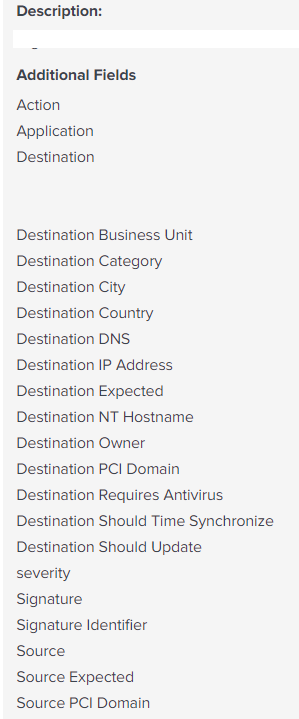- Splunk Answers
- :
- Splunk Premium Solutions
- :
- Security Premium Solutions
- :
- Splunk Enterprise Security
- :
- How to pull the data from Splunk Security Incident...
- Subscribe to RSS Feed
- Mark Topic as New
- Mark Topic as Read
- Float this Topic for Current User
- Bookmark Topic
- Subscribe to Topic
- Mute Topic
- Printer Friendly Page
- Mark as New
- Bookmark Message
- Subscribe to Message
- Mute Message
- Subscribe to RSS Feed
- Permalink
- Report Inappropriate Content
How to pull the data from Splunk Security Incident Review Description column?
I am trying to pull all the information from Splunk Security Incident Review Description column.
Please see the attachment.
I need to pull values corresponding to "Destination Business Unit " , "Destination category" ,....................., "Source PCI Domain".
- Mark as New
- Bookmark Message
- Subscribe to Message
- Mute Message
- Subscribe to RSS Feed
- Permalink
- Report Inappropriate Content
The official way to do this is to use the notable macro in search (no leading pipe is necessary).
The content you want will be in the 'description' field. Note that the description field is dynamically created by replacing the field names in the 'rule_description' field.
See http://dev.splunk.com/view/enterprise-security/SP-CAAAFBA for more information.
- Mark as New
- Bookmark Message
- Subscribe to Message
- Mute Message
- Subscribe to RSS Feed
- Permalink
- Report Inappropriate Content
You can get them from index=notable OR by running search using the notable macro
You would need to ensure the assets are having bunit, category, domain fields populated as per your organization and they are linked (available) in the correlation search that produces the notable/incident (seen in the Incident review screen).
- Mark as New
- Bookmark Message
- Subscribe to Message
- Mute Message
- Subscribe to RSS Feed
- Permalink
- Report Inappropriate Content
How can i relate the incident seens in Incident tab to the notable.
I don't see event_id field from incident been locked to notable index.
- Mark as New
- Bookmark Message
- Subscribe to Message
- Mute Message
- Subscribe to RSS Feed
- Permalink
- Report Inappropriate Content
you can run the below and look for other rule_*, sid fields to enrich your need
`notable` | table _time, source, rule_id, event_id