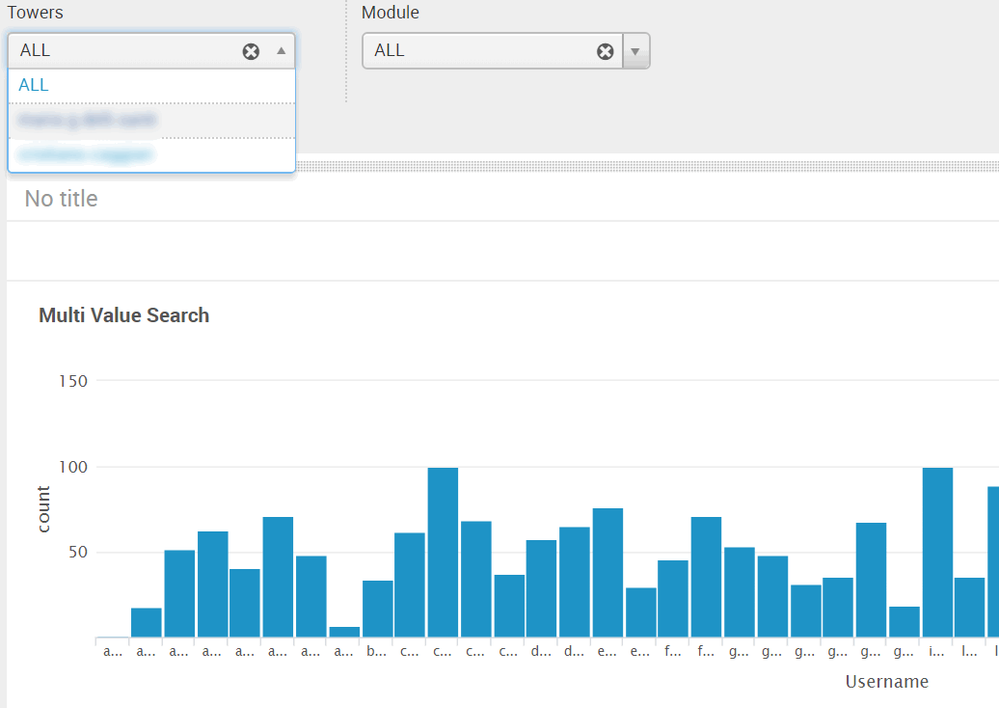Turn on suggestions
Auto-suggest helps you quickly narrow down your search results by suggesting possible matches as you type.
Showing results for
Splunk Search
Turn on suggestions
Auto-suggest helps you quickly narrow down your search results by suggesting possible matches as you type.
Showing results for
- Splunk Answers
- :
- Using Splunk
- :
- Splunk Search
- :
- In a dashboard, how do you do a filter so that onl...
Options
- Subscribe to RSS Feed
- Mark Topic as New
- Mark Topic as Read
- Float this Topic for Current User
- Bookmark Topic
- Subscribe to Topic
- Mute Topic
- Printer Friendly Page
- Mark as New
- Bookmark Message
- Subscribe to Message
- Mute Message
- Subscribe to RSS Feed
- Permalink
- Report Inappropriate Content
kingwaras
Engager
11-30-2018
06:59 AM
Hi all,
I have created a dashboard as below.
But I had a problem during the chart generation.
When the first dropdown is selected ALL (*), I would like to see in my chart only the name filtered in the dropdown and not all value present in the index.
You can see below an image with an example. When I will select ALL, I would like to see only the two names showed in the dropdown and not all index value.
<form>
<label>Users</label>
<fieldset submitButton="false">
<input type="dropdown" token="NAME_ID" searchWhenChanged="true">
<label>Towers</label>
<choice value="*">ALL</choice>
<fieldForLabel>name</fieldForLabel>
<fieldForValue>Name</fieldForValue>
<search>
<query>| inputlookup hierarchy_lookup.csv
| where Level > [| inputlookup hierarchy_lookup.csv |
where [| rest /services/authentication/current-context | eval accountname=mvindex(split(username,"@"),0) | table accountname | rename accountname as Name]
| table Level | rename Level as search] | fields Name </query>
<earliest>0</earliest>
<latest></latest>
</search>
<default>*</default>
<initialValue>*</initialValue>
</input>
<input type="dropdown" token="MODULE_ID" searchWhenChanged="true">
<label>Module</label>
<choice value="*">ALL</choice>
<default>*</default>
<initialValue>*</initialValue>
<fieldForLabel>capotorre</fieldForLabel>
<fieldForValue>module</fieldForValue>
<search>
<query>| inputlookup hierarchy_lookup_module.csv | search Name=$NAME_ID$ | eval module=split(Module,";") | mvexpand module | table module | dedup module | stats count by module</query>
<earliest>0</earliest>
<latest></latest>
</search>
</input>
</fieldset>
<row>
<panel>
<html>tok_ready_to_charge: $NAME_ID$<br/>
| inputlookup hierarchy_lookup.csv | search Name= "$NAME_ID$" | dedup Team | table Team<br/>
| inputlookup hierarchy_lookup_module.csv | search Name=$NAME_ID$ | eval module=split(Module,";") | mvexpand module | table module<br/>
</html>
</panel>
</row>
<row>
<panel>
<chart>
<title>Multi Value Search</title>
<search>
<query>index="effort_tracker" $NAME_ID$ $MODULE_ID$ | stats count by Username</query>
<earliest>0</earliest>
<latest></latest>
</search>
</chart>
</panel>
</row>
</form>
1 Solution
- Mark as New
- Bookmark Message
- Subscribe to Message
- Mute Message
- Subscribe to RSS Feed
- Permalink
- Report Inappropriate Content
mykolaichuk
Engager
11-30-2018
08:25 AM
Hi,
You can include you input query in the chart search:
<query> index="effort_tracker"
( ( [| inputlookup hierarchy_lookup.csv | where Level > [| inputlookup hierarchy_lookup.csv
| where [| rest /services/authentication/current-context | eval accountname=mvindex(split(username,"@"),0)
| table accountname | rename accountname as Name] | table Level | rename Level as search]
| fields Name | rename Name as Username]) AND Username=$NAME_ID$) $MODULE_ID$
| stats count by Username </query>
- Mark as New
- Bookmark Message
- Subscribe to Message
- Mute Message
- Subscribe to RSS Feed
- Permalink
- Report Inappropriate Content
mykolaichuk
Engager
11-30-2018
08:25 AM
Hi,
You can include you input query in the chart search:
<query> index="effort_tracker"
( ( [| inputlookup hierarchy_lookup.csv | where Level > [| inputlookup hierarchy_lookup.csv
| where [| rest /services/authentication/current-context | eval accountname=mvindex(split(username,"@"),0)
| table accountname | rename accountname as Name] | table Level | rename Level as search]
| fields Name | rename Name as Username]) AND Username=$NAME_ID$) $MODULE_ID$
| stats count by Username </query>
Get Updates on the Splunk Community!
Announcing Scheduled Export GA for Dashboard Studio
We're excited to announce the general availability of Scheduled Export for Dashboard Studio. Starting in ...
Extending Observability Content to Splunk Cloud
Watch Now!
In this Extending Observability Content to Splunk Cloud Tech Talk, you'll see how to leverage ...
More Control Over Your Monitoring Costs with Archived Metrics GA in US-AWS!
What if there was a way you could keep all the metrics data you need while saving on storage costs?This is now ...