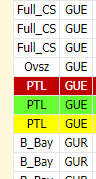- Splunk Answers
- :
- Using Splunk
- :
- Dashboards & Visualizations
- :
- How do you sort by a specific order by the values ...
- Subscribe to RSS Feed
- Mark Topic as New
- Mark Topic as Read
- Float this Topic for Current User
- Bookmark Topic
- Subscribe to Topic
- Mute Topic
- Printer Friendly Page
- Mark as New
- Bookmark Message
- Subscribe to Message
- Mute Message
- Subscribe to RSS Feed
- Permalink
- Report Inappropriate Content
I am trying to figure out if there's a way to sort my table by the Fields "Whs" which have values of :
GUE -- I want to show rows for GUE data first
GUR -- followed by GUR
I also need to sort by a field called "Type" and the sort needs to follow this order of type
Full_CS
Ovsz
PTL
B_Bay
Floor
then repeat in that order showing rows for GUR.
Here's my current query
index=test sourcetype="example"
| stats values(Machine) as Machine, values(Whs) as Whs, values(Dscrptn) as Dscrptn, values(Percent_Sorted) as Percent_Sorted, sum(Total_CS) as Total_CS, sum(Online_CS) as Online_CS, sum(Inducted_CS) as Inducted_CS, sum(FullCSUnits) as FullCSUnits, sum(Full_CS) as Full_CS, sum(BTS) as BTS, sum(Total_Packed) as Total_Packed, sum(Total_VAS) as Total_VAS, sum(In_VAS) as In_VAS, sum(Total_Non_Vas) as Total_Non_Vas, sum(eval(Total_Units_Machine - (Total_Units_Machine * Percent_Sorted / 100))) as RmnngUnits by Wave, _time
| table Machine, Whs, Wave, Dscrptn, Percent_Sorted, RmnngUnits, Total_CS, Online_CS, Inducted_CS, FullCSUnits, Full_CS, BTS, Total_VAS, Total_Non_Vas, In_VAS, Total_Packed
| sort WHS, Type
- Mark as New
- Bookmark Message
- Subscribe to Message
- Mute Message
- Subscribe to RSS Feed
- Permalink
- Report Inappropriate Content
Hi johnward4,
if you want to sort in alphabetical order, your search is aleady Ok,
if instead you want to sort in a different order, you have to use an hide field, in other words:
index=test sourcetype="example"
| stats values(Machine) as Machine, values(Whs) as Whs, values(Dscrptn) as Dscrptn, values(Percent_Sorted) as Percent_Sorted, sum(Total_CS) as Total_CS, sum(Online_CS) as Online_CS, sum(Inducted_CS) as Inducted_CS, sum(FullCSUnits) as FullCSUnits, sum(Full_CS) as Full_CS, sum(BTS) as BTS, sum(Total_Packed) as Total_Packed, sum(Total_VAS) as Total_VAS, sum(In_VAS) as In_VAS, sum(Total_Non_Vas) as Total_Non_Vas, sum(eval(Total_Units_Machine - (Total_Units_Machine * Percent_Sorted / 100))) as RmnngUnits by Wave, _time
| table Machine, Whs, Wave, Dscrptn, Percent_Sorted, RmnngUnits, Total_CS, Online_CS, Inducted_CS, FullCSUnits, Full_CS, BTS, Total_VAS, Total_Non_Vas, In_VAS, Total_Packed
| eval rank=case(Type="Full_CS","1",Type="Ovsz","2",Type="PTL","3",Type="B_Bay","4",Type="Floor",5")
| sort WHS, Rank
| fields - Rank
Bye.
Giuseppe
- Mark as New
- Bookmark Message
- Subscribe to Message
- Mute Message
- Subscribe to RSS Feed
- Permalink
- Report Inappropriate Content
Hi johnward4,
if you want to sort in alphabetical order, your search is aleady Ok,
if instead you want to sort in a different order, you have to use an hide field, in other words:
index=test sourcetype="example"
| stats values(Machine) as Machine, values(Whs) as Whs, values(Dscrptn) as Dscrptn, values(Percent_Sorted) as Percent_Sorted, sum(Total_CS) as Total_CS, sum(Online_CS) as Online_CS, sum(Inducted_CS) as Inducted_CS, sum(FullCSUnits) as FullCSUnits, sum(Full_CS) as Full_CS, sum(BTS) as BTS, sum(Total_Packed) as Total_Packed, sum(Total_VAS) as Total_VAS, sum(In_VAS) as In_VAS, sum(Total_Non_Vas) as Total_Non_Vas, sum(eval(Total_Units_Machine - (Total_Units_Machine * Percent_Sorted / 100))) as RmnngUnits by Wave, _time
| table Machine, Whs, Wave, Dscrptn, Percent_Sorted, RmnngUnits, Total_CS, Online_CS, Inducted_CS, FullCSUnits, Full_CS, BTS, Total_VAS, Total_Non_Vas, In_VAS, Total_Packed
| eval rank=case(Type="Full_CS","1",Type="Ovsz","2",Type="PTL","3",Type="B_Bay","4",Type="Floor",5")
| sort WHS, Rank
| fields - Rank
Bye.
Giuseppe
- Mark as New
- Bookmark Message
- Subscribe to Message
- Mute Message
- Subscribe to RSS Feed
- Permalink
- Report Inappropriate Content
Thank you @cusello ! this is exactly what I needed
- Mark as New
- Bookmark Message
- Subscribe to Message
- Mute Message
- Subscribe to RSS Feed
- Permalink
- Report Inappropriate Content
The Last 2 fields should be lowercase rank's (not camelcase Rank). as the eval is creating a new field called "rank"
| sort WHS, rank
| fields - rank
That being said DUDE ThAnKs! YoU ToTaLlY gOt Me WhAt I nEeDeD!
=)
UPVOTE HIS ANSWER PLZ!
- Mark as New
- Bookmark Message
- Subscribe to Message
- Mute Message
- Subscribe to RSS Feed
- Permalink
- Report Inappropriate Content