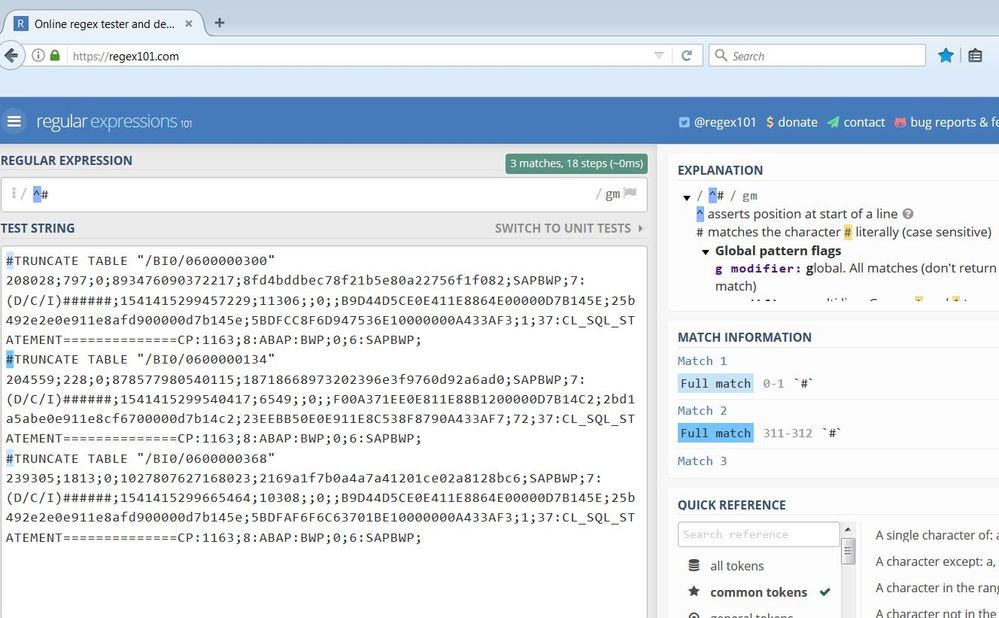- Splunk Answers
- :
- Splunk Administration
- :
- Getting Data In
- :
- Can you help me configure props.conf to linebreak ...
- Subscribe to RSS Feed
- Mark Topic as New
- Mark Topic as Read
- Float this Topic for Current User
- Bookmark Topic
- Subscribe to Topic
- Mute Topic
- Printer Friendly Page
- Mark as New
- Bookmark Message
- Subscribe to Message
- Mute Message
- Subscribe to RSS Feed
- Permalink
- Report Inappropriate Content
Hello,
I have the following log lines (SQL statements) coming from one of the source files into my index:
#TRUNCATE TABLE "/BI0/0600000300"
208028;797;0;893476090372217;8fd4bddbec78f21b5e80a22756f1f082;SAPBWP;7:(D/C/I)######;1541415299457229;11306;;0;;B9D44D5CE0E411E8864E00000D7B145E;25b492e2e0e911e8afd900000d7b145e;5BDFCC8F6D947536E10000000A433AF3;1;37:CL_SQL_STATEMENT==============CP:1163;8:ABAP:BWP;0;6:SAPBWP;
#TRUNCATE TABLE "/BI0/0600000134"
204559;228;0;878577980540115;18718668973202396e3f9760d92a6ad0;SAPBWP;7:(D/C/I)######;1541415299540417;6549;;0;;F00A371EE0E811E88B1200000D7B14C2;2bd1a5abe0e911e8cf6700000d7b14c2;23EEBB50E0E911E8C538F8790A433AF7;72;37:CL_SQL_STATEMENT==============CP:1163;8:ABAP:BWP;0;6:SAPBWP;
#TRUNCATE TABLE "/BI0/0600000368"
239305;1813;0;1027807627168023;2169a1f7b0a4a7a41201ce02a8128bc6;SAPBWP;7:(D/C/I)######;1541415299665464;10308;;0;;B9D44D5CE0E411E8864E00000D7B145E;25b492e2e0e911e8afd900000d7b145e;5BDFAF6F6C63701BE10000000A433AF3;1;37:CL_SQL_STATEMENT==============CP:1163;8:ABAP:BWP;0;6:SAPBWP;
Splunk puts it all into one event.
How would I configure the props.conf to tell Splunk to create separate events for each statement, which would be here a line beginning with # sign?
It's important that this is only for one file (source). The rest of the files should get recognized properly. Is there a way to set the event boundaries per file type ingested?
Kind Regards,
Kamil
- Mark as New
- Bookmark Message
- Subscribe to Message
- Mute Message
- Subscribe to RSS Feed
- Permalink
- Report Inappropriate Content
Hello @ddrillic
Thank you for your answer.
In the meantime I realized that my logfile looks a bit different and the line breaker should be the empty line and not a hash sign, the line with the hash is actually the last one.
218330;987;0;937722769408999;e4cffe25f6e83e37671d5edf961d0cd5;SAPBWP;8:BWREMOTE;1541498512374808;2002;;0;;40F2E99714821ED8B69FFF6A240E24E3;60B0935984750310E005BE144DBB7E18;00000000000000
000000000000000000;0;37:CL_SQL_STATEMENT==============CP:1163;8:ABAP:BWT;0;6:SAPBWP;
#TRUNCATE TABLE "TESTDATRNRPARTS"
218330;987;0;937722455015181;b8acdc65f2da6ecc147a5d7457a24714;SAPBWP;8:BWREMOTE;1541498513021804;1944;;0;;40F2E99714821ED8B69FFF6A240E24E3;60B0935984750310E005BE144DBB7E18;00000000000000
000000000000000000;0;37:CL_SQL_STATEMENT==============CP:1163;8:ABAP:BWT;0;6:SAPBWP;
#TRUNCATE TABLE "TESTDATRNRPARTT"
218330;987;0;937722603342999;f5ede1d4fc60153431c09208e3d2b854;SAPBWP;8:BWREMOTE;1541498513110544;2044;;0;;40F2E99714821ED8B69FFF6A240E24E3;60B0935984750310E005BE144DBB7E18;00000000000000
000000000000000000;0;37:CL_SQL_STATEMENT==============CP:1163;8:ABAP:BWT;0;6:SAPBWP;
#TRUNCATE TABLE "TESTDATRNRPARTU"
So, like first all the parmeters of the SQL sttement and then the SQL itself followed by the hash.
For that I found the following line breaker pattern in one of the Splunk Answers:
[ISP_statements]
SHOULD_LINEMERGE = false
LINE_BREAKER = ((?:\r?\n){2,})
I am going to try it and let you know if it worked. I am bit dependant here on my Splunk admin, cannot do it myself so it an take a while.
Thank you for your support.
BR, Kamil
- Mark as New
- Bookmark Message
- Subscribe to Message
- Mute Message
- Subscribe to RSS Feed
- Permalink
- Report Inappropriate Content
Hello @ddrillic
Thank you for your answer.
In the meantime I realized that my logfile looks a bit different and the line breaker should be the empty line and not a hash sign, the line with the hash is actually the last one.
218330;987;0;937722769408999;e4cffe25f6e83e37671d5edf961d0cd5;SAPBWP;8:BWREMOTE;1541498512374808;2002;;0;;40F2E99714821ED8B69FFF6A240E24E3;60B0935984750310E005BE144DBB7E18;00000000000000
000000000000000000;0;37:CL_SQL_STATEMENT==============CP:1163;8:ABAP:BWT;0;6:SAPBWP;
#TRUNCATE TABLE "TESTDATRNRPARTS"
218330;987;0;937722455015181;b8acdc65f2da6ecc147a5d7457a24714;SAPBWP;8:BWREMOTE;1541498513021804;1944;;0;;40F2E99714821ED8B69FFF6A240E24E3;60B0935984750310E005BE144DBB7E18;00000000000000
000000000000000000;0;37:CL_SQL_STATEMENT==============CP:1163;8:ABAP:BWT;0;6:SAPBWP;
#TRUNCATE TABLE "TESTDATRNRPARTT"
218330;987;0;937722603342999;f5ede1d4fc60153431c09208e3d2b854;SAPBWP;8:BWREMOTE;1541498513110544;2044;;0;;40F2E99714821ED8B69FFF6A240E24E3;60B0935984750310E005BE144DBB7E18;00000000000000
000000000000000000;0;37:CL_SQL_STATEMENT==============CP:1163;8:ABAP:BWT;0;6:SAPBWP;
#TRUNCATE TABLE "TESTDATRNRPARTU"
So, like first all the parmeters of the SQL sttement and then the SQL itself followed by the hash.
For that I found the following line breaker pattern in one of the Splunk Answers:
[ISP_statements]
SHOULD_LINEMERGE = false
LINE_BREAKER = ((?:\r?\n){2,})
I am going to try it and let you know if it worked. I am bit dependant here on my Splunk admin, cannot do it myself so it an take a while.
Thank you for your support.
BR, Kamil
- Mark as New
- Bookmark Message
- Subscribe to Message
- Mute Message
- Subscribe to RSS Feed
- Permalink
- Report Inappropriate Content
- Mark as New
- Bookmark Message
- Subscribe to Message
- Mute Message
- Subscribe to RSS Feed
- Permalink
- Report Inappropriate Content
@damucka - have you tried it by any chance?