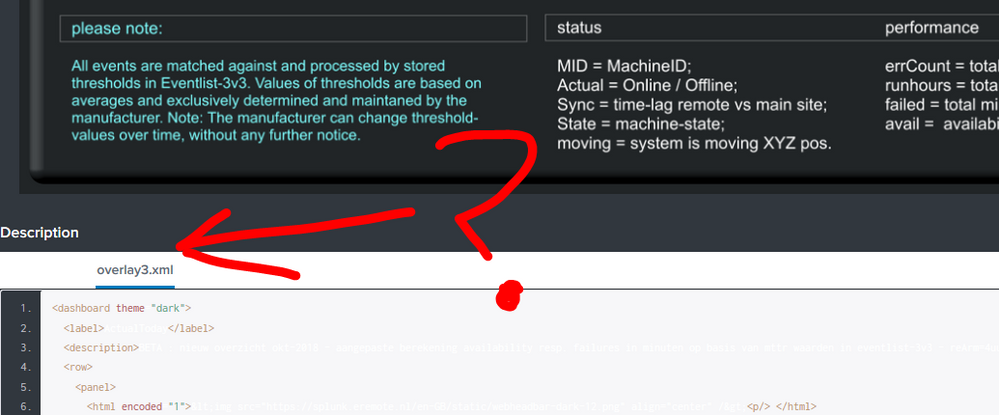- Apps and Add-ons
- :
- All Apps and Add-ons
- :
- Splunk 7.2.0: In Edge browser, why is xml source ...
- Subscribe to RSS Feed
- Mark Topic as New
- Mark Topic as Read
- Float this Topic for Current User
- Bookmark Topic
- Subscribe to Topic
- Mute Topic
- Printer Friendly Page
- Mark as New
- Bookmark Message
- Subscribe to Message
- Mute Message
- Subscribe to RSS Feed
- Permalink
- Report Inappropriate Content
Hi,
Since last weekend, we have been upgraded from 7.1.3 to 7.2.0. We also downloaded the dashboard-example app for this version.
At first all looks fine, but now when I open a dashboards in Edge, I see the full XML code under the dashboard which shows correctly.
I have tested the same dashboard under Chrome and Firefox which fortunately do not show this strange behavior.
Of course I checked all settings of my Edge browser locally. But opening the same dashboards with Edge on any other PC, I get the same strange behavior. So my question is:
- does anyone experience this same behavior with Edge?
- does anyone know a possible cause or have a solution for me or should I report it as a bug?
Hope to find an answer soon.
Thanks,
Ashley Pietersen
- Mark as New
- Bookmark Message
- Subscribe to Message
- Mute Message
- Subscribe to RSS Feed
- Permalink
- Report Inappropriate Content
If you are seeing xml code below dashboard which are from Splunk Dashboard example app then its normal behaviour and it will be same in edge/chrome...
- Mark as New
- Bookmark Message
- Subscribe to Message
- Mute Message
- Subscribe to RSS Feed
- Permalink
- Report Inappropriate Content
Ok after creating a support ticket, restarted and rebooted several times, disabling Dashboard_example app, run the splunk7.2.0.msi repair over it. My Splunk behaves as expected again. Splunk
Splunk Support assumed that the dashboard.css was overwritten somehow by the dashboard.css of the Dashboard_example app. What could explain what has happend.
Apperently, during my testing with the Dashboard_example 7.2.0 app and trying to build a new dashboard in the Search app I might have of accidently copied the dashboard.css of the Dashboard_example app (located in C:\Program Files\Splunk\etc\apps\simple_xml_examples\appserver\static) in to Search app under directory: $SPLUNK_HOME/etc/apps/search/appserver/static.
I am happy that everything is running as expected again and I like to thank 493669 and Splunk support for the help, tips and support.
Best regards
Ashley Pietersen
- Mark as New
- Bookmark Message
- Subscribe to Message
- Mute Message
- Subscribe to RSS Feed
- Permalink
- Report Inappropriate Content
- Mark as New
- Bookmark Message
- Subscribe to Message
- Mute Message
- Subscribe to RSS Feed
- Permalink
- Report Inappropriate Content
@apietersen, it seems you are creating dashboard under dashboard example app that's why you are seeing xml code below ..
so please create dashboard under different app
- Mark as New
- Bookmark Message
- Subscribe to Message
- Mute Message
- Subscribe to RSS Feed
- Permalink
- Report Inappropriate Content
@493669 · as far as I can see this dashboard has been created in search & reporting. I have already restart and reboot system. Disabled Splunk-Dashboard-examples app and also run a repair from Splunk720...msi Now in the process of testing it all again (clearing cache etc...) Keep you posted.
- Mark as New
- Bookmark Message
- Subscribe to Message
- Mute Message
- Subscribe to RSS Feed
- Permalink
- Report Inappropriate Content
if it is created in search and reporting app then you must see it here
http://localhost:8000/en-GB/app/search/dashboards
can you check ?
- Mark as New
- Bookmark Message
- Subscribe to Message
- Mute Message
- Subscribe to RSS Feed
- Permalink
- Report Inappropriate Content
Yes I understand what you say, the dashboard below is running in...../en-GB/app/search/overlay3 (search app)
Btw: In the meantime I have created a supportticket.
And further I have restarted and rebooted my splunk instance and Win2012R2 -system. Disabled Splunk-Dashboard-examples app and also run a repair from the recent Splunk720...msi. Now in the process of testing it all again (clearing cache etc...)
Latest update: it seems it is running normal again. No source code info below dashboards (in search App) anymore, but still in the proces of testing it. Keep you posted
- Mark as New
- Bookmark Message
- Subscribe to Message
- Mute Message
- Subscribe to RSS Feed
- Permalink
- Report Inappropriate Content