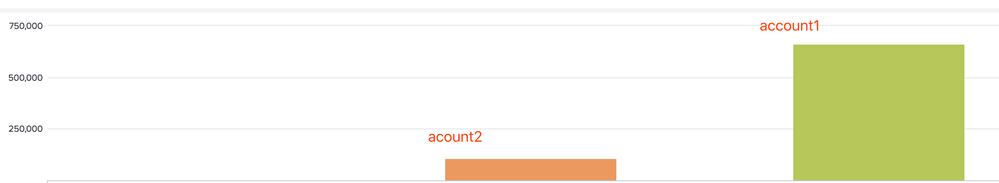Turn on suggestions
Auto-suggest helps you quickly narrow down your search results by suggesting possible matches as you type.
Showing results for
Splunk Search
Turn on suggestions
Auto-suggest helps you quickly narrow down your search results by suggesting possible matches as you type.
Showing results for
- Splunk Answers
- :
- Using Splunk
- :
- Splunk Search
- :
- Visualizations: How do you display all accounts in...
Options
- Subscribe to RSS Feed
- Mark Topic as New
- Mark Topic as Read
- Float this Topic for Current User
- Bookmark Topic
- Subscribe to Topic
- Mute Topic
- Printer Friendly Page
- Mark as New
- Bookmark Message
- Subscribe to Message
- Mute Message
- Subscribe to RSS Feed
- Permalink
- Report Inappropriate Content
flzhang132
Explorer
08-28-2018
07:47 AM
How do I display all accounts in the same chart at the same time?
There are three accounts!
account1 have 1000000$
account2 have 200000$
account3 have 100$
because ,the gap between numerical values is very large.
The three accounts can not be displayed in the same chart at the same time.
only two account was displayed
1 Solution
- Mark as New
- Bookmark Message
- Subscribe to Message
- Mute Message
- Subscribe to RSS Feed
- Permalink
- Report Inappropriate Content
renjith_nair
Legend
08-28-2018
08:01 AM
@flzhang132,
Change the y axiz scale to log (Visualization->Format->Y-Axis->Scale->log
Or in the dashboard by option
<option name="charting.axisY.scale">log</option>
Happy Splunking!
- Mark as New
- Bookmark Message
- Subscribe to Message
- Mute Message
- Subscribe to RSS Feed
- Permalink
- Report Inappropriate Content
renjith_nair
Legend
08-28-2018
08:01 AM
@flzhang132,
Change the y axiz scale to log (Visualization->Format->Y-Axis->Scale->log
Or in the dashboard by option
<option name="charting.axisY.scale">log</option>
Happy Splunking!
Get Updates on the Splunk Community!
Webinar Recap | Revolutionizing IT Operations: The Transformative Power of AI and ML ...
The Transformative Power of AI and ML in Enhancing Observability
In the realm of IT operations, the ...
.conf24 | Registration Open!
Hello, hello! I come bearing good news: Registration for .conf24 is now open!
conf is Splunk’s rad annual ...
ICYMI - Check out the latest releases of Splunk Edge Processor
Splunk is pleased to announce the latest enhancements to Splunk Edge Processor.
HEC Receiver authorization ...