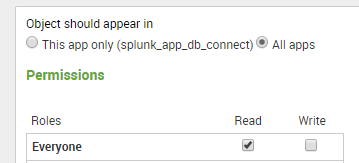- Splunk Answers
- :
- Using Splunk
- :
- Splunk Search
- :
- Why is there an issue with Enterprise Security acc...
- Subscribe to RSS Feed
- Mark Topic as New
- Mark Topic as Read
- Float this Topic for Current User
- Bookmark Topic
- Subscribe to Topic
- Mute Topic
- Printer Friendly Page
- Mark as New
- Bookmark Message
- Subscribe to Message
- Mute Message
- Subscribe to RSS Feed
- Permalink
- Report Inappropriate Content
Hello,
We have an issue with the access to lookup tables generated by Splunk DB Connect. The tables are shared for all apps and everyone has a read access to it.
But when we try to call for those lookups from Enterprise Security we have an error “The lookup table 'xxx.csv' does not exist or is not available.” At the same time, the lookups are perfectly usable from Search & Reportings.
Could you tell please what we doing wrong?
Thanks for the help.
Regards,
Alex.
- Mark as New
- Bookmark Message
- Subscribe to Message
- Mute Message
- Subscribe to RSS Feed
- Permalink
- Report Inappropriate Content
See “importing add ons with different naming convention” here:
https://docs.splunk.com/Documentation/ES/5.1.0/Install/ImportCustomApps
In ESS you have to edit a regular expression that tells ESS which apps to import.
- Mark as New
- Bookmark Message
- Subscribe to Message
- Mute Message
- Subscribe to RSS Feed
- Permalink
- Report Inappropriate Content
See “importing add ons with different naming convention” here:
https://docs.splunk.com/Documentation/ES/5.1.0/Install/ImportCustomApps
In ESS you have to edit a regular expression that tells ESS which apps to import.
- Mark as New
- Bookmark Message
- Subscribe to Message
- Mute Message
- Subscribe to RSS Feed
- Permalink
- Report Inappropriate Content
Hello @jkat54
Yep, that's exactly what I had to do.
Thanks for the help!
Alex.
- Mark as New
- Bookmark Message
- Subscribe to Message
- Mute Message
- Subscribe to RSS Feed
- Permalink
- Report Inappropriate Content
Assuming you are using the dbxlookup command or dbxquery command, you need to go to the "manage app" page and select "View objects for the DB Connect app. On that page, you will see dbxlookup, dbxquery, etc. and will need to make sure Sharing is set to Global for this capability. I think that might be the issue, especially if you are using those commands.
- Mark as New
- Bookmark Message
- Subscribe to Message
- Mute Message
- Subscribe to RSS Feed
- Permalink
- Report Inappropriate Content
Hello @pdaigle_splunk
You're right, we use dbxquery command. But it is already global.
But thanks for your answer and for your time!
The real cause was discribed by @jkat54
- Mark as New
- Bookmark Message
- Subscribe to Message
- Mute Message
- Subscribe to RSS Feed
- Permalink
- Report Inappropriate Content
Hello @AlexeySh.....no worries....glad you were able to get an answer.