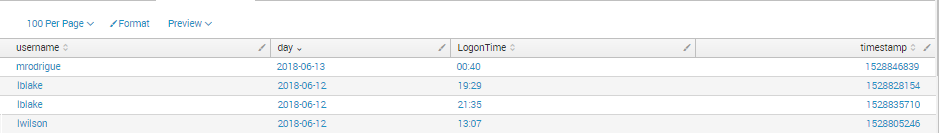Turn on suggestions
Auto-suggest helps you quickly narrow down your search results by suggesting possible matches as you type.
Showing results for
Getting Data In
Turn on suggestions
Auto-suggest helps you quickly narrow down your search results by suggesting possible matches as you type.
Showing results for
- Splunk Answers
- :
- Splunk Administration
- :
- Getting Data In
- :
- Convert timestamp from BST to EDT
Options
- Subscribe to RSS Feed
- Mark Topic as New
- Mark Topic as Read
- Float this Topic for Current User
- Bookmark Topic
- Subscribe to Topic
- Mute Topic
- Printer Friendly Page
- Mark as New
- Bookmark Message
- Subscribe to Message
- Mute Message
- Subscribe to RSS Feed
- Permalink
- Report Inappropriate Content
davidcraven02
Communicator
06-13-2018
02:13 AM
My approach was to subtract 5 hours (18000 seconds) from the timestamp but when using the below line I get no results.
| eval timestamp = timestamp - 18000
Full Query without subtraction
index=duo extracted_eventtype=authentication integration="Microsoft RDP" username=*
| eval Time=strftime(timestamp, "%H:%M")
| eval day=strftime(timestamp, "%Y-%m-%d")
| stats earliest(Time) by day, username
| rename earliest(Time) as LogonTime
| table username, day, LogonTime
| sort username
I included the timestamp in the table to show its format.
1 Solution
- Mark as New
- Bookmark Message
- Subscribe to Message
- Mute Message
- Subscribe to RSS Feed
- Permalink
- Report Inappropriate Content
renjith_nair
Legend
06-13-2018
02:28 AM
Try the substraction with the original time fields "_time" or convert it using strptime
| eval BST_Time= _time - 18000
or use the relative_time function
|eval BST_Time=relative_time(_time,"-5h")
Happy Splunking!
- Mark as New
- Bookmark Message
- Subscribe to Message
- Mute Message
- Subscribe to RSS Feed
- Permalink
- Report Inappropriate Content
renjith_nair
Legend
06-13-2018
02:28 AM
Try the substraction with the original time fields "_time" or convert it using strptime
| eval BST_Time= _time - 18000
or use the relative_time function
|eval BST_Time=relative_time(_time,"-5h")
Happy Splunking!
- Mark as New
- Bookmark Message
- Subscribe to Message
- Mute Message
- Subscribe to RSS Feed
- Permalink
- Report Inappropriate Content
davidcraven02
Communicator
06-13-2018
03:39 AM
Thank you this worked.
Get Updates on the Splunk Community!
Extending Observability Content to Splunk Cloud
Watch Now!
In this Extending Observability Content to Splunk Cloud Tech Talk, you'll see how to leverage ...
More Control Over Your Monitoring Costs with Archived Metrics!
What if there was a way you could keep all the metrics data you need while saving on storage costs?This is now ...
New in Observability Cloud - Explicit Bucket Histograms
Splunk introduces native support for histograms as a metric data type within Observability Cloud with Explicit ...