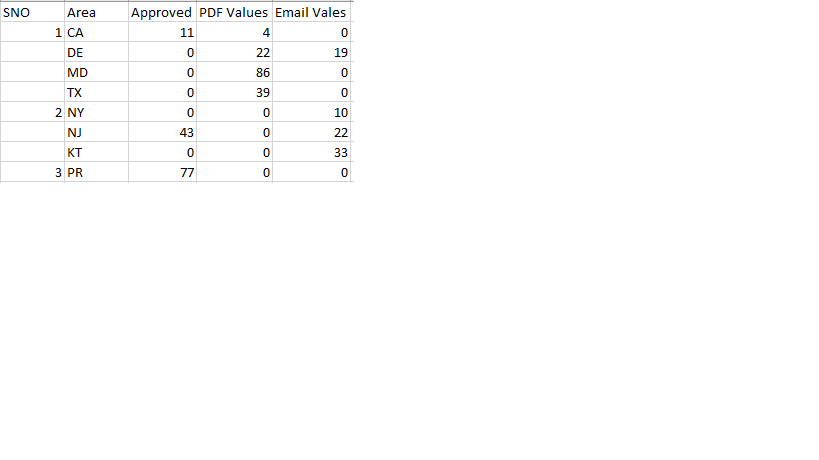- Splunk Answers
- :
- Using Splunk
- :
- Splunk Search
- :
- how to re-arrange the column values to correspond...
- Subscribe to RSS Feed
- Mark Topic as New
- Mark Topic as Read
- Float this Topic for Current User
- Bookmark Topic
- Subscribe to Topic
- Mute Topic
- Printer Friendly Page
- Mark as New
- Bookmark Message
- Subscribe to Message
- Mute Message
- Subscribe to RSS Feed
- Permalink
- Report Inappropriate Content
how to re-arrange the column values to corresponding rows in table
Hi All,
i have created the table & table is in below format...
i need to display the table like below format..
Can some please provide us the solution, how to achieve in this scenario...
Thanks,
gmvs
- Mark as New
- Bookmark Message
- Subscribe to Message
- Mute Message
- Subscribe to RSS Feed
- Permalink
- Report Inappropriate Content
hello,
If the values of the table are frozen, I think you can go through this solution :
| eval Approved=if((Approved=="NULL" OR isnull(Approved)),0,Approved)| eval "Email values"=if((Email=="NULL" OR isnull(Email)),0,Email) | eval "PDF values"=if(("PDF values"=="NULL" OR isnull("PDF values")),0,"PDF values") |eval Area=if(SNO=="3" AND Area=="CA","PR",Area)|dedup Area |table SNO,Area,Approved,"PDF values","Email values"
- Mark as New
- Bookmark Message
- Subscribe to Message
- Mute Message
- Subscribe to RSS Feed
- Permalink
- Report Inappropriate Content
What is the logic behind this transformation? I get the replacing NULL and empty fields by 0, but you're also moving some stuff around, based on what logic? You seem to completely ignore the first column?
So something like:
| eval Approved=if(Approved=="<NULL>" OR Approved=="",0,Approved)
| eval "PDF Values"=if('PDF Values'=="<NULL>" OR 'PDF Values'=="",0,'PDF Values')
| eval "Email Vales"=if('Email Vales'=="<NULL>" OR 'Email Vales'=="",0,'Email Vales')
| stats sum(Approved) as Approved sum("PDF Values") as "PDF Values" sum("Email Vales") as "Email Vales" by Area
Only thing is that will remove the first column. But since you seem to ignore that anyway, perhaps that is OK?
- Mark as New
- Bookmark Message
- Subscribe to Message
- Mute Message
- Subscribe to RSS Feed
- Permalink
- Report Inappropriate Content
Hi,
please ignore the NULL values, i need to move the "All 3 field values of Approved, PDF Values, Email Vales" to corresponding Area level only like,
Area CA=11 for Approved in first row &
Area DE=19 for Email Values in second row &
Area NJ=43 for Approved in sixth row......etc, (like in given table format) want to move the each corresponding "Area" values...
please provide us the solution...
Thanks,
gmvs
- Mark as New
- Bookmark Message
- Subscribe to Message
- Mute Message
- Subscribe to RSS Feed
- Permalink
- Report Inappropriate Content
Yeah, so you're summarizing by Area basically? (and cleaning up null/empty to be 0). Have you tried my solution? Because I think it does just that 🙂