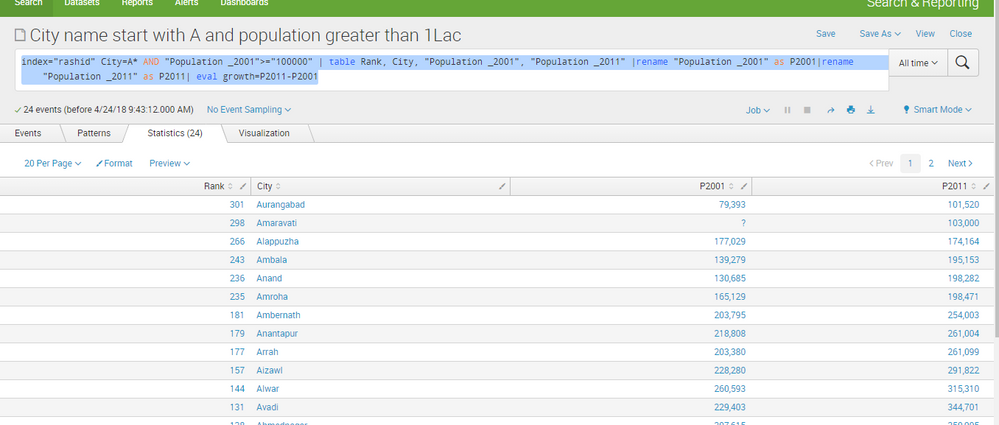- Splunk Answers
- :
- Using Splunk
- :
- Splunk Search
- :
- Substract values of two columns and display the di...
- Subscribe to RSS Feed
- Mark Topic as New
- Mark Topic as Read
- Float this Topic for Current User
- Bookmark Topic
- Subscribe to Topic
- Mute Topic
- Printer Friendly Page
- Mark as New
- Bookmark Message
- Subscribe to Message
- Mute Message
- Subscribe to RSS Feed
- Permalink
- Report Inappropriate Content
I have a table which have fields Rank, City, Population _2001, Population _2011. Now I want to find the growth in population for respective cities. I try fetching the growth with "eval growth=P2011-P2001", but it didn't work. Please suggest some way to achieve this.
Search Query: index="rashid" City=A* AND "Population _2001">="100000" | table Rank, City, "Population _2001", "Population _2011" |rename "Population _2001" as P2001|rename "Population _2011" as P2011| eval growth=P2011-P2001
- Mark as New
- Bookmark Message
- Subscribe to Message
- Mute Message
- Subscribe to RSS Feed
- Permalink
- Report Inappropriate Content
I think the problem is the values are seen as strings because of commas,
add the following before your eval to convert strings to numbers:
| convert num(P2001) num(P2011)
- Mark as New
- Bookmark Message
- Subscribe to Message
- Mute Message
- Subscribe to RSS Feed
- Permalink
- Report Inappropriate Content
The reason why the values are not subtracted because of "," in the number make splunk to consider them as string and unable to do the caluclation .
For this we need to convert the fields to number so that "," will be removed and then eval diff = p1 - p2
For example
|makeresults |eval p1 = "2,000;1,000" |eval p2= "10,00;2,000" | eval p1 = split(p1,";") |eval p2 = split(p2, ";") |mvexpand p1 |mvexpand p2 |convert num(p*) |eval diff = p1-p2
- Mark as New
- Bookmark Message
- Subscribe to Message
- Mute Message
- Subscribe to RSS Feed
- Permalink
- Report Inappropriate Content
Thank you for your explanation. @ssadanala1
When I converted that field in a number those commas [,] has been removed and then my query is working fine and returning expected result.
- Mark as New
- Bookmark Message
- Subscribe to Message
- Mute Message
- Subscribe to RSS Feed
- Permalink
- Report Inappropriate Content
I think the problem is the values are seen as strings because of commas,
add the following before your eval to convert strings to numbers:
| convert num(P2001) num(P2011)
- Mark as New
- Bookmark Message
- Subscribe to Message
- Mute Message
- Subscribe to RSS Feed
- Permalink
- Report Inappropriate Content
Also, worth saying that your filter >= 100000 does not seem to work because Aurangabad is in the results and has 79,393 inhabitants.
You will have to create a calculated field to remediate that.
- Mark as New
- Bookmark Message
- Subscribe to Message
- Mute Message
- Subscribe to RSS Feed
- Permalink
- Report Inappropriate Content
Yes, this filter is not working as well.