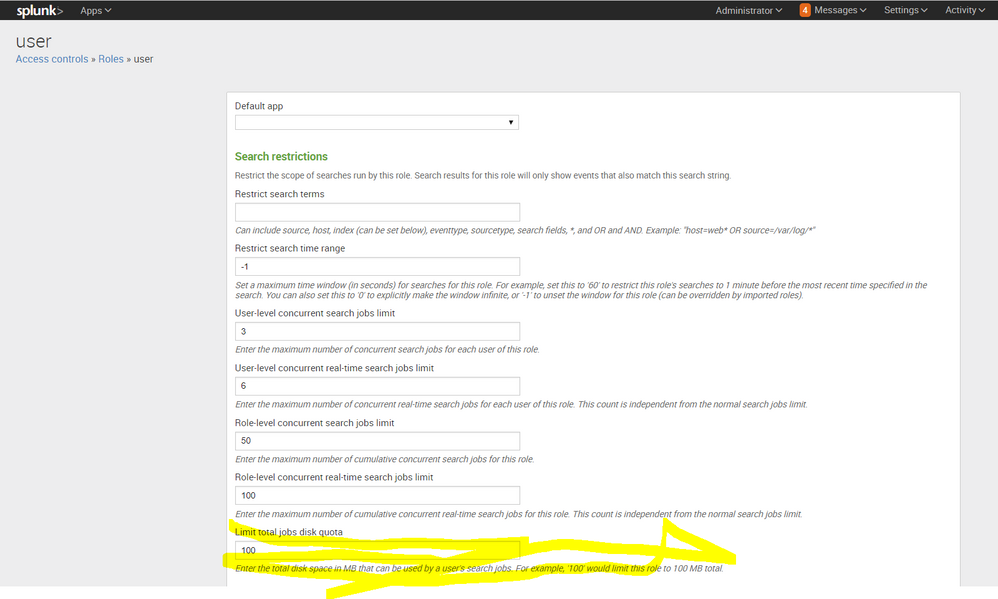Turn on suggestions
Auto-suggest helps you quickly narrow down your search results by suggesting possible matches as you type.
Showing results for
Deployment Architecture
Turn on suggestions
Auto-suggest helps you quickly narrow down your search results by suggesting possible matches as you type.
Showing results for
- Splunk Answers
- :
- Splunk Administration
- :
- Deployment Architecture
- :
- How can I increase the disk usage quota for one u...
Options
- Subscribe to RSS Feed
- Mark Topic as New
- Mark Topic as Read
- Float this Topic for Current User
- Bookmark Topic
- Subscribe to Topic
- Mute Topic
- Printer Friendly Page
- Mark as New
- Bookmark Message
- Subscribe to Message
- Mute Message
- Subscribe to RSS Feed
- Permalink
- Report Inappropriate Content
ddrillic
Ultra Champion
03-01-2018
01:03 PM
1 Solution
- Mark as New
- Bookmark Message
- Subscribe to Message
- Mute Message
- Subscribe to RSS Feed
- Permalink
- Report Inappropriate Content
adonio
Ultra Champion
03-01-2018
01:59 PM
this settings controls it on a role level basis: authorize.conf
links:
https://docs.splunk.com/Documentation/Splunk/7.0.2/Security/Addandeditroleswithauthorizeconf
srchDiskQuota = <number>
* Maximum amount of disk space (MB) that can be used by search jobs of a
user that belongs to this role
* In search head clustering environments, this setting takes effect on a per-member basis.
There is no cluster-wide accounting.
* The dispatch manager checks the quota at the dispatch time of a search
and additionally the search process will check at intervals that are defined
in the 'disk_usage_update_period' setting in limits.conf as long as the
search is active.
* The quota can be exceeded at times, since the search process does not check
the quota constantly.
* Exceeding this quota causes the search to be auto-finalized immediately,
even if there are results that have not yet been returned.
* Defaults to '100', for 100 MB.
see screenshot
- Mark as New
- Bookmark Message
- Subscribe to Message
- Mute Message
- Subscribe to RSS Feed
- Permalink
- Report Inappropriate Content
adonio
Ultra Champion
03-01-2018
01:59 PM
this settings controls it on a role level basis: authorize.conf
links:
https://docs.splunk.com/Documentation/Splunk/7.0.2/Security/Addandeditroleswithauthorizeconf
srchDiskQuota = <number>
* Maximum amount of disk space (MB) that can be used by search jobs of a
user that belongs to this role
* In search head clustering environments, this setting takes effect on a per-member basis.
There is no cluster-wide accounting.
* The dispatch manager checks the quota at the dispatch time of a search
and additionally the search process will check at intervals that are defined
in the 'disk_usage_update_period' setting in limits.conf as long as the
search is active.
* The quota can be exceeded at times, since the search process does not check
the quota constantly.
* Exceeding this quota causes the search to be auto-finalized immediately,
even if there are results that have not yet been returned.
* Defaults to '100', for 100 MB.
see screenshot
- Mark as New
- Bookmark Message
- Subscribe to Message
- Mute Message
- Subscribe to RSS Feed
- Permalink
- Report Inappropriate Content
ddrillic
Ultra Champion
03-01-2018
02:30 PM
Thank you @adonio.
- Mark as New
- Bookmark Message
- Subscribe to Message
- Mute Message
- Subscribe to RSS Feed
- Permalink
- Report Inappropriate Content
adonio
Ultra Champion
03-01-2018
01:31 PM
i think that this settings in on a role base level.
you can create a role just for this user and add it to him / her
- Mark as New
- Bookmark Message
- Subscribe to Message
- Mute Message
- Subscribe to RSS Feed
- Permalink
- Report Inappropriate Content
ddrillic
Ultra Champion
03-01-2018
01:35 PM
no worries @adonio - I can do it for the role. Which setting is it?
- Mark as New
- Bookmark Message
- Subscribe to Message
- Mute Message
- Subscribe to RSS Feed
- Permalink
- Report Inappropriate Content
ddrillic
Ultra Champion
03-01-2018
01:57 PM
Is it what we see at Your maximum disk usage quota has been reached - WHat does this mean?
It says -
[role_admin]
srchDiskQuota = 100000
Get Updates on the Splunk Community!
Introducing Splunk Enterprise 9.2
WATCH HERE! Watch this Tech Talk to learn about the latest features and enhancements shipped in the new Splunk ...
Adoption of RUM and APM at Splunk
Unleash the power of Splunk Observability
Watch Now
In this can't miss Tech Talk! The Splunk Growth ...
Routing logs with Splunk OTel Collector for Kubernetes
The Splunk Distribution of the OpenTelemetry (OTel) Collector is a product that provides a way to ingest ...