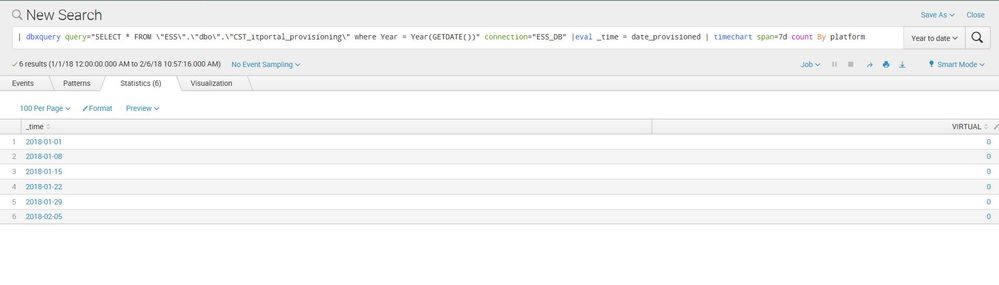- Apps and Add-ons
- :
- All Apps and Add-ons
- :
- Why is my search showing 0's?
- Subscribe to RSS Feed
- Mark Topic as New
- Mark Topic as Read
- Float this Topic for Current User
- Bookmark Topic
- Subscribe to Topic
- Mute Topic
- Printer Friendly Page
- Mark as New
- Bookmark Message
- Subscribe to Message
- Mute Message
- Subscribe to RSS Feed
- Permalink
- Report Inappropriate Content
So I am running a Query using DBConnect. "date_provisioned" is the column that has the time stamp. It is in the format below. I am having issues that when I remove the "timechart span=7d count by platform" section it shows 183 events. I want to count those events based on the time. I feel like I am doing something wrong with the eval _time section.
Please help!
Format:
2018-01-02 00:00:00.0
QUERY:
| dbxquery query="SELECT * FROM \"ESS\".\"dbo\".\"CST_itportal_provisioning\" where Year = Year(GETDATE())" connection="ESS_DB" |eval _time = date_provisioned | timechart span=7d count By platform
- Mark as New
- Bookmark Message
- Subscribe to Message
- Mute Message
- Subscribe to RSS Feed
- Permalink
- Report Inappropriate Content
you need to format your date_provisioned to be in epoch for _time to work in timechart. try this
| dbxquery query="SELECT * FROM \"ESS\".\"dbo\".\"CST_itportal_provisioning\" where Year = Year(GETDATE())" connection="ESS_DB" |eval _time = strptime(date_provisioned,"%Y-%m-%d %H:%M:%S.%1N") | timechart span=7d count By platform
http://docs.splunk.com/Documentation/Splunk/latest/SearchReference/Commontimeformatvariables
https://docs.splunk.com/Documentation/Splunk/7.0.1/Knowledge/Usedefaultfields#Internal_fields
- Mark as New
- Bookmark Message
- Subscribe to Message
- Mute Message
- Subscribe to RSS Feed
- Permalink
- Report Inappropriate Content
Thank you!
I tried that before as well, but I see where I messed up. I had (date_provisioned,"%Y-%m-%d %H:%M:%S.%1N") but I missed the colons 😞 thanks so much for the help. It is working exactly as I want it too.
- Mark as New
- Bookmark Message
- Subscribe to Message
- Mute Message
- Subscribe to RSS Feed
- Permalink
- Report Inappropriate Content
you need to format your date_provisioned to be in epoch for _time to work in timechart. try this
| dbxquery query="SELECT * FROM \"ESS\".\"dbo\".\"CST_itportal_provisioning\" where Year = Year(GETDATE())" connection="ESS_DB" |eval _time = strptime(date_provisioned,"%Y-%m-%d %H:%M:%S.%1N") | timechart span=7d count By platform
http://docs.splunk.com/Documentation/Splunk/latest/SearchReference/Commontimeformatvariables
https://docs.splunk.com/Documentation/Splunk/7.0.1/Knowledge/Usedefaultfields#Internal_fields