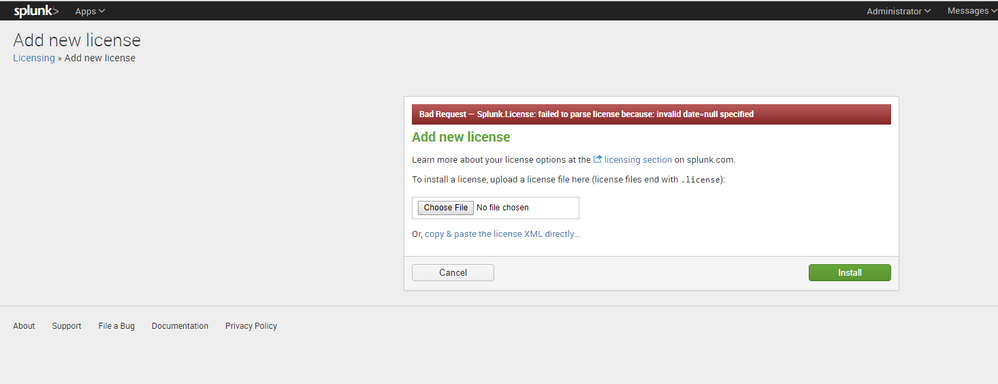- Splunk Answers
- :
- Splunk Administration
- :
- Installation
- :
- Why is the additional license install failing on e...
- Subscribe to RSS Feed
- Mark Topic as New
- Mark Topic as Read
- Float this Topic for Current User
- Bookmark Topic
- Subscribe to Topic
- Mute Topic
- Printer Friendly Page
- Mark as New
- Bookmark Message
- Subscribe to Message
- Mute Message
- Subscribe to RSS Feed
- Permalink
- Report Inappropriate Content
Hi,
We just purchased an additional 1 GB over our existing Enterprise license. Installing the new .license file fails:
Bad Request — Splunk.License: failed to parse license because: invalid date=null specified
Any idea how to get past this?
Thanks,
Luca
- Mark as New
- Bookmark Message
- Subscribe to Message
- Mute Message
- Subscribe to RSS Feed
- Permalink
- Report Inappropriate Content
Splunk support issued a new splunk.license file, which worked just fine.
- Mark as New
- Bookmark Message
- Subscribe to Message
- Mute Message
- Subscribe to RSS Feed
- Permalink
- Report Inappropriate Content
Hello Lucamarc, i wonder if you have resolved this issue? Will be great if you can share your solution, the ./splunk add licenses also not working for me.
Thanks.
- Mark as New
- Bookmark Message
- Subscribe to Message
- Mute Message
- Subscribe to RSS Feed
- Permalink
- Report Inappropriate Content
Splunk support issued a new splunk.license file, which worked just fine.
- Mark as New
- Bookmark Message
- Subscribe to Message
- Mute Message
- Subscribe to RSS Feed
- Permalink
- Report Inappropriate Content
Hi,
Try adding license using CLI:
./splunk add licenses <path of license file>
- Mark as New
- Bookmark Message
- Subscribe to Message
- Mute Message
- Subscribe to RSS Feed
- Permalink
- Report Inappropriate Content
Hi p_gurav,
Same result with CLI:
D:\SPL\bin>splunk add licenses c:\temp\Splunk.license
Splunk username: splunk.user
Password:
c:\temp\Splunk.license: failed to parse license because: invalid date=null specified
At least it's consistent...