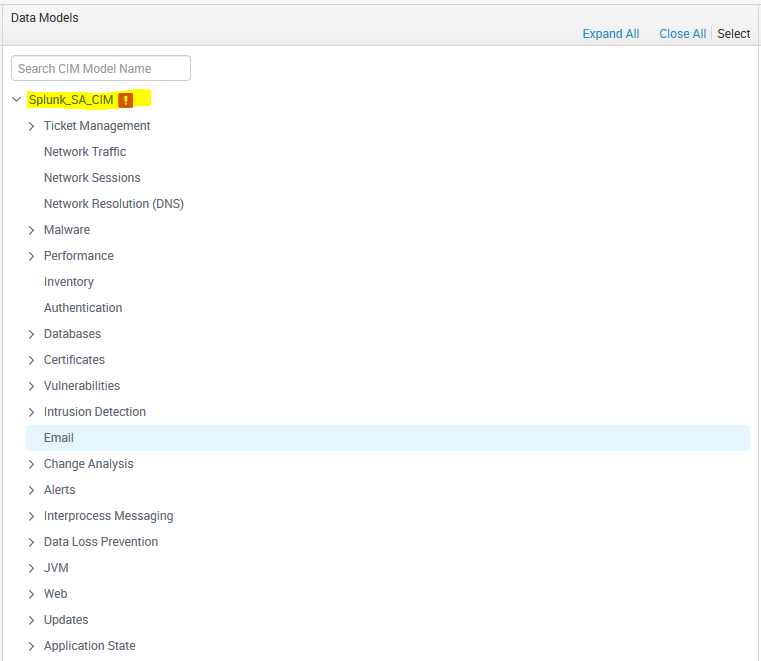- Apps and Add-ons
- :
- All Apps and Add-ons
- :
- Addon Builder CIM mapping
- Subscribe to RSS Feed
- Mark Topic as New
- Mark Topic as Read
- Float this Topic for Current User
- Bookmark Topic
- Subscribe to Topic
- Mute Topic
- Printer Friendly Page
- Mark as New
- Bookmark Message
- Subscribe to Message
- Mute Message
- Subscribe to RSS Feed
- Permalink
- Report Inappropriate Content
Addon Builder CIM mapping
Hi @all,
While mapping an eventtype to CIM, i get an error icon and I am not able to choose Email.
How can I fix that error, is there any log?
Best Regards,
Thomas
- Mark as New
- Bookmark Message
- Subscribe to Message
- Mute Message
- Subscribe to RSS Feed
- Permalink
- Report Inappropriate Content
Were you able to find a solution to this?
In my case, this always happens when accelerating datamodels. Disabled acceleration and removing the copy of your datamodel json under local in the splunk cim app folder fixes it.
- Mark as New
- Bookmark Message
- Subscribe to Message
- Mute Message
- Subscribe to RSS Feed
- Permalink
- Report Inappropriate Content
Seems like you installed Splunk_SA_CIM but customized some models by yourself. AoB needs some attributes to load data models in UI but any customizations will remove these attributes. Please refer the following doc to validate your data model JSON files manually.
http://docs.splunk.com/Documentation/AddonBuilder/2.2.0/UserGuide/DataModel
- Mark as New
- Bookmark Message
- Subscribe to Message
- Mute Message
- Subscribe to RSS Feed
- Permalink
- Report Inappropriate Content
All the logs generated by add-on builder is available at /opt/splunk/var/log/splunk folder.
splunk_app_addon-builder_ta_builder.log
splunk_app_addon-builder_validation_engine.log
splunk_app_addon-builder_ta_builder_validation.log
You can search using index=_internal sourcetype="splunk:tabuilder:log"
have you checked the Splunk_SA_CIM is at a version compatible with the version of your add-on builder?