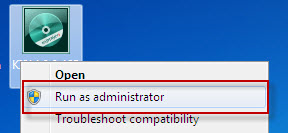- Splunk Answers
- :
- Splunk Administration
- :
- Installation
- :
- You do not have sufficient privileges to complete ...
- Subscribe to RSS Feed
- Mark Topic as New
- Mark Topic as Read
- Float this Topic for Current User
- Bookmark Topic
- Subscribe to Topic
- Mute Topic
- Printer Friendly Page
- Mark as New
- Bookmark Message
- Subscribe to Message
- Mute Message
- Subscribe to RSS Feed
- Permalink
- Report Inappropriate Content
You do not have sufficient privileges to complete this installation
I am trying to install universal forwarder and receive the in sufficient privileges error. It was recommended I sign on as admin. How do I sign on as admin user?
- Mark as New
- Bookmark Message
- Subscribe to Message
- Mute Message
- Subscribe to RSS Feed
- Permalink
- Report Inappropriate Content
Does the error look this this? (Ignore the "MozyPro" header; this is just a screengrab I yanked from the web as a reference.)
If you are seeing something like this, it means you need admin privileges to install software on the Windows box on which you are trying to install the Universal Forwarder. If you are an admin user on the system, you may need to install the software by using the Windows "Run As Admin" option:
- Mark as New
- Bookmark Message
- Subscribe to Message
- Mute Message
- Subscribe to RSS Feed
- Permalink
- Report Inappropriate Content
Where are you trying to install the UF? It sounds like you need to log in to that system with sufficient privileges to install software. So it's not that you need to log in to Splunk as admin but rather that you need to log in as admin on the system on which you are trying to install the UF.
- Mark as New
- Bookmark Message
- Subscribe to Message
- Mute Message
- Subscribe to RSS Feed
- Permalink
- Report Inappropriate Content
Tried to install the universal forwarder for Spunk Cloud trial. In my welcome email the URL I received was (https://prd-p-26gtz8wkgkth.cloud.splunk.com). So for the deployment server I put (input-prd-p-26gtz8wkgkth.cloud.splunk.com) and port number 8089. I tried to install but I received a "You do not have sufficient privileges to complete this installation error".
- Mark as New
- Bookmark Message
- Subscribe to Message
- Mute Message
- Subscribe to RSS Feed
- Permalink
- Report Inappropriate Content
Where are you trying to install the UF?