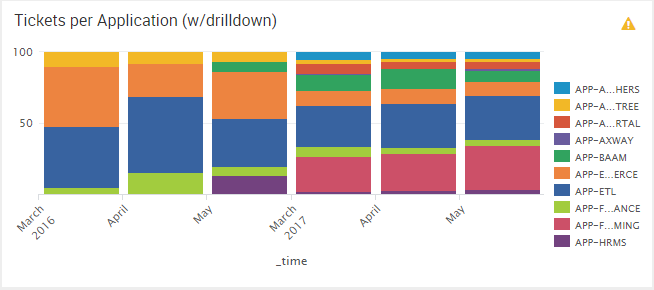- Splunk Answers
- :
- Using Splunk
- :
- Dashboards & Visualizations
- :
- creating a drilldown using the span from the from ...
- Subscribe to RSS Feed
- Mark Topic as New
- Mark Topic as Read
- Float this Topic for Current User
- Bookmark Topic
- Subscribe to Topic
- Mute Topic
- Printer Friendly Page
- Mark as New
- Bookmark Message
- Subscribe to Message
- Mute Message
- Subscribe to RSS Feed
- Permalink
- Report Inappropriate Content
creating a drilldown using the span from the from the source dashboard
Hi,
I have a chart with this query:
index="sample_data" sourcetype="analytics_sampledata.csv" Status="*" "Ticket Type"="*" Priority="*"
| fields *
| rename "Reported_Assigned Date" as Reported_Assigned_Date
| eval _time = strptime(Reported_Assigned_Date, "%m/%d/%Y") | rename "Application Name" as Application
| timechart span=1mon count by Application
This is the visualization:
The span here is dynamic. It is being set by a "drop-down input"
What I want to happen is that to pass this span to the drilldown so that I the result I will get in the drilldown is only the data within that time span.
How will I do this?
- Mark as New
- Bookmark Message
- Subscribe to Message
- Mute Message
- Subscribe to RSS Feed
- Permalink
- Report Inappropriate Content
hey @jvmerilla
Use this ready-made XML create a dashboard and simply put this XML: which has span and time picker as the input filter.
edit the dashboard add some more span according to your need.
<form>
<label>test</label>
<fieldset submitButton="true" autoRun="false">
<input type="time" token="field1" searchWhenChanged="true">
<label>Timepicker</label>
<default>
<earliest>-24h@h</earliest>
<latest>now</latest>
</default>
</input>
<input type="dropdown" token="span">
<label>span</label>
<choice value="5m">5 minutes</choice>
<choice value="15m">15 minutes</choice>
<choice value="30m">30 minutes</choice>
<choice value="1mon">1 month</choice>
</input>
</fieldset>
<row>
<panel>
<chart>
<search>
<query>index="sample_data" sourcetype="analytics_sampledata.csv" Status="*" "Ticket Type"="*" Priority="*" | fields * | rename "Reported_Assigned Date" as Reported_Assigned_Date | eval _time = strptime(Reported_Assigned_Date, "%m/%d/%Y") | rename "Application Name" as Application | timechart span=$span$ count by Application</query>
<earliest>$field1.earliest$</earliest>
<latest>$field1.latest$</latest>
</search>
<option name="charting.chart">column</option>
<option name="charting.drilldown">all</option>
<option name="refresh.display">progressbar</option>
<drilldown>
<link>
<![CDATA[
/app/search/test2?form.test2token=$field2$
]]>
</link>
</drilldown>
</chart>
</panel>
</row>
</form>
Let me know if it helps you!
- Mark as New
- Bookmark Message
- Subscribe to Message
- Mute Message
- Subscribe to RSS Feed
- Permalink
- Report Inappropriate Content
Hi @jvmerilla,
Please check expected answer in the below link if it works for you.
https://answers.splunk.com/answers/230345/how-can-i-drill-down-from-one-panel-pie-chart-to-a.html
- Mark as New
- Bookmark Message
- Subscribe to Message
- Mute Message
- Subscribe to RSS Feed
- Permalink
- Report Inappropriate Content
Hi @jvmerilla,
I have created sample dashboard, please find below XML in which I am supplying span value from drop-down and after that while clicking on any column it is passing span value (which I am passing from dropdown as field2 token) to another dashboard using drilldown.
<form>
<label>test</label>
<fieldset submitButton="true" autoRun="false">
<input type="multiselect" token="field1" searchWhenChanged="false">
<label>field1</label>
<choice value="sourcetype">Sourcetype</choice>
<search>
<query/>
<earliest>-24h@h</earliest>
<latest>now</latest>
</search>
<delimiter> </delimiter>
</input>
<input type="dropdown" token="field2">
<label>field2</label>
<choice value="5m">5 min</choice>
<choice value="15m">15 min</choice>
</input>
</fieldset>
<row>
<panel>
<chart>
<search>
<query>index=_internal | timechart span=$field2$ count by $field1$ </query>
<earliest>-120m</earliest>
<latest>now</latest>
</search>
<option name="charting.chart">column</option>
<option name="charting.drilldown">all</option>
<drilldown>
<link>
<![CDATA[
/app/search/test2?form.test2token=$field2$
]]>
</link>
</drilldown>
</chart>
</panel>
</row>
</form>
I hope this helps.
Thanks,
Harshil