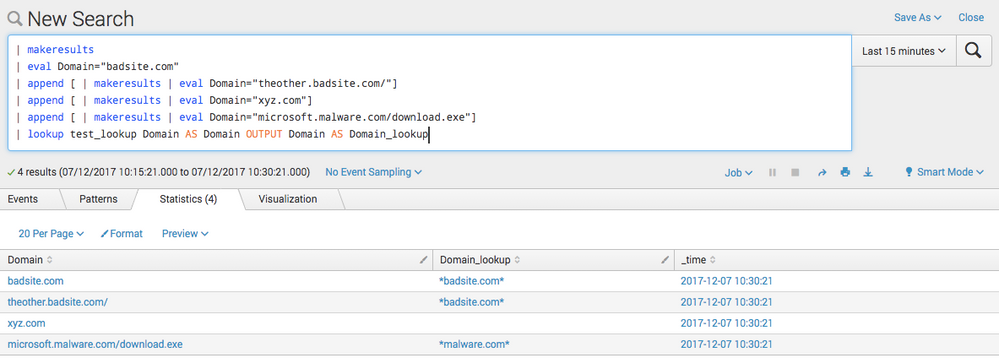- Splunk Answers
- :
- Using Splunk
- :
- Splunk Search
- :
- How to search for values in a lookup table with wi...
- Subscribe to RSS Feed
- Mark Topic as New
- Mark Topic as Read
- Float this Topic for Current User
- Bookmark Topic
- Subscribe to Topic
- Mute Topic
- Printer Friendly Page
- Mark as New
- Bookmark Message
- Subscribe to Message
- Mute Message
- Subscribe to RSS Feed
- Permalink
- Report Inappropriate Content
My lookup table is a simple list of malicious domains. How can I do a search such that I can search for the malicious domain* instead of just an exact match for the malicious domain in my firewall logs?
Lookup table
badsite.com
malware.com
I want it to match against
theother.badsite.com/
microsoft.malware.com/download.exe
Current Query
index=web [|inputlookup badboylist.csv | fields uri] | stats count by uri
- Mark as New
- Bookmark Message
- Subscribe to Message
- Mute Message
- Subscribe to RSS Feed
- Permalink
- Report Inappropriate Content
Hi @DEAD_BEEF,
Please follow below steps.
1.) Create lookup with wildcard, for example
Domain
*badsite.com*
*malware.com*
2.) Upload lookup file into splunk for example lookup filename is test.csv
3.) Create lookup definition , for example I have given definition name as test_lookup for test.csv file
4.) Create transforms.conf with below configuration
[test_lookup]
filename = test.csv
match_type=WILDCARD(Domain)
5.) Reload splunk using https://<SH:8000>/debug/refresh or restart splunk.
6.) I have tried with below sample query and it works fine, in below first 5 lines are used to generate dummy data.
| makeresults
| eval Domain="badsite.com"
| append [ | makeresults | eval Domain="theother.badsite.com/"]
| append [ | makeresults | eval Domain="xyz.com"]
| append [ | makeresults | eval Domain="microsoft.malware.com/download.exe"]
| lookup test_lookup Domain AS Domain OUTPUT Domain AS Domain_lookup
Please find below screenshot with output for above query.
7.) Query which is provided in point 6 gives you matching and non-matching Domain but if you want to filter out only matching domain name then sample query will be
| makeresults
| eval Domain="badsite.com"
| append [ | makeresults | eval Domain="theother.badsite.com/"]
| append [ | makeresults | eval Domain="xyz.com"]
| append [ | makeresults | eval Domain="microsoft.malware.com/download.exe"]
| lookup test_lookup Domain AS Domain OUTPUT Domain AS Domain_lookup
| where isnotnull(Domain_lookup)
I hope this helps.
Thanks,
Harshil
- Mark as New
- Bookmark Message
- Subscribe to Message
- Mute Message
- Subscribe to RSS Feed
- Permalink
- Report Inappropriate Content
@DEAD_BEEF, this question has been asked several times in past. Look at the post below:
https://answers.splunk.com/answers/52580/can-we-use-wildcard-characters-in-a-lookup-table.html
| makeresults | eval message= "Happy Splunking!!!"
- Mark as New
- Bookmark Message
- Subscribe to Message
- Mute Message
- Subscribe to RSS Feed
- Permalink
- Report Inappropriate Content
Hi @DEAD_BEEF,
Please follow below steps.
1.) Create lookup with wildcard, for example
Domain
*badsite.com*
*malware.com*
2.) Upload lookup file into splunk for example lookup filename is test.csv
3.) Create lookup definition , for example I have given definition name as test_lookup for test.csv file
4.) Create transforms.conf with below configuration
[test_lookup]
filename = test.csv
match_type=WILDCARD(Domain)
5.) Reload splunk using https://<SH:8000>/debug/refresh or restart splunk.
6.) I have tried with below sample query and it works fine, in below first 5 lines are used to generate dummy data.
| makeresults
| eval Domain="badsite.com"
| append [ | makeresults | eval Domain="theother.badsite.com/"]
| append [ | makeresults | eval Domain="xyz.com"]
| append [ | makeresults | eval Domain="microsoft.malware.com/download.exe"]
| lookup test_lookup Domain AS Domain OUTPUT Domain AS Domain_lookup
Please find below screenshot with output for above query.
7.) Query which is provided in point 6 gives you matching and non-matching Domain but if you want to filter out only matching domain name then sample query will be
| makeresults
| eval Domain="badsite.com"
| append [ | makeresults | eval Domain="theother.badsite.com/"]
| append [ | makeresults | eval Domain="xyz.com"]
| append [ | makeresults | eval Domain="microsoft.malware.com/download.exe"]
| lookup test_lookup Domain AS Domain OUTPUT Domain AS Domain_lookup
| where isnotnull(Domain_lookup)
I hope this helps.
Thanks,
Harshil
- Mark as New
- Bookmark Message
- Subscribe to Message
- Mute Message
- Subscribe to RSS Feed
- Permalink
- Report Inappropriate Content
This is awesome! Interesting that it requires editing in transforms.conf but nothing in props.conf. Let me test this out with my data just to confirm before accepting.
- Mark as New
- Bookmark Message
- Subscribe to Message
- Mute Message
- Subscribe to RSS Feed
- Permalink
- Report Inappropriate Content
You might see that when you complete point 3, transforms.conf stanza will be created but you need to add one line match_type=WILDCARD(Domain)
- Mark as New
- Bookmark Message
- Subscribe to Message
- Mute Message
- Subscribe to RSS Feed
- Permalink
- Report Inappropriate Content
Hi @DEAD_BEEF,
Answer provided by me worked for you? If yes then please accept and upvote it.
Thanks,
Harshil