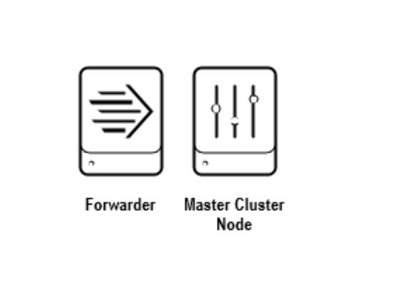- Splunk Answers
- :
- Splunk Administration
- :
- Security
- :
- How to make visio icons appear correctly in Visio ...
- Subscribe to RSS Feed
- Mark Topic as New
- Mark Topic as Read
- Float this Topic for Current User
- Bookmark Topic
- Subscribe to Topic
- Mute Topic
- Printer Friendly Page
- Mark as New
- Bookmark Message
- Subscribe to Message
- Mute Message
- Subscribe to RSS Feed
- Permalink
- Report Inappropriate Content
How to make visio icons appear correctly in Visio ?
When I drag an Indexer or Heavy Forwarder icon in Visio from Splunk stencil, it is not displayed properly. Image attached.
How to make this image display correctly ?
- Mark as New
- Bookmark Message
- Subscribe to Message
- Mute Message
- Subscribe to RSS Feed
- Permalink
- Report Inappropriate Content
You can remove the theme when you move a stencil into the area in visio. Additionally, you'll have to select the visio icon and remove the fill. I had this same exact issue and spent a lot of time figuring out how to correct it.
- Mark as New
- Bookmark Message
- Subscribe to Message
- Mute Message
- Subscribe to RSS Feed
- Permalink
- Report Inappropriate Content
That worked fine for me. Went on the Design tab, and selected no Theme and now they look like in the picture below. Thanks!
- Mark as New
- Bookmark Message
- Subscribe to Message
- Mute Message
- Subscribe to RSS Feed
- Permalink
- Report Inappropriate Content
Just to be clear, this isn't really an issue with Microsoft or Visio - millions of stencils are just fine all across the world. This is a problem with the stencil set Splunk supplied - it's generally OK, but there's a handful of design decisions that could be revisited, a few of which:
A couple out of the 100+ stencils supplied have a different font size/weight (a few are bold, IIRC).
Several of them have a font size such that their own text wraps. A few of the longer-captioned ones have this problem and it's super ugly.
The "text" or "captions" for many of them were done in an unusual way, and it seems to vary from stencil to stencil. I did find a way to edit the text, but it took a LOT more work than expected.
On many or most, the color choices used for various pieces means that in certain themes they're unreadable blobs. It is most unfortunate that the default theme is one that's affected by this, as shown by your screenshot. This I think is a problem introduced by changes MS made to Visio after the stencil set was created, so Microsoft may be partly to blame for this one. 🙂
What can I do?
I have it on good authority that Splunk was working on a new set of stencils perhaps a year or two ago. Talk to your rep, have them lean on Splunk to update and clean up their stencils. They've already got a great start, it won't take a whole lot to tidy up and fix these last little pieces and make them really great.
- Mark as New
- Bookmark Message
- Subscribe to Message
- Mute Message
- Subscribe to RSS Feed
- Permalink
- Report Inappropriate Content
As of today, Splunk still has not corrected the issue(s) with Visio (I had the same issues with 2010, 2013, now on 2016..
hmmm..
- Mark as New
- Bookmark Message
- Subscribe to Message
- Mute Message
- Subscribe to RSS Feed
- Permalink
- Report Inappropriate Content
Apparently Splunk has finished some updates to the Splunk Visio Stencils. Maybe you are still using the older versions?
Can you please check that you are using the stencils from the top of this page on the Splunk Wiki?
Thanks,
Rich
- Mark as New
- Bookmark Message
- Subscribe to Message
- Mute Message
- Subscribe to RSS Feed
- Permalink
- Report Inappropriate Content
I just downloaded the Visio stencils and have the same issue using Visio 2013. I have to mess with the transparency to get any of the actual lines / pictures, but the background is still the blue shown here. Doesn't make sense that I would have to modify each stencil every time I use it.
- Mark as New
- Bookmark Message
- Subscribe to Message
- Mute Message
- Subscribe to RSS Feed
- Permalink
- Report Inappropriate Content
Same issue here. But if I click on 'Remove Theme" up in the Shape Styles editing box, the blue disappears. BUT...I'm still stuck the a label I cannot relocate, edit or delete. Damn you, Microsoft!!