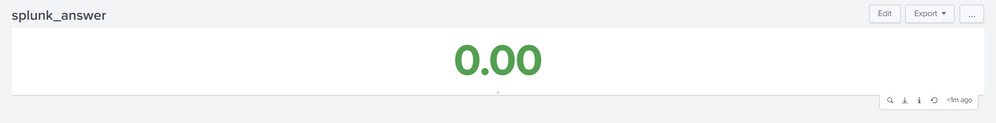- Splunk Answers
- :
- Using Splunk
- :
- Dashboards & Visualizations
- :
- How can I show different colors to match specific ...
- Subscribe to RSS Feed
- Mark Topic as New
- Mark Topic as Read
- Float this Topic for Current User
- Bookmark Topic
- Subscribe to Topic
- Mute Topic
- Printer Friendly Page
- Mark as New
- Bookmark Message
- Subscribe to Message
- Mute Message
- Subscribe to RSS Feed
- Permalink
- Report Inappropriate Content
How can I show different colors to match specific ranges on a single value dashboard panel?
I am working on a single value dashboard panel where I am showing results in percentage. I want to show different range in different colors. So, I have defined the below range:
min to 30.99 -> green
30.99 to 60.99 -> yellow
60.99 to 89.99 -> amber
89.99 to max -> red
in the XML form, there are 4 values inside rangeColors (green, yellow, amber, red) and 3 values (30.99, 60.99, 89.99) inside rangeValues.
The above definition is showing 0.00 in red (!), when it should be shown in green. Could you advise me on this please?
- Mark as New
- Bookmark Message
- Subscribe to Message
- Mute Message
- Subscribe to RSS Feed
- Permalink
- Report Inappropriate Content
Hey @barunbiswas
please try below code, hope it will help you!
<dashboard>
<label>splunk_answer</label>
<row>
<panel>
<single>
<search>
<query>index=_internal | stats count | eval count=0</query>
<earliest>-24h@h</earliest>
<latest>now</latest>
</search>
<option name="drilldown">none</option>
<option name="numberPrecision">0.00</option>
<option name="rangeColors">["0x53a051","0xFFFF00","0xffbf00","0xdc4e41"]</option>
<option name="rangeValues">[30.99,60.99,89.99]</option>
<option name="refresh.display">progressbar</option>
<option name="useColors">1</option>
</single>
</panel>
</row>
</dashboard>
- Mark as New
- Bookmark Message
- Subscribe to Message
- Mute Message
- Subscribe to RSS Feed
- Permalink
- Report Inappropriate Content
@barunbiswas, can you share the other Single Value Simple XML Configuration options? By any chance have you chosen the option to color by trend?
| makeresults | eval message= "Happy Splunking!!!"
- Mark as New
- Bookmark Message
- Subscribe to Message
- Mute Message
- Subscribe to RSS Feed
- Permalink
- Report Inappropriate Content
hi, can you share the xml piece of code where you are doing this?
As it is of course , this looks perfect but it would be better to see your xml code where you are setting the range colours
- Mark as New
- Bookmark Message
- Subscribe to Message
- Mute Message
- Subscribe to RSS Feed
- Permalink
- Report Inappropriate Content
Please find below the xml code for this.
["0x65a637","0xf7bc38","0xf58f39",0xd93f3c"]
[30.99,60.99,89.99]
- Mark as New
- Bookmark Message
- Subscribe to Message
- Mute Message
- Subscribe to RSS Feed
- Permalink
- Report Inappropriate Content
Did you try by changing them from the UI ?
- Mark as New
- Bookmark Message
- Subscribe to Message
- Mute Message
- Subscribe to RSS Feed
- Permalink
- Report Inappropriate Content
yes, tried. However, it is not working correctly always. Here, I am saying always because sometimes it showing color correctly, sometimes not. It seems something is not correct with the Splunk options itself, however, not sure.
- Mark as New
- Bookmark Message
- Subscribe to Message
- Mute Message
- Subscribe to RSS Feed
- Permalink
- Report Inappropriate Content
i created a dashboard using |makeresults|eval data=0.00 and put those values into my format and it seems to work. I'm using Splunk v 6.6.2. what version are you on? This might be worth a support ticket.
<dashboard>
<label>randomtest</label>
<row>
<panel>
<single>
<search>
<query>|makeresults|eval data=0.00</query>
<earliest>-24h@h</earliest>
<latest>now</latest>
</search>
<option name="drilldown">none</option>
<option name="numberPrecision">0.00</option>
<option name="rangeColors">["0x65a637","0x6db7c6","0xf7bc38","0xd93f3c"]</option>
<option name="rangeValues">[30.99,60.99,89.99]</option>
<option name="useColors">1</option>
</single>
</panel>
</row>
</dashboard>