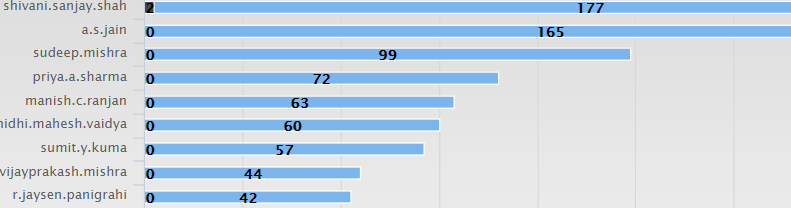- Splunk Answers
- :
- Using Splunk
- :
- Dashboards & Visualizations
- :
- Why does a 0/zero show up on my stacked bar chart?
- Subscribe to RSS Feed
- Mark Topic as New
- Mark Topic as Read
- Float this Topic for Current User
- Bookmark Topic
- Subscribe to Topic
- Mute Topic
- Printer Friendly Page
- Mark as New
- Bookmark Message
- Subscribe to Message
- Mute Message
- Subscribe to RSS Feed
- Permalink
- Report Inappropriate Content
Why does a 0/zero show up on my stacked bar chart?
we have our own stacked bar visualization, where we need to eliminate bars with 0 values.
I tried removing this property from the js
minPointLength: 0,
However, this just eliminate the bar and not the visibility of 0 from bar and shows overlapping values on same bar(see pic).But i want to remove the 0 at all from graph
Any leads would be helpful.
TIA
- Mark as New
- Bookmark Message
- Subscribe to Message
- Mute Message
- Subscribe to RSS Feed
- Permalink
- Report Inappropriate Content
@architkhanna, if you are using your own custom visualization, I am afraid you will be on your own figuring out JS and CSS changes directly in your visualization code or else CSS/JS overrides through Simple XML. Is this visualization a published Custom Visualization App on Splunkbase?
Can you share the underlying query so that we can suggest removal of fields directly from the data for visualization?
| makeresults | eval message= "Happy Splunking!!!"
- Mark as New
- Bookmark Message
- Subscribe to Message
- Mute Message
- Subscribe to RSS Feed
- Permalink
- Report Inappropriate Content
In your charting options, have you have selected "show values - min/max"?
If so, change it to max only... or none.
Other option is to use eval in your search to force the fields value to null
| eval fieldName=if(fieldName=0,null(),fieldName)