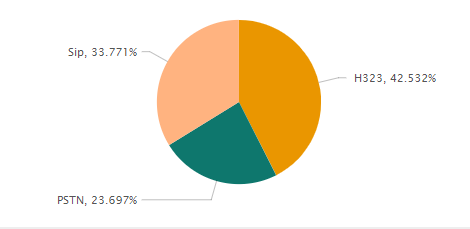- Splunk Answers
- :
- Using Splunk
- :
- Dashboards & Visualizations
- :
- How can I round percentage values in a piechart?
- Subscribe to RSS Feed
- Mark Topic as New
- Mark Topic as Read
- Float this Topic for Current User
- Bookmark Topic
- Subscribe to Topic
- Mute Topic
- Printer Friendly Page
- Mark as New
- Bookmark Message
- Subscribe to Message
- Mute Message
- Subscribe to RSS Feed
- Permalink
- Report Inappropriate Content
How can I round percentage values in a piechart?
I have the following piechart:
How can I change it so that the percentage could be round from 33.771% to 34%? And for the rest also?
- Mark as New
- Bookmark Message
- Subscribe to Message
- Mute Message
- Subscribe to RSS Feed
- Permalink
- Report Inappropriate Content
Use eval’s round function in your search:
...| eval numberField=round(numberField,0)
The above would round a field called numberField to whole numbers, you could change 0 to however many decimals you want to round to.
- Mark as New
- Bookmark Message
- Subscribe to Message
- Mute Message
- Subscribe to RSS Feed
- Permalink
- Report Inappropriate Content
@tamduong16 - One suggestion - you probably want to round to 1 digit after the decimal. It won't be too distracting to the user, and it will avoid questions when the numbers often add up to more than 100.
Most people don't pay attention to adding up decimals, and even if the numbers add up to 100.1 or 100.2, it's less likely to raise questions than a total of 101 or 102. (33.8/42.5/23.7 vs 34/43/24)
- Mark as New
- Bookmark Message
- Subscribe to Message
- Mute Message
- Subscribe to RSS Feed
- Permalink
- Report Inappropriate Content
thanks for the advise DalJeanis
- Mark as New
- Bookmark Message
- Subscribe to Message
- Mute Message
- Subscribe to RSS Feed
- Permalink
- Report Inappropriate Content
This might help. You simply round the values in your SPL query.