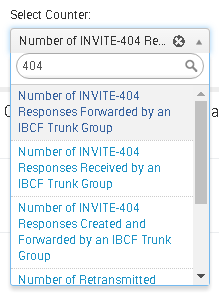Turn on suggestions
Auto-suggest helps you quickly narrow down your search results by suggesting possible matches as you type.
Showing results for
Dashboards & Visualizations
Turn on suggestions
Auto-suggest helps you quickly narrow down your search results by suggesting possible matches as you type.
Showing results for
- Splunk Answers
- :
- Using Splunk
- :
- Dashboards & Visualizations
- :
- How can I select more than 1 item from my dropdown...
Options
- Subscribe to RSS Feed
- Mark Topic as New
- Mark Topic as Read
- Float this Topic for Current User
- Bookmark Topic
- Subscribe to Topic
- Mute Topic
- Printer Friendly Page
- Mark as New
- Bookmark Message
- Subscribe to Message
- Mute Message
- Subscribe to RSS Feed
- Permalink
- Report Inappropriate Content
HattrickNZ
Motivator
08-16-2017
04:30 PM
Here is my dropdown list (renamed the counters for illustration here)
<input type="dropdown" token="counter">
<label>Select Counter:</label>
<default>Counter1</default>
<choice value='sum(Counter1) as "Counter1"'>Counter1</choice>
...
<choice value='sum(Counter1) as "CounterN"'>CounterN</choice>
</input>
And this is what it looks like: (It allows me to search the counters)
But it only allows me to select 1 counter from the drop down.
How can I select more than 1 counter in the dropdown menu?
1 Solution
- Mark as New
- Bookmark Message
- Subscribe to Message
- Mute Message
- Subscribe to RSS Feed
- Permalink
- Report Inappropriate Content
masonmorales
Influencer
08-16-2017
05:00 PM
A dropdown only allows for one input. You'll want to convert to a multi-select input instead.
<input type="multiselect" token="counter">
<label>Select Counter:</label>
<default>Counter1</default>
<choice value='sum(Counter1) as "Counter1"'>Counter1</choice>
...
<choice value='sum(Counter1) as "CounterN"'>CounterN</choice>
<delimiter> </delimiter>
</input>
- Mark as New
- Bookmark Message
- Subscribe to Message
- Mute Message
- Subscribe to RSS Feed
- Permalink
- Report Inappropriate Content
masonmorales
Influencer
08-16-2017
05:00 PM
A dropdown only allows for one input. You'll want to convert to a multi-select input instead.
<input type="multiselect" token="counter">
<label>Select Counter:</label>
<default>Counter1</default>
<choice value='sum(Counter1) as "Counter1"'>Counter1</choice>
...
<choice value='sum(Counter1) as "CounterN"'>CounterN</choice>
<delimiter> </delimiter>
</input>
Get Updates on the Splunk Community!
.conf24 | Registration Open!
Hello, hello! I come bearing good news: Registration for .conf24 is now open!
conf is Splunk’s rad annual ...
ICYMI - Check out the latest releases of Splunk Edge Processor
Splunk is pleased to announce the latest enhancements to Splunk Edge Processor.
HEC Receiver authorization ...
Introducing the 2024 SplunkTrust!
Hello, Splunk Community! We are beyond thrilled to announce our newest group of SplunkTrust members!
The ...