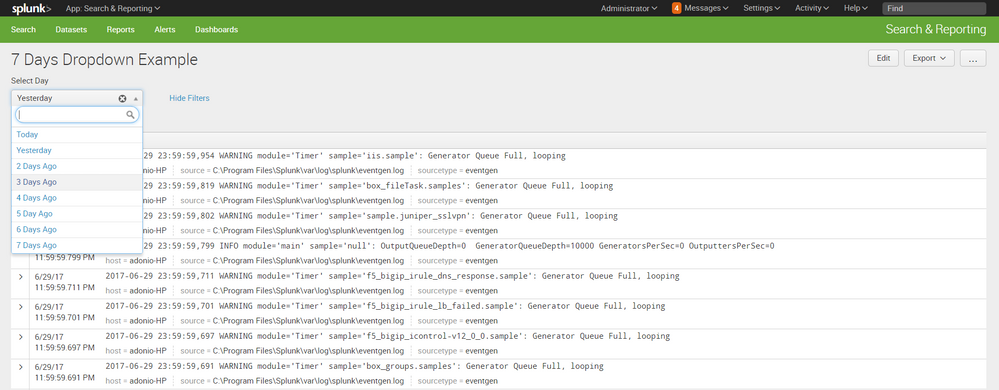- Splunk Answers
- :
- Using Splunk
- :
- Dashboards & Visualizations
- :
- How can I create a drop-down for panel for differe...
- Subscribe to RSS Feed
- Mark Topic as New
- Mark Topic as Read
- Float this Topic for Current User
- Bookmark Topic
- Subscribe to Topic
- Mute Topic
- Printer Friendly Page
- Mark as New
- Bookmark Message
- Subscribe to Message
- Mute Message
- Subscribe to RSS Feed
- Permalink
- Report Inappropriate Content
Hi,
i want to show my dash board as day wise report. If i click on particular date field, it has to display that date results only.
My drop-down should be like this .It has to take last 7 days date automatically. When i click on particular date, it should display that date result only.
My xml file looks like this
<form>
<label>All servers metrics</label>
<fieldset submitButton="false">
<input type="dropdown" token="field2">
<label>field2</label>
</input>
</fieldset>
<row>
<panel>
<title>Servers metrics</title>
<table>
<title>Servers metrics</title>
<search>
<query>source="C:\\mypath\\*" host="something" index="main" | rex "^\s*(?<Type>[^,]+),\s*(?<Category>[^,]+),\s*(?<date>\d{4}-\d{2}-\d{2}),\s*(?<time>\d{2}\:\d{2}),\s*(?<Count>\d+),\s*(?<Cpu_Usage_Percentage>[^,]+),\s*(?<Total_Disk_TB>[^,]+),\s*(?<Used_Disk_TB>[^,]+),\s*(?<Total_Memory_GB>[^,]+),\s*(?<Used_Memory_GB>\S+)"
| table _time Type Category Count Cpu_Usage_Percentage Total_Disk_TB Used_Disk_TB Total_Memory_GB Used_Memory_GB</query>
<earliest>-7d@d</earliest>
<latest></latest>
<sampleRatio>1</sampleRatio>
</search>
<option name="count">20</option>
<option name="dataOverlayMode">none</option>
<option name="drilldown">none</option>
<option name="percentagesRow">false</option>
<option name="rowNumbers">false</option>
<option name="totalsRow">false</option>
<option name="wrap">true</option>
</table>
</panel>
</row>
</form>
Can anyone help on this?
Thanks in advance
- Mark as New
- Bookmark Message
- Subscribe to Message
- Mute Message
- Subscribe to RSS Feed
- Permalink
- Report Inappropriate Content
hello there,
plenty of ways to accomplish the task you have. i choose the simpler (in my mind), hard coded the search time criteria to the drop down. used simple time modifiers as described in this doc:
https://docs.splunk.com/Documentation/SplunkCloud/6.6.0/SearchReference/SearchTimeModifiers
here is a screenshot:
here is the code:
<form>
<label>7 Days Dropdown Example</label>
<fieldset submitButton="false">
<input type="dropdown" token="TIME_STRING" searchWhenChanged="true">
<label>Select Day</label>
<choice value="earliest=@d latest=now">Today</choice>
<choice value="earliest=-d@d latest=@d">Yesterday</choice>
<choice value="earliest=-2d@d latest=-d@d">2 Days Ago</choice>
<choice value="earliest=-3d@d latest=-2d@d">3 Days Ago</choice>
<choice value="earliest=-4d@d latest=-3d@d">4 Days Ago</choice>
<choice value="earliest=-5d@d latest=-4d@d">5 Day Ago</choice>
<choice value="earliest=-6d@d latest=-5d@d">6 Days Ago</choice>
<choice value="eariiest=-7d@d latest=-6d@d">7 Days Ago</choice>
<default>earliest=@d latest=now</default>
</input>
</fieldset>
<row>
<panel>
<event>
<search>
<query>$TIME_STRING$ index = _internal | head 10</query>
<earliest>-15m</earliest>
<latest>now</latest>
<sampleRatio>1</sampleRatio>
</search>
<option name="count">20</option>
<option name="list.drilldown">none</option>
<option name="list.wrap">1</option>
<option name="maxLines">5</option>
<option name="raw.drilldown">full</option>
<option name="rowNumbers">0</option>
<option name="table.drilldown">all</option>
<option name="table.sortDirection">asc</option>
<option name="table.wrap">1</option>
<option name="type">list</option>
</event>
</panel>
</row>
</form>
hope it helps
- Mark as New
- Bookmark Message
- Subscribe to Message
- Mute Message
- Subscribe to RSS Feed
- Permalink
- Report Inappropriate Content
hello there,
plenty of ways to accomplish the task you have. i choose the simpler (in my mind), hard coded the search time criteria to the drop down. used simple time modifiers as described in this doc:
https://docs.splunk.com/Documentation/SplunkCloud/6.6.0/SearchReference/SearchTimeModifiers
here is a screenshot:
here is the code:
<form>
<label>7 Days Dropdown Example</label>
<fieldset submitButton="false">
<input type="dropdown" token="TIME_STRING" searchWhenChanged="true">
<label>Select Day</label>
<choice value="earliest=@d latest=now">Today</choice>
<choice value="earliest=-d@d latest=@d">Yesterday</choice>
<choice value="earliest=-2d@d latest=-d@d">2 Days Ago</choice>
<choice value="earliest=-3d@d latest=-2d@d">3 Days Ago</choice>
<choice value="earliest=-4d@d latest=-3d@d">4 Days Ago</choice>
<choice value="earliest=-5d@d latest=-4d@d">5 Day Ago</choice>
<choice value="earliest=-6d@d latest=-5d@d">6 Days Ago</choice>
<choice value="eariiest=-7d@d latest=-6d@d">7 Days Ago</choice>
<default>earliest=@d latest=now</default>
</input>
</fieldset>
<row>
<panel>
<event>
<search>
<query>$TIME_STRING$ index = _internal | head 10</query>
<earliest>-15m</earliest>
<latest>now</latest>
<sampleRatio>1</sampleRatio>
</search>
<option name="count">20</option>
<option name="list.drilldown">none</option>
<option name="list.wrap">1</option>
<option name="maxLines">5</option>
<option name="raw.drilldown">full</option>
<option name="rowNumbers">0</option>
<option name="table.drilldown">all</option>
<option name="table.sortDirection">asc</option>
<option name="table.wrap">1</option>
<option name="type">list</option>
</event>
</panel>
</row>
</form>
hope it helps
- Mark as New
- Bookmark Message
- Subscribe to Message
- Mute Message
- Subscribe to RSS Feed
- Permalink
- Report Inappropriate Content
I made the changes
<form>
<label>7 days metrics</label>
<fieldset submitButton="false">
<input type="dropdown" token="TIME_STRING" searchWhenChanged="true">
<label>Select Day</label>
<choice value="earliest=@d latest=now">Today</choice>
<choice value="earliest=-d@d latest=@d">Yesterday</choice>
<choice value="earliest=-2d@d latest=-d@d">2 Days Ago</choice>
<choice value="earliest=-3d@d latest=-2d@d">3 Days Ago</choice>
<choice value="earliest=-4d@d latest=-3d@d">4 Days Ago</choice>
<choice value="earliest=-5d@d latest=-4d@d">5 Day Ago</choice>
<choice value="earliest=-6d@d latest=-5d@d">6 Days Ago</choice>
<choice value="eariiest=-7d@d latest=-6d@d">7 Days Ago</choice>
<default>earliest=@d latest=now</default>
</input>
</fieldset>
<row>
<panel>
<event>
<search>
<query>>$TIME_STRING$index = main | head 10</query>
<earliest>-15m</earliest>
<latest>now</latest>
<sampleRatio>1</sampleRatio>
</search>
<option name="count">20</option>
<option name="list.drilldown">none</option>
<option name="list.wrap">1</option>
<option name="maxLines">5</option>
<option name="raw.drilldown">full</option>
<option name="rowNumbers">0</option>
<option name="table.drilldown">all</option>
<option name="table.sortDirection">asc</option>
<option name="table.wrap">1</option>
<option name="type">list</option>
</event>
</panel>
</row>
</form>
But, I am getting this error
Error in 'search' command: Unable to parse the search: Comparator '>' is missing a term on the left hand side
I don't know the reason
This is my search
source="path\\to\\the\\files\\*" host="my" index="main" | rex "^\s*(?<Type>[^,]+),\s*(?<Category>[^,]+),\s*(?<date>\d{4}-\d{2}-\d{2}),\s*(?<time>\d{2}\:\d{2}),\s*(?<Count>\d+),\s*(?<Cpu_Usage_Percentage>[^,]+),\s*(?<Total_Disk_TB>[^,]+),\s*(?<Used_Disk_TB>[^,]+),\s*(?<Total_Memory_GB>[^,]+),\s*(?<Used_Memory_GB>\S+)"
| table _time Type Category Count Cpu_Usage_Percentage Total_Disk_TB Used_Disk_TB Total_Memory_GB Used_Memory_GB
- Mark as New
- Bookmark Message
- Subscribe to Message
- Mute Message
- Subscribe to RSS Feed
- Permalink
- Report Inappropriate Content
the only thing you need to add is the dropdown (form input) xml code and then add the token to your search
7 Days Dropdown Example
<input type="dropdown" token="TIME_STRING" searchWhenChanged="true">
<label>Select Day</label>
<choice value="earliest=@d latest=now">Today</choice>
<choice value="earliest=-d@d latest=@d">Yesterday</choice>
<choice value="earliest=-2d@d latest=-d@d">2 Days Ago</choice>
<choice value="earliest=-3d@d latest=-2d@d">3 Days Ago</choice>
<choice value="earliest=-4d@d latest=-3d@d">4 Days Ago</choice>
<choice value="earliest=-5d@d latest=-4d@d">5 Day Ago</choice>
<choice value="earliest=-6d@d latest=-5d@d">6 Days Ago</choice>
<choice value="eariiest=-7d@d latest=-6d@d">7 Days Ago</choice>
<default>earliest=@d latest=now</default>
</input>
<panel>
<event>
<search>
<query>$TIME_STRING$ source="path\\to\\the\\files\\*" host="my" index="main" | rex "^\s*(?<Type>[^,]+),\s*(?<Category>[^,]+),\s*(?<date>\d{4}-\d{2}-\d{2}),\s*(?<time>\d{2}\:\d{2}),\s*(?<Count>\d+),\s*(?<Cpu_Usage_Percentage>[^,]+),\s*(?<Total_Disk_TB>[^,]+),\s*(?<Used_Disk_TB>[^,]+),\s*(?<Total_Memory_GB>[^,]+),\s*(?<Used_Memory_GB>\S+)"
| table _time Type Category Count Cpu_Usage_Percentage Total_Disk_TB Used_Disk_TB Total_Memory_GB Used_Memory_GB</query>
<earliest>-15m</earliest>
<latest>now</latest>
<sampleRatio>1</sampleRatio>
</search>
<option name="count">20</option>
<option name="list.drilldown">none</option>
<option name="list.wrap">1</option>
<option name="maxLines">5</option>
<option name="raw.drilldown">full</option>
<option name="rowNumbers">0</option>
<option name="table.drilldown">all</option>
<option name="table.sortDirection">asc</option>
<option name="table.wrap">1</option>
<option name="type">list</option>
</event>
</panel>
- Mark as New
- Bookmark Message
- Subscribe to Message
- Mute Message
- Subscribe to RSS Feed
- Permalink
- Report Inappropriate Content
Its giving unexpected close tag error at this below line
- Mark as New
- Bookmark Message
- Subscribe to Message
- Mute Message
- Subscribe to RSS Feed
- Permalink
- Report Inappropriate Content
Its working now. I placed the entire query inside the CDATA section. Thank you