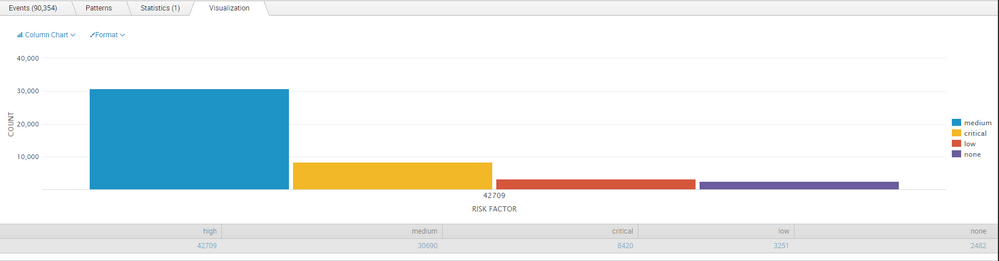Turn on suggestions
Auto-suggest helps you quickly narrow down your search results by suggesting possible matches as you type.
Showing results for
Splunk Search
Turn on suggestions
Auto-suggest helps you quickly narrow down your search results by suggesting possible matches as you type.
Showing results for
- Splunk Answers
- :
- Using Splunk
- :
- Splunk Search
- :
- Why is my chart not displaying all field values?
Options
- Subscribe to RSS Feed
- Mark Topic as New
- Mark Topic as Read
- Float this Topic for Current User
- Bookmark Topic
- Subscribe to Topic
- Mute Topic
- Printer Friendly Page
- Mark as New
- Bookmark Message
- Subscribe to Message
- Mute Message
- Subscribe to RSS Feed
- Permalink
- Report Inappropriate Content
Why is my chart not displaying all field values?
rkaakaty
Path Finder
06-29-2017
10:26 AM
Hello,
My chart for some reason, isn't displaying the value "high" and it has the high count at the bottom of the graph when I want the count of the other types under the columns.
Here is my code:
index=nessus
| stats count(eval(risk_factor ="high")) as high count(eval(risk_factor ="medium")) as medium count(eval(risk_factor ="critical")) as critical count(eval(risk_factor ="low")) as low count(eval(risk_factor ="none")) as none
- Mark as New
- Bookmark Message
- Subscribe to Message
- Mute Message
- Subscribe to RSS Feed
- Permalink
- Report Inappropriate Content
DalJeanis
Legend
06-29-2017
12:29 PM
Try setting the visualization barchart format-
format - general - show data values - on
- Mark as New
- Bookmark Message
- Subscribe to Message
- Mute Message
- Subscribe to RSS Feed
- Permalink
- Report Inappropriate Content
woodcock
Esteemed Legend
06-29-2017
12:27 PM
Why not just do this:
index=nessus | stats count BY risk_factor
- Mark as New
- Bookmark Message
- Subscribe to Message
- Mute Message
- Subscribe to RSS Feed
- Permalink
- Report Inappropriate Content
DalJeanis
Legend
06-29-2017
12:31 PM
Not the answer to the question he asked, but a great answer nonetheless.
Get Updates on the Splunk Community!
New in Observability Cloud - Explicit Bucket Histograms
Splunk introduces native support for histograms as a metric data type within Observability Cloud with Explicit ...
Updated Team Landing Page in Splunk Observability
We’re making some changes to the team landing page in Splunk Observability, based on your feedback. The ...
New! Splunk Observability Search Enhancements for Splunk APM Services/Traces and ...
Regardless of where you are in Splunk Observability, you can search for relevant APM targets including service ...