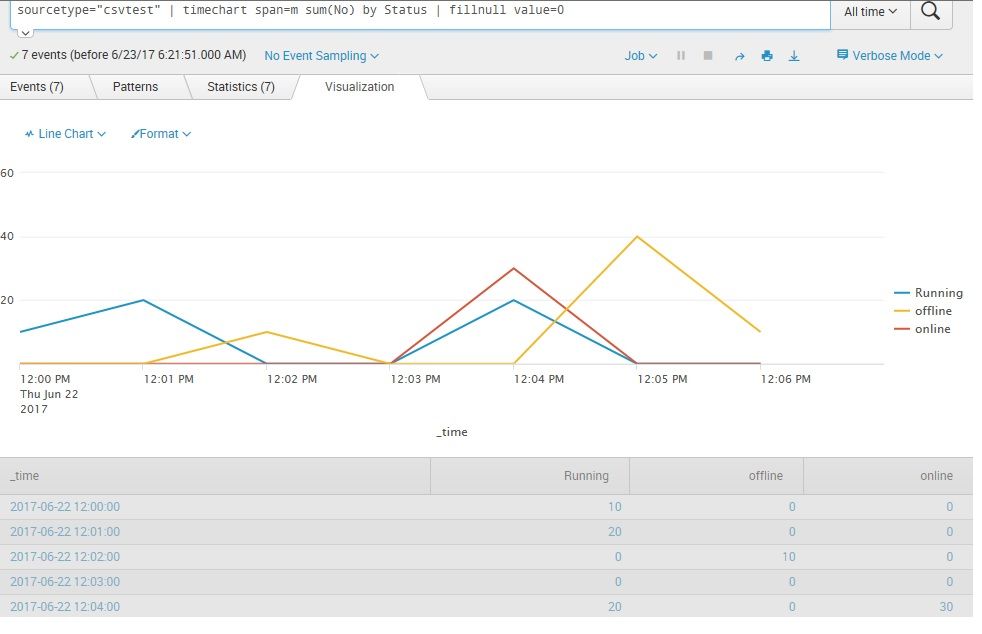- Splunk Answers
- :
- Using Splunk
- :
- Splunk Search
- :
- Chart Multiple (4) Fields
- Subscribe to RSS Feed
- Mark Topic as New
- Mark Topic as Read
- Float this Topic for Current User
- Bookmark Topic
- Subscribe to Topic
- Mute Topic
- Printer Friendly Page
- Mark as New
- Bookmark Message
- Subscribe to Message
- Mute Message
- Subscribe to RSS Feed
- Permalink
- Report Inappropriate Content
Chart Multiple (4) Fields
Is it possible to create a chart out of 4 fields in Splunk?
I am trying to create a chart shown below but I was only able to using 3 fields (without the status). My given data have 4 fields. Any suggestions to this? Thanks in advance.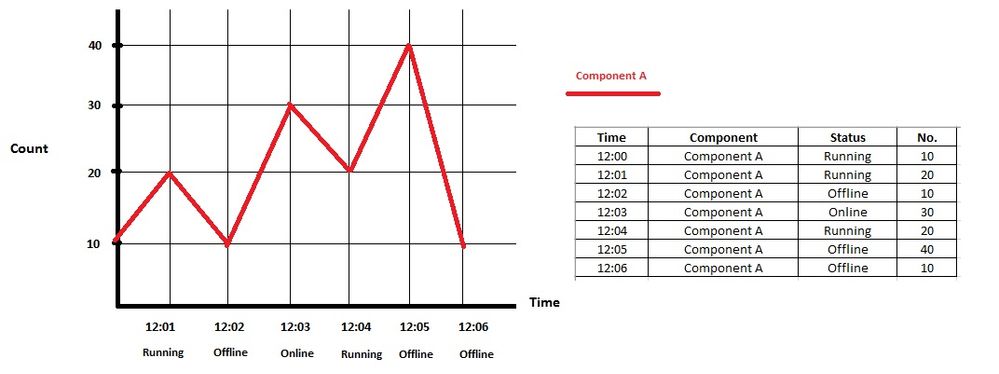
- Mark as New
- Bookmark Message
- Subscribe to Message
- Mute Message
- Subscribe to RSS Feed
- Permalink
- Report Inappropriate Content
what version of splunk are you currently running? if you are on 6.6, i would recommend the new Trellis feature for this.
| makeresults |eval data="_time=1498217650,component=A,status=running,no=10 _time=1498217651,component=A,status=running,no=20 _time=1498217652,component=A,status=offline,no=10 _time=1498217653,component=A,status=online,no=30 _time=1498217650,component=B,status=running,no=20 _time=1498217651,component=B,status=offline,no=40 _time=1498217652,component=B,status=offline,no=10 _time=1498217653,component=B,status=running,no=40"|makemv data |mvexpand data|eval _raw=data|kv|eval _time=time|stats values(no) as no by _time component status|eval{status}=no|fields - status - no
you can split each component into its own chart with the same query. Splunk does not currently have a way, that I know of, to allow for multi-level x-axis, like Excel does, and the trellis feature is a close second.
- Mark as New
- Bookmark Message
- Subscribe to Message
- Mute Message
- Subscribe to RSS Feed
- Permalink
- Report Inappropriate Content
What about something like:
index=component_server
| timechart span=1m sum(No.), values(status) AS status by component
| fillnull value=0
- Mark as New
- Bookmark Message
- Subscribe to Message
- Mute Message
- Subscribe to RSS Feed
- Permalink
- Report Inappropriate Content
Thank you for this suggestion @HeinzWaescher. This however does not show the 'Status'.
- Mark as New
- Bookmark Message
- Subscribe to Message
- Mute Message
- Subscribe to RSS Feed
- Permalink
- Report Inappropriate Content
- Mark as New
- Bookmark Message
- Subscribe to Message
- Mute Message
- Subscribe to RSS Feed
- Permalink
- Report Inappropriate Content
Thank you for this, @inventsekar. However, i'd need a chart (based on component and status) close to the screenshot i've sent above.
- Mark as New
- Bookmark Message
- Subscribe to Message
- Mute Message
- Subscribe to RSS Feed
- Permalink
- Report Inappropriate Content
may we know your current splunk search query..
you can do some split by or layered/multi-stack options I think.
one question - how status can be embedded on this chart - is a tricky issue.
- Mark as New
- Bookmark Message
- Subscribe to Message
- Mute Message
- Subscribe to RSS Feed
- Permalink
- Report Inappropriate Content
Thank you for your response @inventsekar.
My query is as simple as below.
index=component_server
| timechart span=1m sum(No.) by Component
| fillnull value=0
Yes. I am having troubles incorporating the 'Status'. Can you advise on this?