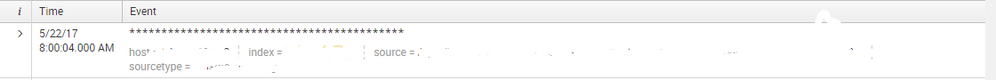Turn on suggestions
Auto-suggest helps you quickly narrow down your search results by suggesting possible matches as you type.
Showing results for
Splunk Search
Turn on suggestions
Auto-suggest helps you quickly narrow down your search results by suggesting possible matches as you type.
Showing results for
- Splunk Answers
- :
- Using Splunk
- :
- Splunk Search
- :
- How to remove event that contain special character...
Options
- Subscribe to RSS Feed
- Mark Topic as New
- Mark Topic as Read
- Float this Topic for Current User
- Bookmark Topic
- Subscribe to Topic
- Mute Topic
- Printer Friendly Page
- Mark as New
- Bookmark Message
- Subscribe to Message
- Mute Message
- Subscribe to RSS Feed
- Permalink
- Report Inappropriate Content
dantimola
Communicator
05-25-2017
12:46 AM
1 Solution
- Mark as New
- Bookmark Message
- Subscribe to Message
- Mute Message
- Subscribe to RSS Feed
- Permalink
- Report Inappropriate Content
somesoni2
Revered Legend
05-25-2017
01:56 AM
Follow the configuration specified in below link:
http://docs.splunk.com/Documentation/Splunk/6.5.2/Forwarding/Routeandfilterdatad#Discard_specific_ev...
On Indexer/Heavy Forwarder
In props.conf, set the TRANSFORMS-null attribute:
[yoursourcetype]
TRANSFORMS-null= setnull
Create a corresponding stanza in transforms.conf. Set DEST_KEY to "queue" and FORMAT to "nullQueue":
[setnull]
REGEX = ^\*+
DEST_KEY = queue
FORMAT = nullQueue
Restart Splunk Enterprise.
- Mark as New
- Bookmark Message
- Subscribe to Message
- Mute Message
- Subscribe to RSS Feed
- Permalink
- Report Inappropriate Content
somesoni2
Revered Legend
05-25-2017
01:56 AM
Follow the configuration specified in below link:
http://docs.splunk.com/Documentation/Splunk/6.5.2/Forwarding/Routeandfilterdatad#Discard_specific_ev...
On Indexer/Heavy Forwarder
In props.conf, set the TRANSFORMS-null attribute:
[yoursourcetype]
TRANSFORMS-null= setnull
Create a corresponding stanza in transforms.conf. Set DEST_KEY to "queue" and FORMAT to "nullQueue":
[setnull]
REGEX = ^\*+
DEST_KEY = queue
FORMAT = nullQueue
Restart Splunk Enterprise.
Get Updates on the Splunk Community!
Introducing the Splunk Community Dashboard Challenge!
Welcome to Splunk Community Dashboard Challenge! This is your chance to showcase your skills in creating ...
Built-in Service Level Objectives Management to Bridge the Gap Between Service & ...
Wednesday, May 29, 2024 | 11AM PST / 2PM ESTRegister now and join us to learn more about how you can ...
Get Your Exclusive Splunk Certified Cybersecurity Defense Engineer Certification at ...
We’re excited to announce a new Splunk certification exam being released at .conf24! If you’re headed to Vegas ...