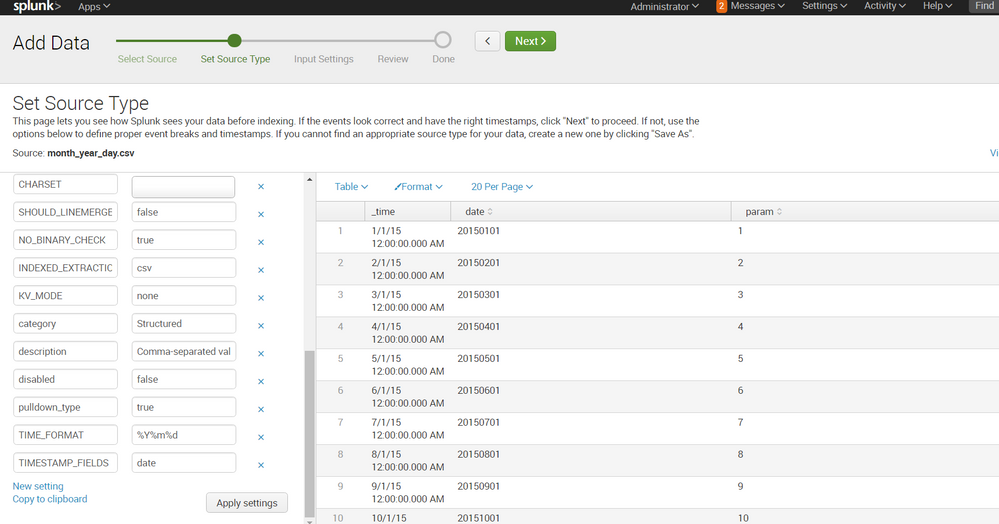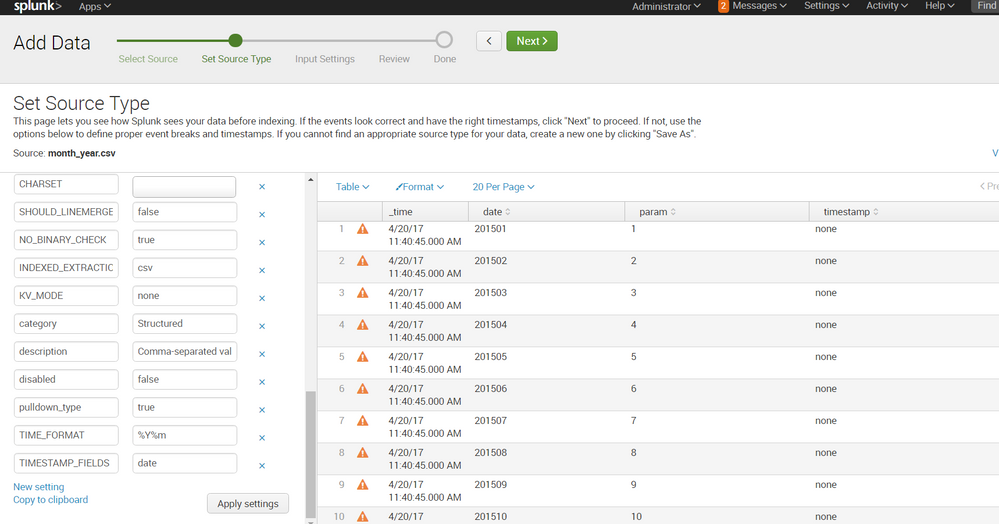- Splunk Answers
- :
- Splunk Administration
- :
- Getting Data In
- :
- Configure timestamp based only on Month and Year
- Subscribe to RSS Feed
- Mark Topic as New
- Mark Topic as Read
- Float this Topic for Current User
- Bookmark Topic
- Subscribe to Topic
- Mute Topic
- Printer Friendly Page
- Mark as New
- Bookmark Message
- Subscribe to Message
- Mute Message
- Subscribe to RSS Feed
- Permalink
- Report Inappropriate Content
Configure timestamp based only on Month and Year
Hello,
I have a problem to configure the timestamp on one of my source CSV file.
In this file, I have a column containing the timestamp. Its format is %Y%m (for example 201701 for January 2017). When I define the TIME_FORMAT to %Y%m, it does not work, I still have the error Failed to parse timestamp. I think it is because my timestamp does not contain a specific date.
Is there a way to define a timestamp on data despite it contains only the Year and the Month?
Thanks for your reply.
Maxime
- Mark as New
- Bookmark Message
- Subscribe to Message
- Mute Message
- Subscribe to RSS Feed
- Permalink
- Report Inappropriate Content
I found a way to create dashboard with new timestamp that I specify in the search with the eval command and it works.
In my search, I use this : | eval _time=strptime(MyYYMMfield."01","%Y%m%d")
Then, I use a saved with summary index to store the result of my first search. For the events in the summary index, the timestamp is not the orginal one of the original event but the one calculated in the search with the eval function.
Thanks for your help.
- Mark as New
- Bookmark Message
- Subscribe to Message
- Mute Message
- Subscribe to RSS Feed
- Permalink
- Report Inappropriate Content
In this case, at search time, I use...
| eval MyField=strptime(MyYYMMfield."01","%Y%m%d")
...which is what you'd hope the default behavior would be.
Worst case scenario, you'd have to do three steps, first to create a calculated field that concatenates "01" on the end, second to parse the field into a time format, and third to rewrite the timestamp. Given the screenshot, I'd think you can do it in two.
- Mark as New
- Bookmark Message
- Subscribe to Message
- Mute Message
- Subscribe to RSS Feed
- Permalink
- Report Inappropriate Content
The problem I have is exactly the same as adonio so I am not the only one, thanks for screenshots.
The solution you provide DalJeanis is great and it works but only if we display results in a timechart or a table.
In my case, I would like to reuse this timestamp in the timerange picker of my report or dashboard. Is there a way to do that ? I did not find it...
- Mark as New
- Bookmark Message
- Subscribe to Message
- Mute Message
- Subscribe to RSS Feed
- Permalink
- Report Inappropriate Content
@MaximeMouquet Basically, if some data is being stored as a time field, then you add the "01" and calculate is as the first day of the month. If it is being stored as a display field, you make sure it is in "YYYY/MM" or "YYYY-MM" order so that comparisons will work correctly.
Time pickers will work fine if the underlying data is stored as a date/time. If the data is being stored in a display format, then you will need an additional step to translate the date(s) picked into YYYY/MM format, and then it should work fine.
That extra step is usually coded as running a trivial query to convert the format. See this thread for some sample code... https://answers.splunk.com/answers/438999/dashboard-how-can-i-convert-a-token-from-a-time-pi.html
- Mark as New
- Bookmark Message
- Subscribe to Message
- Mute Message
- Subscribe to RSS Feed
- Permalink
- Report Inappropriate Content
- Mark as New
- Bookmark Message
- Subscribe to Message
- Mute Message
- Subscribe to RSS Feed
- Permalink
- Report Inappropriate Content
Hello MaximeMouquet,
sharing some screenshot in an answer below. i am joining the question as i was not able to extract timestamp with year and month only. However, splunk is all about time and ability to distinguish between events based on time. What is the use case for this data? can the application creating this data add a date to the column that has the timestamp?
finally, its worthwhile to include the field that contains the time in props.conf: TIMESTAMP_FIELDS = timeField
hope it helps