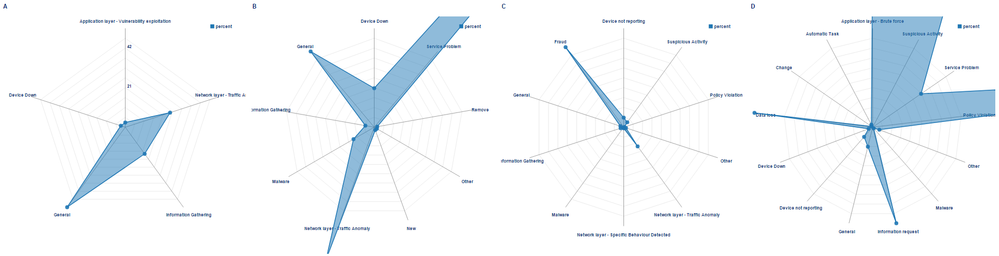- Apps and Add-ons
- :
- All Apps and Add-ons
- :
- Scale problem if we have a big value
- Subscribe to RSS Feed
- Mark Topic as New
- Mark Topic as Read
- Float this Topic for Current User
- Bookmark Topic
- Subscribe to Topic
- Mute Topic
- Printer Friendly Page
- Mark as New
- Bookmark Message
- Subscribe to Message
- Mute Message
- Subscribe to RSS Feed
- Permalink
- Report Inappropriate Content
Scale problem if we have a big value
Hi,
We are testing your radar chart and usually it's works superb.
But when we hace this values...
Subcategory, count
Network layer - Traffic Anomaly 1711
Application layer - Vulnerability exploitation 2
Information Gathering 1
Other 1
As you can see we have several small values and 1 very big. Unfortunately your Radar Chart doesn't scale ok and we cannot see that value...
What do you suggest?
Thanks a lot in advance!
- Mark as New
- Bookmark Message
- Subscribe to Message
- Mute Message
- Subscribe to RSS Feed
- Permalink
- Report Inappropriate Content
- Mark as New
- Bookmark Message
- Subscribe to Message
- Mute Message
- Subscribe to RSS Feed
- Permalink
- Report Inappropriate Content
Hi again,
I was some days on holidays and I'm going to retest this App following your answers.
bmacias84, I like a lot your App and I hope we could use it like a "custom viz" some day...
Anyway thanks a lot for your App and for your extra comments.
Regards.
- Mark as New
- Bookmark Message
- Subscribe to Message
- Mute Message
- Subscribe to RSS Feed
- Permalink
- Report Inappropriate Content
Hello,
Didn't think anyone really used this app. I built it as a fun way to play around with D3. I believe thats is a problem with factorLegend in radarchart.js and isn't a configurable option. I don't have plans on working on this project any time soon. Feel free to fork https://github.com/httpstergeek/d3-splunk-extentions.
var cfg = {
radius: 5,
w: 400,
h: 400,
factor: 1,
**factorLegend: .85,**
levels: 5,
maxValue: 0.6,
radians: 2 * Math.PI,
opacityArea: 0.5,
ToRight: 5,
TranslateX: 60,
TranslateY: 30,
ExtraWidthX: 200,
ExtraWidthY: 100,
color: d3.scale.category10()
};
- Mark as New
- Bookmark Message
- Subscribe to Message
- Mute Message
- Subscribe to RSS Feed
- Permalink
- Report Inappropriate Content
If those are your typical ratios, I'd suggest that you divide the number of anomalies by 100 and change the name to Traffic Anomalies (in hundreds) or by 1000 and change the name to Traffic Anomalies (in K).