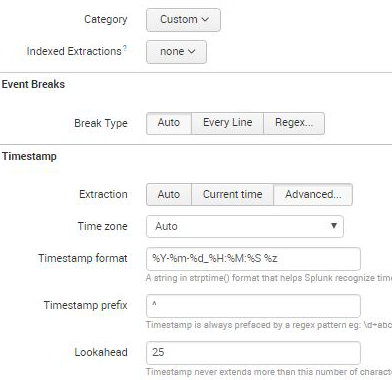- Splunk Answers
- :
- Splunk Administration
- :
- Getting Data In
- :
- Why is the timestamp of event data not being recog...
- Subscribe to RSS Feed
- Mark Topic as New
- Mark Topic as Read
- Float this Topic for Current User
- Bookmark Topic
- Subscribe to Topic
- Mute Topic
- Printer Friendly Page
- Mark as New
- Bookmark Message
- Subscribe to Message
- Mute Message
- Subscribe to RSS Feed
- Permalink
- Report Inappropriate Content
I initially tried auto, but was getting the same issue of the event data not line breaking correctly. I tried to modify the sourcetype info for the timestamp and still receiving the error. I've tried a combination of linemerge =true/false and timestamp prefix = ^
For some additional information. I am monitoring a directory for the logs. Each log file is named differently request.log.2017-03-18-16-00-10 or request.log.2017-03-17-11-55-11 or etc. I use a custom stanza in the inputs.conf on the forwarder.
Any advice? Maybe I missed something? Thank You.
inputs.conf on the forwarder
[monitor:///logs/sam/pr/server0*/default/web/]
_TCP_ROUTING = group1
disabled = false
index = sw-sam
sourcetype = sam
crcSalt = <SOURCE>
ignoreOlderThan = 7d
[monitor:///logs/isam/ct/server0*/default/web/]
_TCP_ROUTING = group1
disabled = false
index = test-sw-sam
sourcetype = sam
crcSalt = <SOURCE>
ignoreOlderThan = 7d
index=_Internal Message
index=_internal isam message="Breaking event because limit of 256 has been exceeded - data_source=\"/logs/sam/pr/server01/default/web/request.log.2017-03-18-16-00-10\", data_host=\"hostes\", data_sourcetype=\"sam\""
Event Data
2017-03-19_11:09:33 -0700 ^ 192.168.1.230 ^ unauthenticated ^ GET /images/logo-top.png HTTP/1.1 ^ 200 ^ 000000607 ^ 17265
`^ / ^ Mozilla/5.0 (Windows NT 6.1; WOW64; Trident/7.0; rv:11.0) like Gecko
2017-03-19_11:09:33 -0700 ^ 192.168.1.230 ^ unauthenticated ^ GET /images/login-button.png HTTP/1.1 ^ 200 ^ 000000305 ^ 1595 ^ / ^ Mozilla/5.0 (Windows NT 6.1; WOW64; Trident/7.0; rv:11.0) like Gecko
2017-03-19_11:09:33 -0700 ^ 192.168.1.230 ^ unauthenticated ^ GET /images/toggle-icon.png HTTP/1.1 ^ 200 ^ 000000957 ^ 47909 ^ / ^ Mozilla/5.0 (Windows NT 6.1; WOW64; Trident/7.0; rv:11.0) like Gecko
2017-03-19_11:09:33 -0700 ^ 192.168.1.230^ unauthenticated ^ GET /images/twitter_logo_blue_25x21.png HTTP/1.1 ^ 200 ^ 000000249 ^ 568 ^ / ^ Mozilla/5.0 (Windows NT 6.1; WOW64; Trident/7.0; rv:11.0) like Geck
Sourcetype
Timestamp format: %Y-%m-%d_%H:%M:%S %z
Lookahead: 26
- Mark as New
- Bookmark Message
- Subscribe to Message
- Mute Message
- Subscribe to RSS Feed
- Permalink
- Report Inappropriate Content
Thank you for all of the comments. I ended up doing the below and it seems to be working fine now. I also put the props.conf and transforms.conf onto my cluster by pushing the cluster_bundle.
- Mark as New
- Bookmark Message
- Subscribe to Message
- Mute Message
- Subscribe to RSS Feed
- Permalink
- Report Inappropriate Content
- Mark as New
- Bookmark Message
- Subscribe to Message
- Mute Message
- Subscribe to RSS Feed
- Permalink
- Report Inappropriate Content
Use following for your sourcetype definition/props.conf entry on your Indexer/Heavy forwarder
[sam]
SHOULD_LINEMERGE = false
LINE_BREAKER = ([\r\n]+)(?=\d+-\d+-\d+_\d+)
TIME_PREFIX = ^
TIME_FORMAT = %Y-%m-%d_%H:%M:%S %z
MAX_TIMESTAMP_LOOKAHEAD = 25
- Mark as New
- Bookmark Message
- Subscribe to Message
- Mute Message
- Subscribe to RSS Feed
- Permalink
- Report Inappropriate Content
I used the same configuration that I see that you have used (which I did by hand to make sure I arrived at your same config) and it would not work. But then I used a cut and paste of the date into the Add Data app, and then modified it to see if It would work any better (in case there were some characters that I didn't type right), and I got this to work:
[ __auto__learned__ ]
SHOULD_LINEMERGE=true
NO_BINARY_CHECK=true
BREAK_ONLY_BEFORE=20\d\d-\d\d-\d\d_\d\d
TIME_FORMAT=%Y-%m-%d_%H:%M:%S %z
MAX_TIMESTAMP_LOOKAHEAD=32
It looks quite the same, but it did validate with the Add Data app. If all the characters make it through the text mill in this forum, it should work for you, too.
- Mark as New
- Bookmark Message
- Subscribe to Message
- Mute Message
- Subscribe to RSS Feed
- Permalink
- Report Inappropriate Content
Thank you for your advice. I totally forgot about the add data_input tool to develop/view sourcetype ...
- Mark as New
- Bookmark Message
- Subscribe to Message
- Mute Message
- Subscribe to RSS Feed
- Permalink
- Report Inappropriate Content
Can you post the contents of your props.conf file?
This should be located on your indexer $SPLUNK_HOME\etc\system\local OR $SPLUNK_HOME\etc\apps\<APP-NAME>\local