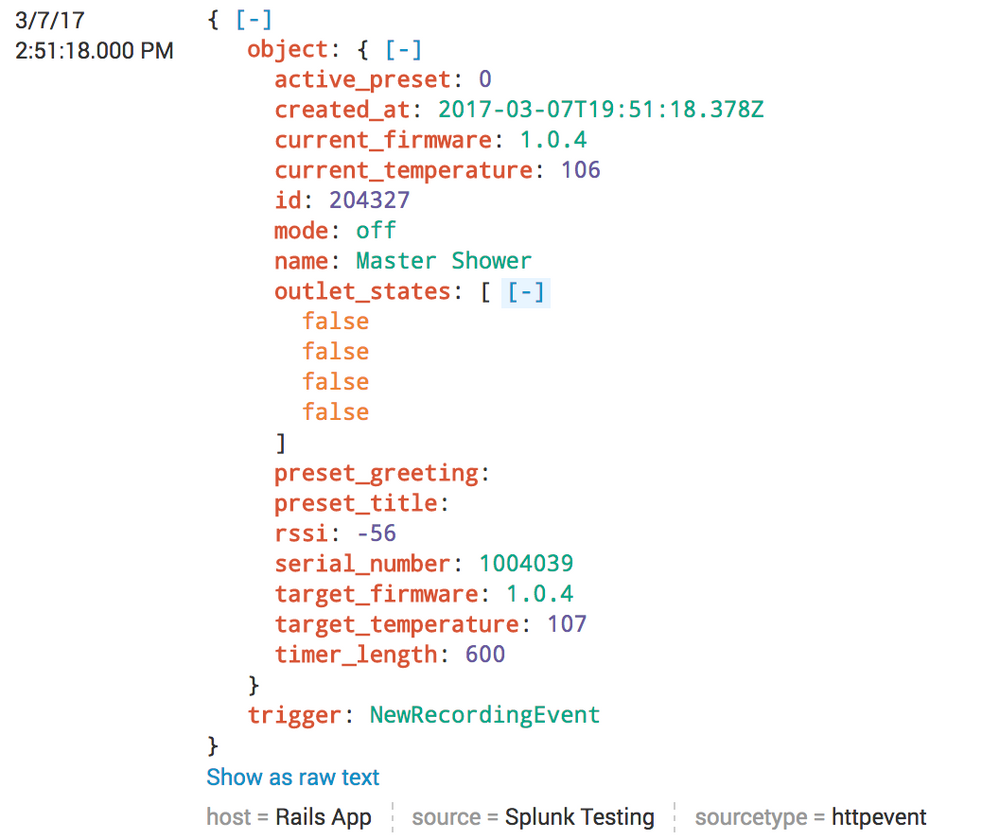- Splunk Answers
- :
- Using Splunk
- :
- Splunk Search
- :
- How to parse a JSON array into Splunk table?
- Subscribe to RSS Feed
- Mark Topic as New
- Mark Topic as Read
- Float this Topic for Current User
- Bookmark Topic
- Subscribe to Topic
- Mute Topic
- Printer Friendly Page
- Mark as New
- Bookmark Message
- Subscribe to Message
- Mute Message
- Subscribe to RSS Feed
- Permalink
- Report Inappropriate Content
How to parse a JSON array into Splunk table?
I have been searching for how to do this and I haven't really come across anything that matches my use case.
I have the following object in Splunk:
I am creating a table to display all of the data and everything is working except for the outlet_states the field is just blank for all of them.
How can I parse these so that they show up? I'd also eventually like to be able to make them like Outlet 1: Off, Outlet 2: Off, etc...
Any help is greatly appreciated.
- Mark as New
- Bookmark Message
- Subscribe to Message
- Mute Message
- Subscribe to RSS Feed
- Permalink
- Report Inappropriate Content
If you search with spath output=outlet_states path=object.outlet_states you should get a multivalue result. If you want to get individual you will have to use spath output=outlet1 path=object.outlet_states{0} and similar commands.
Which one do you want to use?
Refer to Splunk Documentation on spath, which should have examples for both.http://docs.splunk.com/Documentation/Splunk/latest/SearchReference/Spath
You can also enable automatic Key Value field extraction by setting KV_MODE=json in props.conf
Refer to the documentation: https://docs.splunk.com/Documentation/Splunk/latest/Knowledge/Automatickey-valuefieldextractionsatse...
In either case if you want to convert "false" to "off" you can use replace command.
For example your first query can be changed to
<yourBaseSearch>
| spath output=outlet_states path=object.outlet_states |
| replace "false" with "off" in outlet_states
Similarly your second option to
<yourBaseSearch>
| spath output=outlet_states1 path=object.outlet_states{0} |
| replace "false" with "off" in outlet_states1
| makeresults | eval message= "Happy Splunking!!!"
- Mark as New
- Bookmark Message
- Subscribe to Message
- Mute Message
- Subscribe to RSS Feed
- Permalink
- Report Inappropriate Content
Ok, this is great information. so how do I display the values if I do the spath output=outlet_states path=object.outlet_states right now they are just coming up blank if I do table outlet_states, Thanks!
- Mark as New
- Bookmark Message
- Subscribe to Message
- Mute Message
- Subscribe to RSS Feed
- Permalink
- Report Inappropriate Content
@bshega... Will it be possible for you to copy paste a JSON mocked data sample as a code block? Use the 1010 button while pasting the code so the Splunk Answer does not interpret as special characters.
| makeresults | eval message= "Happy Splunking!!!"
- Mark as New
- Bookmark Message
- Subscribe to Message
- Mute Message
- Subscribe to RSS Feed
- Permalink
- Report Inappropriate Content
The json array fields should be appearing as multivalued fields when you table them. Are you not seeing them? What's the search you're using?
- Mark as New
- Bookmark Message
- Subscribe to Message
- Mute Message
- Subscribe to RSS Feed
- Permalink
- Report Inappropriate Content
I think I see I have to do something like spath output=outlet1 path=object.outlet_states{0} I thought maybe I could have just gotten an array in the field like [true, true, false, false]
- Mark as New
- Bookmark Message
- Subscribe to Message
- Mute Message
- Subscribe to RSS Feed
- Permalink
- Report Inappropriate Content
Can you try this
index="iot-production" trigger="NewRecordingEvent"
| spath
| rename object.* as *
| convert timeformat="%m-%d-%Y %l:%M %p" ctime(_time) AS created_at_fmt
| search serial_number=1004039
| table name serial_number created_at_fmt current_temperature mode target_temperature preset_greeting preset_title outlet_states timer_length active_preset rssi
| rename name as "Name", serial_number as "Serial Number", created_at_fmt as "Time", current_temperature as "Current Temperature", mode as "Mode", target_temperature as "Target Temperature", preset_greeting as "Preset Greeting", preset_title as "Preset Title", outlet_states as "Outlet States", timer_length as "Timer Length", active_preset as "Active Preset", rssi as "RSSI"
- Mark as New
- Bookmark Message
- Subscribe to Message
- Mute Message
- Subscribe to RSS Feed
- Permalink
- Report Inappropriate Content
This is the query that I'm using
index="iot-production" trigger="NewRecordingEvent" | spath output=name path=object.name | spath output=serial_number path=object.serial_number | spath output=action_time path=object.created_at | convert timeformat="%m-%d-%Y %l:%M %p" ctime(_time) AS created_at_fmt | spath output=current_temperature path=object.current_temperature | spath output=mode path=object.mode | spath output=target_temperature path=object.target_temperature | spath output=preset_greeting path=object.preset_greeting | spath output=preset_title path=object.preset_title | spath output=outlet_states path=object.outlet_states | spath output=timer_length path=object.timer_length | spath output=active_preset path=object.active_preset | spath output=rssi path=object.rssi | search serial_number=1004039 | table name serial_number created_at_fmt current_temperature mode target_temperature preset_greeting preset_title outlet_states timer_length active_preset rssi | rename name as "Name", serial_number as "Serial Number", created_at_fmt as "Time", current_temperature as "Current Temperature", mode as "Mode", target_temperature as "Target Temperature", preset_greeting as "Preset Greeting", preset_title as "Preset Title", outlet_states as "Outlet States", timer_length as "Timer Length", active_preset as "Active Preset", rssi as "RSSI"