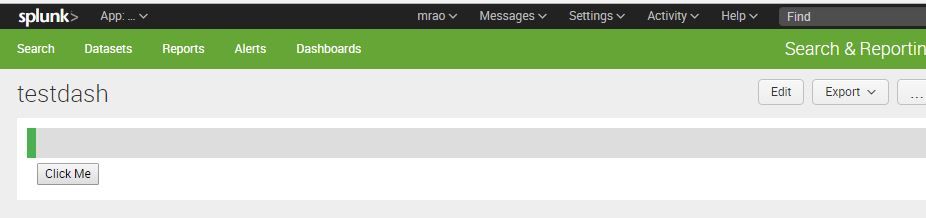Turn on suggestions
Auto-suggest helps you quickly narrow down your search results by suggesting possible matches as you type.
Showing results for
Dashboards & Visualizations
Turn on suggestions
Auto-suggest helps you quickly narrow down your search results by suggesting possible matches as you type.
Showing results for
- Splunk Answers
- :
- Using Splunk
- :
- Dashboards & Visualizations
- :
- Why is my javascript code not working in my dashbo...
Options
- Subscribe to RSS Feed
- Mark Topic as New
- Mark Topic as Read
- Float this Topic for Current User
- Bookmark Topic
- Subscribe to Topic
- Mute Topic
- Printer Friendly Page
- Mark as New
- Bookmark Message
- Subscribe to Message
- Mute Message
- Subscribe to RSS Feed
- Permalink
- Report Inappropriate Content
mrao123
Engager
02-22-2017
08:02 AM
So, I am trying to get a progress bar button in Splunk Dashboard, which will work on click button.
Here is what i done :
I have created a 2 files under /opt/splunk/etc/apps/MY_APP/appserver/static/button.js and button.css
code for button.js is :
*****************************************************
function move() {
var elem = document.getElementById("myBar");
var width = 1;
var id = setInterval(frame, 10);
function frame() {
if (width >= 100) {
clearInterval(id);
} else {
width++;
elem.style.width = width + '%';
}
}
}
*****************************************
Code for prog.css is :
******************************************
#myProgress {
width: 100%;
background-color: #ddd;
}
#myBar {
width: 1%;
height: 30px;
background-color: #4CAF50;
}
************************************************
Now here is my code for Dashboard where i can calling button.css and button.js file ( button.css works fine)
testdash
<panel>
<html>
Click Me
***********************************************
please find an Image below for your reference .
Button.js is still not working.
Any suggestion ?
1 Solution
- Mark as New
- Bookmark Message
- Subscribe to Message
- Mute Message
- Subscribe to RSS Feed
- Permalink
- Report Inappropriate Content
mrao123
Engager
02-22-2017
09:20 AM
- Mark as New
- Bookmark Message
- Subscribe to Message
- Mute Message
- Subscribe to RSS Feed
- Permalink
- Report Inappropriate Content
nickhills
Ultra Champion
02-22-2017
11:37 AM
In most cases you can use the _bump url to bust the cache for you
https://<yourSplunk>/en-US/_bump
Give it a try next time you update your js
If my comment helps, please give it a thumbs up!
- Mark as New
- Bookmark Message
- Subscribe to Message
- Mute Message
- Subscribe to RSS Feed
- Permalink
- Report Inappropriate Content
mrao123
Engager
02-22-2017
09:20 AM
I fixed it of my own ..
Ans : by clearing the browser cache..
Get Updates on the Splunk Community!
.conf24 | Registration Open!
Hello, hello! I come bearing good news: Registration for .conf24 is now open!
conf is Splunk’s rad annual ...
ICYMI - Check out the latest releases of Splunk Edge Processor
Splunk is pleased to announce the latest enhancements to Splunk Edge Processor.
HEC Receiver authorization ...
Introducing the 2024 SplunkTrust!
Hello, Splunk Community! We are beyond thrilled to announce our newest group of SplunkTrust members!
The ...