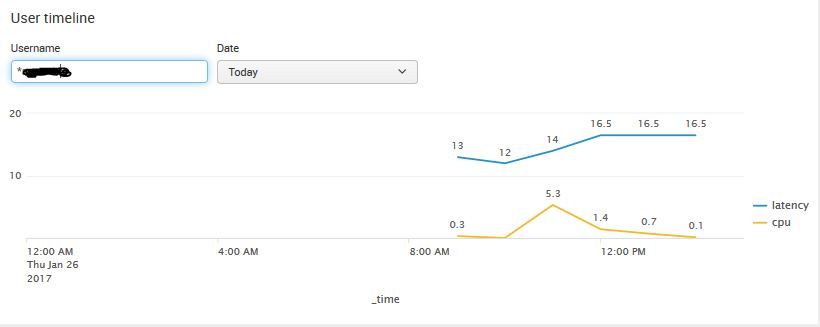- Splunk Answers
- :
- Using Splunk
- :
- Splunk Search
- :
- Using timechat with 2 fields without any field cal...
- Subscribe to RSS Feed
- Mark Topic as New
- Mark Topic as Read
- Float this Topic for Current User
- Bookmark Topic
- Subscribe to Topic
- Mute Topic
- Printer Friendly Page
- Mark as New
- Bookmark Message
- Subscribe to Message
- Mute Message
- Subscribe to RSS Feed
- Permalink
- Report Inappropriate Content
Using timechat with 2 fields without any field calculation
Hi,
I'm new in Splunk (and my knowledge is very very basic) and I have to build a complex dashboard with multiple indexes. I've tried googling it and I did not find anything related to my needs.
So, I have my index with a log file from a group of servers (farm) and that log is imported every hour. This log has 2 sourcetypes (users and computers).
My logfile has this name: ControlUp_Sessions_01_24_2017_12_00.csv and "12_00" represents the hour that is imported to splunk.
I need to build a line chart by hour for a specific user (variable from an input field) with his "session Latency" and "CPU Usage"
With this query I have my results:
index=controlup sourcetype="csv-sessions" User="XPTO"
| table "Protocol Latency _ Session Avg", CPU
But using a "Timechart" with "span=1h" all examples have an "eval" or an "avg" and I don't need that.
I've tried and I have the results but only with AVG:
index=controlup sourcetype="csv-sessions" User="XPTO"
| timechart span=60m avg("Protocol Latency _ Session Avg")
| appendcols [search index=controlup sourcetype="csv-sessions" User="XPTO" | timechart span=60m avg(CPU)]
Basiclly I need a timeline with CPU usage and latency during the day for a selected user without any calculated value/field.
Can someone point me to the rigth direction, please?
- Mark as New
- Bookmark Message
- Subscribe to Message
- Mute Message
- Subscribe to RSS Feed
- Permalink
- Report Inappropriate Content
Give this a try
index=pt_app_it_citrix_controlup sourcetype="csv-sessions" User="$username_field1$"
| rex field=source ".*_(?<![CDATA[<timestamp>]]>\d{2}_\d{2}_\d{4}_\d{2}_\d{2}.csv"
| eval _time = strptime(timestamp,"%m-%d-%Y %H:%M")
| table _time 'Protocol Latency _ Session Avg' CPU
| sort _time
- Mark as New
- Bookmark Message
- Subscribe to Message
- Mute Message
- Subscribe to RSS Feed
- Permalink
- Report Inappropriate Content
Have you tried just this:
index=controlup sourcetype="csv-sessions" User="XPTO"
| timechart span=60m avg("Protocol Latency _ Session Avg") avg(CPU)
You can specify multiple stats in a timechart
- Mark as New
- Bookmark Message
- Subscribe to Message
- Mute Message
- Subscribe to RSS Feed
- Permalink
- Report Inappropriate Content
After several attemps I have my timeline like this:
<panel>
<title>User timeline</title>
<input type="text" token="username_field1" searchWhenChanged="true">
<label>Username</label>
<initialValue>*</initialValue>
<default>*</default>
</input>
<input type="time" token="dash_date1" searchWhenChanged="true">
<label>Date</label>
<default>
<earliest>@d</earliest>
<latest>now</latest>
</default>
</input>
<chart>
<search>
<query>
index=pt_app_it_citrix_controlup sourcetype="csv-sessions" User="$username_field1$"
| rex field=source ".*_(?<![CDATA[<date>]]>[0-9]+_[0-9]+_[0-9]+)_[0-9]+_[0-9]+_[0-9]+.csv"
| rex field=source ".*_(?<![CDATA[<hour>]]>[0-9]+_[0-9]+)_[0-9]+.csv"
| eval _time = strptime(replace(date,"_","-") + " " + replace(hour,"_",":")+":00", "%m-%d-%Y %H:%M:%S")
| timechart span=60m eval(round(avg('Protocol Latency _ Session Avg'),1)) as latency, eval(round(avg(CPU)/100,1)) as cpu
| sort _time
</query>
<earliest>$dash_date1.earliest$</earliest>
<latest>$dash_date1.latest$</latest>
</search>
<option name="charting.chart">line</option>
<option name="charting.chart.showDataLabels">all</option>
</chart>
</panel>
But I still have to apply the AVG:
| timechart span=60m eval(round(avg('Protocol Latency _ Session Avg'),1)) as latency, eval(round(avg(CPU)/100,1)) as cpu
Is there anyway to put these values As Is on a Timechart without the AVG ?
Thanks !!!