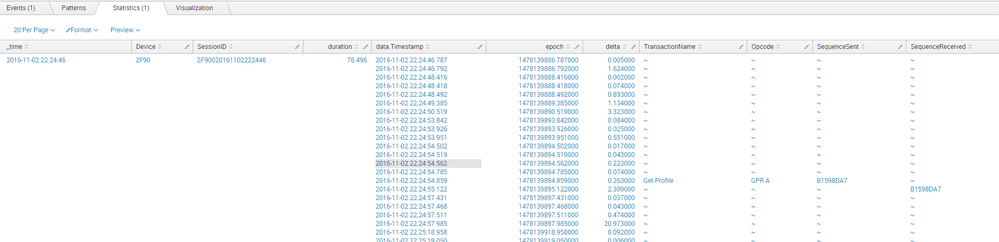- Splunk Answers
- :
- Using Splunk
- :
- Splunk Search
- :
- How to write a transaction search to expand multiv...
- Subscribe to RSS Feed
- Mark Topic as New
- Mark Topic as Read
- Float this Topic for Current User
- Bookmark Topic
- Subscribe to Topic
- Mute Topic
- Printer Friendly Page
- Mark as New
- Bookmark Message
- Subscribe to Message
- Mute Message
- Subscribe to RSS Feed
- Permalink
- Report Inappropriate Content
Hi,
I'm having difficulties expanding a multivalued Transaction event back into individual events. The overall goal is to use the Transaction command | transaction Device SessionID maxpause=300s nullstr="~" mvlist=t delim="','"to create a common key between time based events from 3 different indexes, then save those grouped events into a summary index, as displayed in the picture below.
With multivalued fields I'm having difficulties grouping a field with another **i.e. TransactionName ** with its respective *** Timestamp.***
I would like to separate each multivalued row into an single value event, maintaining the fields and order.
I can provide more detail if required
Thank you in advance
- Mark as New
- Bookmark Message
- Subscribe to Message
- Mute Message
- Subscribe to RSS Feed
- Permalink
- Report Inappropriate Content
First, You will have to combine them into a single field using mvzip. Then expand them in to individual rows using mvexpand and finally, split the fields using split() or rex. Something like this should get you started
...| transaction Device SessionID maxpause=300s nullstr="~" mvlist=t delim="','" | eval z=mvzip('data.Timestamp', mvzip(epoch, mvzip(delta, mvzip(TransactionName mvzip(Opcode, mvzip(SequenceSent, SequenceReceived)))))) | mvexpand z | rex field=z "(?<timestamp>[^,]+),(?<epoch>[^,]+),(?<delta>[^,]+),(?<TransactionName>[^,]+),(?<Opcode>[^,]+),(?<SequenceSent>[^,]+),(?<SequenceReceived>[^,]+)" | fields - z - 'data.Timestamp'
- Mark as New
- Bookmark Message
- Subscribe to Message
- Mute Message
- Subscribe to RSS Feed
- Permalink
- Report Inappropriate Content
First, You will have to combine them into a single field using mvzip. Then expand them in to individual rows using mvexpand and finally, split the fields using split() or rex. Something like this should get you started
...| transaction Device SessionID maxpause=300s nullstr="~" mvlist=t delim="','" | eval z=mvzip('data.Timestamp', mvzip(epoch, mvzip(delta, mvzip(TransactionName mvzip(Opcode, mvzip(SequenceSent, SequenceReceived)))))) | mvexpand z | rex field=z "(?<timestamp>[^,]+),(?<epoch>[^,]+),(?<delta>[^,]+),(?<TransactionName>[^,]+),(?<Opcode>[^,]+),(?<SequenceSent>[^,]+),(?<SequenceReceived>[^,]+)" | fields - z - 'data.Timestamp'
- Mark as New
- Bookmark Message
- Subscribe to Message
- Mute Message
- Subscribe to RSS Feed
- Permalink
- Report Inappropriate Content
Thank you this was very helpful
- Mark as New
- Bookmark Message
- Subscribe to Message
- Mute Message
- Subscribe to RSS Feed
- Permalink
- Report Inappropriate Content
@dc595, if this helped, please click accept to close it out.
- Mark as New
- Bookmark Message
- Subscribe to Message
- Mute Message
- Subscribe to RSS Feed
- Permalink
- Report Inappropriate Content
One of the options could be to add data.Timestamp and TransactionName as new field using eval, then create transaction and print new field name. Provided data.Timestamp is string time and not epoc. If it is epoc then use strftime command after your base search.
<your base search> | eval data.Timestamp=strftime(data.TimeStamp, "%Y-%m-%d %H:%M:%s.%3N) | eval TransactionTimeAndName= data.TimeStamp + " - " + TransactionName | fields - data.Timestamp TransactionName | transaction Device SessionID maxpause=300s nullstr="~" mvlist=t delim="','" | <your remaining search>
Ideally you should use stats instead of transaction. Following is a sample of stats:
stats count as eventcount values(TransactionTimeAndName) as "Transaction Time and Name" min(_time) as MinTime max(_time) as MaxTime by Device SessionID | eval duration=MaxTime-MinTime |
| makeresults | eval message= "Happy Splunking!!!"
- Mark as New
- Bookmark Message
- Subscribe to Message
- Mute Message
- Subscribe to RSS Feed
- Permalink
- Report Inappropriate Content
The mvzip approach is what I was trying to accomplish, but thank you for your response it's very helpful