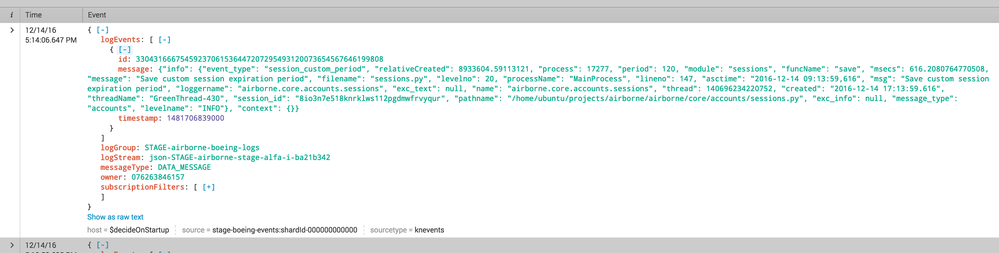- Apps and Add-ons
- :
- All Apps and Add-ons
- :
- Splunk Add-on for Amazon Web Services: Why are inj...
- Subscribe to RSS Feed
- Mark Topic as New
- Mark Topic as Read
- Float this Topic for Current User
- Bookmark Topic
- Subscribe to Topic
- Mute Topic
- Printer Friendly Page
- Mark as New
- Bookmark Message
- Subscribe to Message
- Mute Message
- Subscribe to RSS Feed
- Permalink
- Report Inappropriate Content
Splunk Add-on for Amazon Web Services: Why are injested JSON event fields not extracted using a custom sourcetype for Kinesis stream?
Objective
Using the Splunk Add-on for Amazon Web Services to ingest events from AWS Kinesis with a custom sourcetype.
Issue
Ingested json event fields are not extracted when using custom sourcetype.
What I have tried
I have created Kinesis inputs to read from the stream. One with the sourcetype = aws:kinesis (as specified in the documentation here http://docs.splunk.com/Documentation/AddOns/released/AWS/Kinesis) and one with a custom sourcetype.
The custom sourcetype events do not have extracted json fields. (see picture attached).
The standard sourceytpe events do have extracted json fields.
I have tested this sourcetype using oneshot to place json data into a test index and the fields were extracted correctly.
Create indices
/opt/splunk/bin# ./splunk add index fromkinesis
/opt/splunk/bin# ./splunk add index bythebookkn
/opt/splunk/bin# ./splunk add index oneshottest
Test sourcetype with oneshot
/opt/splunk/bin# ./splunk add oneshot /opt/splunk/data/test.json -sourcetype myevents -index oneshottest
Kinesis inputs
/opt/splunk/etc/apps/Splunk_TA_aws/local# cat aws_kinesis_tasks.conf
[bythebookkn]
account = splunk
encoding =
format = CloudWatchLogs
index = bythebookkn
init_stream_position = LATEST
region = us-east-1
sourcetype = aws:kinesis
stream_names = stage-my-events
[fromkinesis]
account = splunk
encoding =
format = CloudWatchLogs
index = fromkinesis
init_stream_position = LATEST
region = us-east-1
sourcetype = myevents
stream_names = stage-my-events
Sourcetype
/opt/splunk/etc/system/local# cat props.conf
TRUNCATE = 800000
[myevents]
INDEXED_EXTRACTIONS = json
TIMESTAMP_FIELDS = info.created
TIME_FORMAT = %Y-%d-%m %H:%M:%S.%3Q
TZ = UTC
detect_trailing_nulls = auto
SHOULD_LINEMERGE = false
KV_MODE = none
AUTO_KV_JSON = false
category = Custom
disabled = false
- Mark as New
- Bookmark Message
- Subscribe to Message
- Mute Message
- Subscribe to RSS Feed
- Permalink
- Report Inappropriate Content
I think you need to remove format=CloudWatchLogs because that strips the JSON wrapper. Set it to "none" and try again.
- Mark as New
- Bookmark Message
- Subscribe to Message
- Mute Message
- Subscribe to RSS Feed
- Permalink
- Report Inappropriate Content
@mreynov_splunk This change does not achieve my objective.
The result is that I get a well extracted json document that is a kinesis event. Meanwhile my log messages (which are also json) are a text field in the Kinesis json called "message" and are totally not parsed as json.
{
"logGroup":"STAGE-airborne-boeing-logs",
"owner":"076263846157",
"logStream":"json-STAGE-airborne-stage-alfa-i-ba21b342",
"subscriptionFilters":[
"stage-airborne-boeing"
],
"messageType":"DATA_MESSAGE",
"logEvents":[
{
"id":"33043166675459237061536447207295493120073654567646199808",
"message":"{\"info\": {\"event_type\": \"session_custom_period\", \"relativeCreated\": 8933604.59113121, \"process\": 17277, \"period\": 120, \"module\": \"sessions\", \"funcName\": \"save\", \"msecs\": 616.2080764770508, \"message\": \"Save custom session expiration period\", \"filename\": \"sessions.py\", \"levelno\": 20, \"processName\": \"MainProcess\", \"lineno\": 147, \"asctime\": \"2016-12-14 09:13:59,616\", \"msg\": \"Save custom session expiration period\", \"loggername\": \"airborne.core.accounts.sessions\", \"exc_text\": null, \"name\": \"airborne.core.accounts.sessions\", \"thread\": 140696234220752, \"created\": \"2016-12-14 17:13:59.616\", \"threadName\": \"GreenThread-430\", \"session_id\": \"8io3n7e518knrklws112pgdmwfrvyqur\", \"pathname\": \"/home/ubuntu/projects/airborne/airborne/core/accounts/sessions.py\", \"exc_info\": null, \"message_type\": \"accounts\", \"levelname\": \"INFO\"}, \"context\": {}}",
"timestamp":1481706839000
}
]
}
- Mark as New
- Bookmark Message
- Subscribe to Message
- Mute Message
- Subscribe to RSS Feed
- Permalink
- Report Inappropriate Content
hmm... it should work if it is proper JSON throughout. This is the first question to answer. If not, then yea, you are in a pickle.
either way, it makes sense to start from Kinesis, because at least it handles the JSON wrapper for you.
Send me a sample and I can try it. (I am assuming the sample above is not how your data looked like coming in; I am specifically interested in the back slashes)
- Mark as New
- Bookmark Message
- Subscribe to Message
- Mute Message
- Subscribe to RSS Feed
- Permalink
- Report Inappropriate Content
Hello... @mreynov_splunk can you help?
Is this an actual bug like before or am I doing something wrong?