- Apps and Add-ons
- :
- All Apps and Add-ons
- :
- How to change parameters of up/down?
- Subscribe to RSS Feed
- Mark Topic as New
- Mark Topic as Read
- Float this Topic for Current User
- Bookmark Topic
- Subscribe to Topic
- Mute Topic
- Printer Friendly Page
- Mark as New
- Bookmark Message
- Subscribe to Message
- Mute Message
- Subscribe to RSS Feed
- Permalink
- Report Inappropriate Content
How to change parameters of up/down?
Can you change the way this works so that if the web page returns a 403, the page is up and the light is green? and only shows red if the page doesn't return anything or if the page returns a 404 or some 500 error?
Is there something in the source code I can modify to do this?
If not, no problem, I can get this to work other ways, I just wanted to know if I could use this app....
- Mark as New
- Bookmark Message
- Subscribe to Message
- Mute Message
- Subscribe to RSS Feed
- Permalink
- Report Inappropriate Content
Try editing this C:\Program Files\Splunk\etc\apps\website_monitoring\appserver\static\WebsiteStatusCellRenderer.js
define(function(d,b,e){var c=d("underscore");var h=d("splunkjs/mvc");var g=d("jquery");var a=d("views/shared/results_table/renderers/BaseCellRenderer");var f=a.extend({canRender:function(i){return(g.inArray(i.field,["title","response_code","response_time","average"])>=0)},render:function(m,i){m.addClass(i.field);var j="";if(i.field=="response_code"){var l=parseInt(i.value,10);if(l>=400){m.addClass("failure");j="alert"}else{if(l>=100){m.addClass("success");j="circle-filled"}else{m.addClass("failure");j="alert"}}}else{if(i.field=="response_time"||i.field=="average"){var k=parseFloat(i.value,10);if(k>=1000){m.addClass("failure")}else{m.addClass("success")}}}if(j!=null){m.html(c.template('<i class="icon-<%- icon %>"> </i><%- value %>',{value:i.value,icon:j}))}else{m.html(i.value)}}});return f});
to be:
define(function(d,b,e){var c=d("underscore");var h=d("splunkjs/mvc");var g=d("jquery");var a=d("views/shared/results_table/renderers/BaseCellRenderer");var f=a.extend({canRender:function(i){return(g.inArray(i.field,["title","response_code","response_time","average"])>=0)},render:function(m,i){m.addClass(i.field);var j="";if(i.field=="response_code"){var l=parseInt(i.value,10);if(l!=403){m.addClass("failure");j="alert"}else{if(l=403){m.addClass("success");j="circle-filled"}else{m.addClass("failure");j="alert"}}}else{if(i.field=="response_time"||i.field=="average"){var k=parseFloat(i.value,10);if(k>=1000){m.addClass("failure")}else{m.addClass("success")}}}if(j!=null){m.html(c.template('<i class="icon-<%- icon %>"> </i><%- value %>',{value:i.value,icon:j}))}else{m.html(i.value)}}});return f});
- Mark as New
- Bookmark Message
- Subscribe to Message
- Mute Message
- Subscribe to RSS Feed
- Permalink
- Report Inappropriate Content
I tried this and it doesn't appear to work.
BUT: I need to do some troubleshooting. The result now is Connection Failed which indicates it is timing out. and then some other things (unrelated) started happening which has currently forced me to uninstall this app (when it rains it pours).
So I'm going to have to focus on those things and stop working on this. thanks for your help. When I get back to this I'll start a new thread.
Thanks again.
- Mark as New
- Bookmark Message
- Subscribe to Message
- Mute Message
- Subscribe to RSS Feed
- Permalink
- Report Inappropriate Content
dont start a new thread, this should have worked, it would require a splunk restart and possible clearing browser cache by pressing ctrl+f5 at same time... but if you start a new thread this one will go unanswered and it fubar's our statistics.
- Mark as New
- Bookmark Message
- Subscribe to Message
- Mute Message
- Subscribe to RSS Feed
- Permalink
- Report Inappropriate Content
OK, will continue this thread then.
Thanks again.
- Mark as New
- Bookmark Message
- Subscribe to Message
- Mute Message
- Subscribe to RSS Feed
- Permalink
- Report Inappropriate Content
Which dashboard or panel or saved search are you speaking of?
- Mark as New
- Bookmark Message
- Subscribe to Message
- Mute Message
- Subscribe to RSS Feed
- Permalink
- Report Inappropriate Content
Website Monitoring
https://splunkbase.splunk.com/app/1493/#/overview
In the config, all you do is enter the url to monitor. On the surface, there doesn't seem to be a place to change the parameters of what you can consider up or down.
And yes, defining a 403 as up may seem odd, but..... In this case, I'm just the tech grunt.
- Mark as New
- Bookmark Message
- Subscribe to Message
- Mute Message
- Subscribe to RSS Feed
- Permalink
- Report Inappropriate Content
Oh OK... but which dashboard, panel, saved search, or report in the Website Monitoring app do you want to have a green light for 403s?
- Mark as New
- Bookmark Message
- Subscribe to Message
- Mute Message
- Subscribe to RSS Feed
- Permalink
- Report Inappropriate Content
Maybe you can create a screenshot and circle what you want to be green instead of red. Just make sure the screenshot helps someone identify what dashboard you're on.
- Mark as New
- Bookmark Message
- Subscribe to Message
- Mute Message
- Subscribe to RSS Feed
- Permalink
- Report Inappropriate Content
So I'm going to steal the example jpg from their wiki:
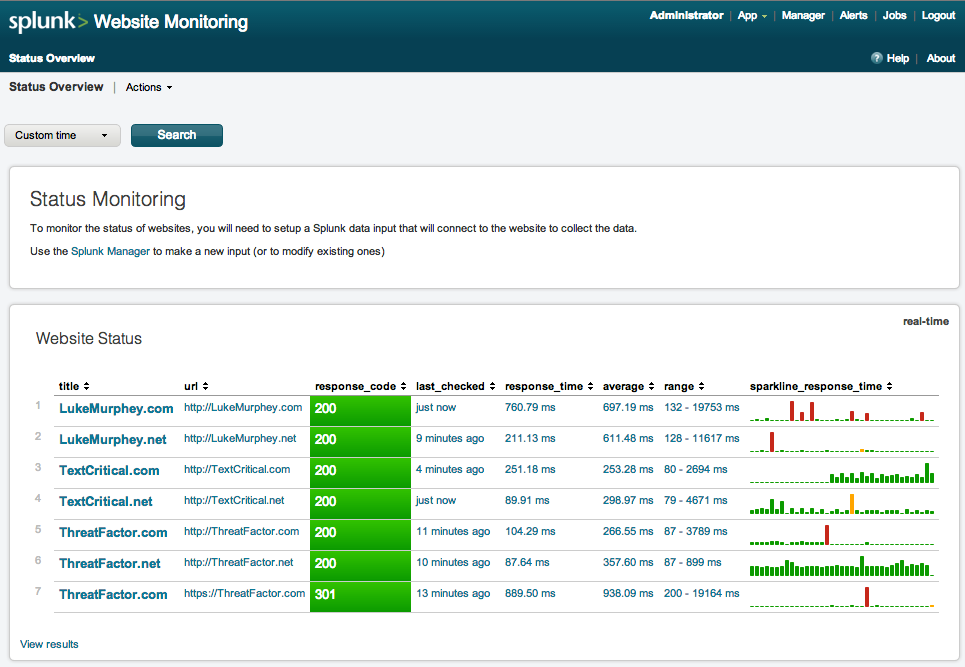
Notice how it shows 200 as green. I'd like it to not show the number, but only show GREEN if I get a 403 back.
