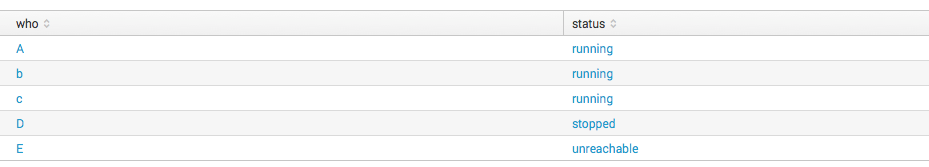- Splunk Answers
- :
- Using Splunk
- :
- Splunk Search
- :
- how to extract 2 different values from a string an...
- Subscribe to RSS Feed
- Mark Topic as New
- Mark Topic as Read
- Float this Topic for Current User
- Bookmark Topic
- Subscribe to Topic
- Mute Topic
- Printer Friendly Page
- Mark as New
- Bookmark Message
- Subscribe to Message
- Mute Message
- Subscribe to RSS Feed
- Permalink
- Report Inappropriate Content
how to extract 2 different values from a string and put it into 2 fields
My data looks like:
A is running
b is running
c is running
each events contain such kind of bunch of data. i want to create 2 fields capturing (A,B,C) in row and other capturing the corresponding status(running) in row.
please provide me needful help
thanks in advance
- Mark as New
- Bookmark Message
- Subscribe to Message
- Mute Message
- Subscribe to RSS Feed
- Permalink
- Report Inappropriate Content
Is this what you are trying to achieve?
Feel free to copy and paste into your search box or simply get rid of everything up to the rex and use the right name of your field there to try this out.
| makeresults | fields - _time
| eval sample = "
A is running;
b is running;
c is running;
D is stopped;
E is unreachable
"
| eval sample = split(sample, ";")
| mvexpand sample
| rex field=sample "(?<who>\w+).+?(?<status>\w+)$"
| table who, status
Output (see picture below):
- Mark as New
- Bookmark Message
- Subscribe to Message
- Mute Message
- Subscribe to RSS Feed
- Permalink
- Report Inappropriate Content
actual data is like in place of
A is running;
b is running;
c is running;
D is stopped;
E is unreachable
is
'aaaa bbbb cccc dddd' (1234) is running.
'akdg ytdf tyui tyhj' (1245) is running.
.
.
.like this
so i have to capture only:- aaaa bbbb cccc dddd running in two different field. similary other values.
- Mark as New
- Bookmark Message
- Subscribe to Message
- Mute Message
- Subscribe to RSS Feed
- Permalink
- Report Inappropriate Content
Then simply change the regex to:
| rex "\'(?<who>[^\']+)\'.+?(?<status>\w+)$"
- Mark as New
- Bookmark Message
- Subscribe to Message
- Mute Message
- Subscribe to RSS Feed
- Permalink
- Report Inappropriate Content
none of the solution work out....:(
- Mark as New
- Bookmark Message
- Subscribe to Message
- Mute Message
- Subscribe to RSS Feed
- Permalink
- Report Inappropriate Content
Can you post the query here?
This works fine for me:
| makeresults | fields - _time
| eval sample = "
'aaaa bbbb cccc dddd' (1234) is running;
'akdg ytdf tyui tyhj' (1245) is running
"
| eval sample = split(sample, ";")
| mvexpand sample
| rex field=sample "\'(?<who>[^\']+)\'.+?(?<status>\w+)$"
| table who, status
Output:

- Mark as New
- Bookmark Message
- Subscribe to Message
- Mute Message
- Subscribe to RSS Feed
- Permalink
- Report Inappropriate Content
may i know which version of splunk you are using.....
- Mark as New
- Bookmark Message
- Subscribe to Message
- Mute Message
- Subscribe to RSS Feed
- Permalink
- Report Inappropriate Content
Splunk Enterprise 6.4.1
- Mark as New
- Bookmark Message
- Subscribe to Message
- Mute Message
- Subscribe to RSS Feed
- Permalink
- Report Inappropriate Content
mine is splunk 6.2.5....would it be reason of not showing the output??
- Mark as New
- Bookmark Message
- Subscribe to Message
- Mute Message
- Subscribe to RSS Feed
- Permalink
- Report Inappropriate Content
Could be the makeresults as I don't know when it was implemented, try this instead:
| stats count | fields - count
| eval sample = "
'aaaa bbbb cccc dddd' (1234) is running;
'akdg ytdf tyui tyhj' (1245) is running
"
| eval sample = split(sample, ";")
| mvexpand sample
| rex field=sample "\'(?<who>[^\']+)\'.+?(?<status>\w+)$"
| table who, status
- Mark as New
- Bookmark Message
- Subscribe to Message
- Mute Message
- Subscribe to RSS Feed
- Permalink
- Report Inappropriate Content
Thanks Javiergn.....this query really works. so stats is working in place of "makeresults".
Sorry for delay in response.
I want time should be one of the table column too in the output.
- Mark as New
- Bookmark Message
- Subscribe to Message
- Mute Message
- Subscribe to RSS Feed
- Permalink
- Report Inappropriate Content
Hi,
If you want time to be there too simply change the last line form:
| table who, status
To:
| table _time, who, status
By the way, once you are happy with the information provided, please don't forget to mark one of the answers here as answered in order to close this off and allow others to benefit from it.
Thanks,
J
- Mark as New
- Bookmark Message
- Subscribe to Message
- Mute Message
- Subscribe to RSS Feed
- Permalink
- Report Inappropriate Content
I did that before putting this query. As it is sample event so the query not able to populate the _time column.
Is it possible to make this query a dynamic. Dynamic means query pick the "sample" from incoming events. As the "sample" make it static even if status will change it wont get reflect in the output.
Post that i think _time column would get populate with the value
- Mark as New
- Bookmark Message
- Subscribe to Message
- Mute Message
- Subscribe to RSS Feed
- Permalink
- Report Inappropriate Content
Assuming these are individual events, try this.
*UPDATED based on real events*
your search | rex field=_raw "(?<device>[^\(]+)\(\d+\)\sis\s(?<status>\w+)" | table device status
- Mark as New
- Bookmark Message
- Subscribe to Message
- Mute Message
- Subscribe to RSS Feed
- Permalink
- Report Inappropriate Content
didn't work
- Mark as New
- Bookmark Message
- Subscribe to Message
- Mute Message
- Subscribe to RSS Feed
- Permalink
- Report Inappropriate Content
When say didn't work what do you mean. Were you able to go to the link I provided. That has the data and regex that shows how the fields have been captured. Are you saying that the fields are not captured correctly or that you were not able to get to the link?
- Mark as New
- Bookmark Message
- Subscribe to Message
- Mute Message
- Subscribe to RSS Feed
- Permalink
- Report Inappropriate Content
i opened that link. I used the rex expression created by that online regex tool. When i used that expression in my search query no data is showing in output.
My query is is there any other reason that data is unable to extract from the event and get populate into the field.
- Mark as New
- Bookmark Message
- Subscribe to Message
- Mute Message
- Subscribe to RSS Feed
- Permalink
- Report Inappropriate Content
As you can see in the online tool, the regex matches the data sample you provided.
The only reason I can think of is there's something that's getting lost when you're masking the data.
Did you try copying your data in the online tool to see if the regex works? If it doesn't, on the right of that page, you will see explanation, paste that over here.
OR
Can you share the actual event without modifying anything.
- Mark as New
- Bookmark Message
- Subscribe to Message
- Mute Message
- Subscribe to RSS Feed
- Permalink
- Report Inappropriate Content
i have paste my data there it capture the right field.....i cnt paste my original data due to client data protection.
But when i used same in the search query its throwing no result found.
- Mark as New
- Bookmark Message
- Subscribe to Message
- Mute Message
- Subscribe to RSS Feed
- Permalink
- Report Inappropriate Content
Can you share the query you are using. Without any changes.
- Mark as New
- Bookmark Message
- Subscribe to Message
- Mute Message
- Subscribe to RSS Feed
- Permalink
- Report Inappropriate Content
@Tannawi.Chauhan try my updated answer