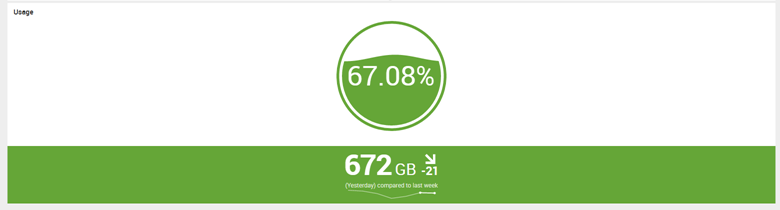- Apps and Add-ons
- :
- All Apps and Add-ons
- :
- Getting a water gauge viz into the same panel as o...
- Subscribe to RSS Feed
- Mark Topic as New
- Mark Topic as Read
- Float this Topic for Current User
- Bookmark Topic
- Subscribe to Topic
- Mute Topic
- Printer Friendly Page
- Mark as New
- Bookmark Message
- Subscribe to Message
- Mute Message
- Subscribe to RSS Feed
- Permalink
- Report Inappropriate Content
Getting a water gauge viz into the same panel as other single value viz
In simplexml you can normal do something like the following
<panel>
<title>Single value one</title>
<single>
<search> blah </search>
</single>
<title>TSingle value two</title>
<single>
<search> blah </search>
</single>
</panel>
This would give you two nice single panels right next to each other.
I can't seem to get the same behaviour with the water gauge.
Even if I add it inside the same panel it will be on a brand new row.
Current
What I am after
- Mark as New
- Bookmark Message
- Subscribe to Message
- Mute Message
- Subscribe to RSS Feed
- Permalink
- Report Inappropriate Content
Following is a run anywhere example based on @nsanchezfernandez 's answer. Padding has been added on top of the panel to push visualization a bit down in the panel.
<dashboard>
<label>Mutiple Watergauges in same Panel</label>
<row>
<panel depends="$alwaysHideCSSPanel$">
<html>
<style>
#panel1 .panel-element-row {
width: 50%;
padding-top:20px;
}
#panel1 .dashboard-panel {
display: flex;
}
</style>
</html>
</panel>
<panel id="panel1">
<viz type="cuviz_water_gauge.water_gauge">
<search>
<query>index=_internal sourcetype=splunkd component="Metrics"
| top 1 component showcount=f
| table percent</query>
<earliest>-24h@h</earliest>
<latest>now</latest>
<sampleRatio>1</sampleRatio>
</search>
<option name="drilldown">none</option>
<option name="trellis.enabled">0</option>
<option name="trellis.scales.shared">1</option>
<option name="trellis.size">medium</option>
</viz>
<viz type="cuviz_water_gauge.water_gauge">
<search>
<query>index=_internal sourcetype=splunkd component!="Metrics"
| top 1 component showcount=f
| table percent</query>
<earliest>-24h@h</earliest>
<latest>now</latest>
<sampleRatio>1</sampleRatio>
</search>
<option name="drilldown">none</option>
<option name="trellis.enabled">0</option>
<option name="trellis.scales.shared">1</option>
<option name="trellis.size">medium</option>
</viz>
</panel>
</row>
</dashboard>
| makeresults | eval message= "Happy Splunking!!!"
- Mark as New
- Bookmark Message
- Subscribe to Message
- Mute Message
- Subscribe to RSS Feed
- Permalink
- Report Inappropriate Content
- Mark as New
- Bookmark Message
- Subscribe to Message
- Mute Message
- Subscribe to RSS Feed
- Permalink
- Report Inappropriate Content
How will you drill down?
- Mark as New
- Bookmark Message
- Subscribe to Message
- Mute Message
- Subscribe to RSS Feed
- Permalink
- Report Inappropriate Content
hi can you please write and explain the full command for this...I not understand it clearly
- Mark as New
- Bookmark Message
- Subscribe to Message
- Mute Message
- Subscribe to RSS Feed
- Permalink
- Report Inappropriate Content
Seeing from web page Dom tree, seems splunk will generate <...custom viz element... > for each custom viz even you put the into one panel. I think that means, by default, each custom viz will be in a separarte row...
- Mark as New
- Bookmark Message
- Subscribe to Message
- Mute Message
- Subscribe to RSS Feed
- Permalink
- Report Inappropriate Content
Unfortunately the documentation seems to support that only Single value visualizations will group horizontally.
There was another way to do it in an answer on this question with what seems incorporating a script but it seems overly complex for what you would think would be such a simple task
- Mark as New
- Bookmark Message
- Subscribe to Message
- Mute Message
- Subscribe to RSS Feed
- Permalink
- Report Inappropriate Content
Might double check the most recent examples app and see if they use any weird alignment method or extension.
- Mark as New
- Bookmark Message
- Subscribe to Message
- Mute Message
- Subscribe to RSS Feed
- Permalink
- Report Inappropriate Content
take a look at the answer they gave here https://answers.splunk.com/answers/221370/splunk6-group-visualization-elements-horizontally.html
- Mark as New
- Bookmark Message
- Subscribe to Message
- Mute Message
- Subscribe to RSS Feed
- Permalink
- Report Inappropriate Content
Why cant you put them in two different panels on the same row?
- Mark as New
- Bookmark Message
- Subscribe to Message
- Mute Message
- Subscribe to RSS Feed
- Permalink
- Report Inappropriate Content
I am already grouping multiple singles together in panels.

The panels form the columns. All other normal viz styles support this.