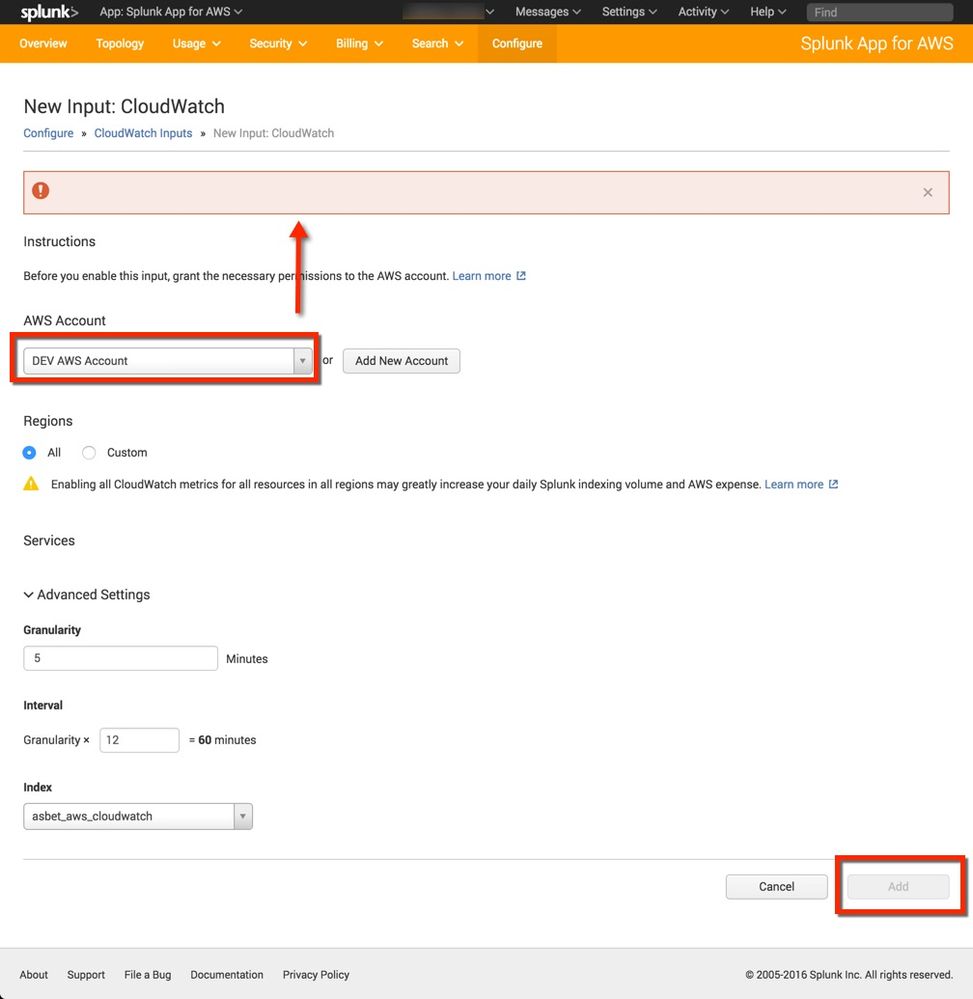- Apps and Add-ons
- :
- All Apps and Add-ons
- :
- How to add a second CloudWatch AWS Account in Splu...
- Subscribe to RSS Feed
- Mark Topic as New
- Mark Topic as Read
- Float this Topic for Current User
- Bookmark Topic
- Subscribe to Topic
- Mute Topic
- Printer Friendly Page
- Mark as New
- Bookmark Message
- Subscribe to Message
- Mute Message
- Subscribe to RSS Feed
- Permalink
- Report Inappropriate Content
Splunk Version 6.3.0
Splunk Build aa7d4b1ccb80
Splunk App for AWS App Version 4.1.1
I have successfully setup CloudTrail and CloudWatch inputs for one of my AWS Accounts. However, when I try to add another account, I have successfully configured the CloudTrail input, but the CloudWatch input does not work.
When I add the CloudWatch input, I just get a blank red box and the Add button is greyed out.
- Mark as New
- Bookmark Message
- Subscribe to Message
- Mute Message
- Subscribe to RSS Feed
- Permalink
- Report Inappropriate Content
Okay, unfortunately it looks like the problem was on my end - specifically the fact that I use the uBlock Origin plugin in my browser.
It's a bit odd because I was using uBlock Origin when I setup my Splunk install. I suspect that uBlock Origin received some new updates that inadvertently caused this issue.
I would love to attach screenshots to illustrate but alas I don't have enough karma. 😞
- Mark as New
- Bookmark Message
- Subscribe to Message
- Mute Message
- Subscribe to RSS Feed
- Permalink
- Report Inappropriate Content
Okay, unfortunately it looks like the problem was on my end - specifically the fact that I use the uBlock Origin plugin in my browser.
It's a bit odd because I was using uBlock Origin when I setup my Splunk install. I suspect that uBlock Origin received some new updates that inadvertently caused this issue.
I would love to attach screenshots to illustrate but alas I don't have enough karma. 😞