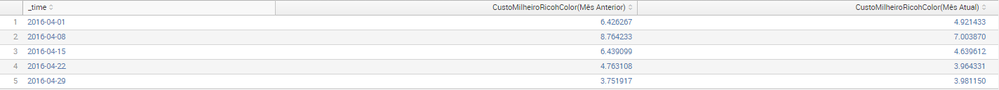Turn on suggestions
Auto-suggest helps you quickly narrow down your search results by suggesting possible matches as you type.
Showing results for
Splunk Search
Turn on suggestions
Auto-suggest helps you quickly narrow down your search results by suggesting possible matches as you type.
Showing results for
- Splunk Answers
- :
- Using Splunk
- :
- Splunk Search
- :
- How to change the _time text in the table?
Options
- Subscribe to RSS Feed
- Mark Topic as New
- Mark Topic as Read
- Float this Topic for Current User
- Bookmark Topic
- Subscribe to Topic
- Mute Topic
- Printer Friendly Page
- Mark as New
- Bookmark Message
- Subscribe to Message
- Mute Message
- Subscribe to RSS Feed
- Permalink
- Report Inappropriate Content
renanprado96
Path Finder
05-30-2016
11:05 AM
How to change the _time text in the table?
How to change in _time of "2016-04-01" to "first week", for example.
Thank You
1 Solution
- Mark as New
- Bookmark Message
- Subscribe to Message
- Mute Message
- Subscribe to RSS Feed
- Permalink
- Report Inappropriate Content
woodcock
Esteemed Legend
05-30-2016
11:35 AM
- Mark as New
- Bookmark Message
- Subscribe to Message
- Mute Message
- Subscribe to RSS Feed
- Permalink
- Report Inappropriate Content
woodcock
Esteemed Legend
05-30-2016
11:35 AM
Just add this:
| fieldformat _time = "week " . strftime(_time, "%U")
- Mark as New
- Bookmark Message
- Subscribe to Message
- Mute Message
- Subscribe to RSS Feed
- Permalink
- Report Inappropriate Content
renanprado96
Path Finder
05-30-2016
12:13 PM
Its Possible to change the week number for the month?
Of 1-5?
Days 1-7 - week 1
Days 8-14 - week 2
Days 15-21 - week 3
Days 22-28 - week 4
Days 29-31 - week 5
- Mark as New
- Bookmark Message
- Subscribe to Message
- Mute Message
- Subscribe to RSS Feed
- Permalink
- Report Inappropriate Content
ddrillic
Ultra Champion
05-30-2016
01:37 PM
doesn't have such an option, only the week of the year...
- Mark as New
- Bookmark Message
- Subscribe to Message
- Mute Message
- Subscribe to RSS Feed
- Permalink
- Report Inappropriate Content
woodcock
Esteemed Legend
05-31-2016
05:09 AM
Like this:
| fieldformat _time = case((tonumber(strftime(_time, "%d")) <= 7), "1",
(tonumber(strftime(_time, "%d")) <= 14), "2",
(tonumber(strftime(_time, "%d")) <= 21), "3",
(tonumber(strftime(_time, "%d")) <= 28), "4",
true(), "5")
- Mark as New
- Bookmark Message
- Subscribe to Message
- Mute Message
- Subscribe to RSS Feed
- Permalink
- Report Inappropriate Content
renanprado96
Path Finder
05-31-2016
06:56 AM
Thank you!!!
Have a good day..
Get Updates on the Splunk Community!
Webinar Recap | Revolutionizing IT Operations: The Transformative Power of AI and ML ...
The Transformative Power of AI and ML in Enhancing Observability
In the realm of IT operations, the ...
.conf24 | Registration Open!
Hello, hello! I come bearing good news: Registration for .conf24 is now open!
conf is Splunk’s rad annual ...
ICYMI - Check out the latest releases of Splunk Edge Processor
Splunk is pleased to announce the latest enhancements to Splunk Edge Processor.
HEC Receiver authorization ...