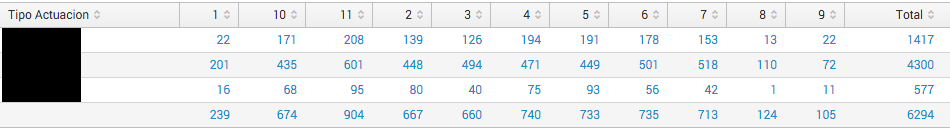- Splunk Answers
- :
- Using Splunk
- :
- Splunk Search
- :
- Why are the numbers not sorted as expected in my c...
- Subscribe to RSS Feed
- Mark Topic as New
- Mark Topic as Read
- Float this Topic for Current User
- Bookmark Topic
- Subscribe to Topic
- Mute Topic
- Printer Friendly Page
- Mark as New
- Bookmark Message
- Subscribe to Message
- Mute Message
- Subscribe to RSS Feed
- Permalink
- Report Inappropriate Content
Hi all.
I have this search:
index="bucle_cm" sourcetype="cierres-pendientes" "Tipo Actuacion"="*" "Tipo Actuacion"!=Bajas EMPRES="*" | sort num("DIA CIERRE") | chart count by "Tipo Actuacion","DIA CIERRE" limit=0 | addcoltotals | addtotals fieldname=Total
Where "DIA CIERRE" is a number field with values like 1,2,3,4,10,11..etc.
The result set looks like this:
Why are the numbers not sorted?
Thanks!
- Mark as New
- Bookmark Message
- Subscribe to Message
- Mute Message
- Subscribe to RSS Feed
- Permalink
- Report Inappropriate Content
how about something like this
....| eval "DIA CIERRE"=if(len("DIA CIERRE")=1, "0".'DIA CIERRE', 'DIA CIERRE') | chart count over "TIPO" by "DIA CIERRE"
Then max value wouldn't matter
Full search
index="bucle_cm" sourcetype="cierres-pendientes" "Tipo Actuacion"="*" "Tipo Actuacion"!=Bajas EMPRES="*" .| eval "DIA CIERRE"=if(len("DIA CIERRE")=1, "0".'DIA CIERRE', 'DIA CIERRE') | chart count over "TIPO" by "DIA CIERRE" | addcoltotals | addtotals fieldname=Total
- Mark as New
- Bookmark Message
- Subscribe to Message
- Mute Message
- Subscribe to RSS Feed
- Permalink
- Report Inappropriate Content
Give this a try (assuming "DIA CIERRE" always starts with 1.
index="bucle_cm" sourcetype="cierres-pendientes" "Tipo Actuacion"="*" "Tipo Actuacion"!=Bajas EMPRES="*" | chart count by "Tipo Actuacion","DIA CIERRE" limit=0 | addcoltotals | addtotals fieldname=Total | table [search index="bucle_cm" sourcetype="cierres-pendientes" "Tipo Actuacion"="*" "Tipo Actuacion"!=Bajas EMPRES="*" | stats max("DIA CIERRE") as t | eval search=mvrange(1,t,1) | stats list(search) as search delim="," | nomv search ]
- Mark as New
- Bookmark Message
- Subscribe to Message
- Mute Message
- Subscribe to RSS Feed
- Permalink
- Report Inappropriate Content
how about something like this
....| eval "DIA CIERRE"=if(len("DIA CIERRE")=1, "0".'DIA CIERRE', 'DIA CIERRE') | chart count over "TIPO" by "DIA CIERRE"
Then max value wouldn't matter
Full search
index="bucle_cm" sourcetype="cierres-pendientes" "Tipo Actuacion"="*" "Tipo Actuacion"!=Bajas EMPRES="*" .| eval "DIA CIERRE"=if(len("DIA CIERRE")=1, "0".'DIA CIERRE', 'DIA CIERRE') | chart count over "TIPO" by "DIA CIERRE" | addcoltotals | addtotals fieldname=Total
- Mark as New
- Bookmark Message
- Subscribe to Message
- Mute Message
- Subscribe to RSS Feed
- Permalink
- Report Inappropriate Content
This could work just fine...since max value is 31 (2 digit)
Much simpler than mine...
- Mark as New
- Bookmark Message
- Subscribe to Message
- Mute Message
- Subscribe to RSS Feed
- Permalink
- Report Inappropriate Content
Works great! Awesome @somesoni2. Thanks a lot!!
- Mark as New
- Bookmark Message
- Subscribe to Message
- Mute Message
- Subscribe to RSS Feed
- Permalink
- Report Inappropriate Content
Hi.
I tried first:
| eval "DIA CIERRE"=if(len('DIA CIERRE')=1, "0".y, y) | table "DIA CIERRE"
And not results. Can you explain please your idea?
- Mark as New
- Bookmark Message
- Subscribe to Message
- Mute Message
- Subscribe to RSS Feed
- Permalink
- Report Inappropriate Content
Replace y with 'DIA CIERRE'.
- Mark as New
- Bookmark Message
- Subscribe to Message
- Mute Message
- Subscribe to RSS Feed
- Permalink
- Report Inappropriate Content
The field names in Splunk are treated as alphanumeric string, not number, hence the column ordering you see here. The sort command before the chart will not have any effect on the output of the chart command.
- Mark as New
- Bookmark Message
- Subscribe to Message
- Mute Message
- Subscribe to RSS Feed
- Permalink
- Report Inappropriate Content
Thanks. Putting the sort after the chart command give the same ordering issue.
- Mark as New
- Bookmark Message
- Subscribe to Message
- Mute Message
- Subscribe to RSS Feed
- Permalink
- Report Inappropriate Content
There is no good way to sort columns with numbers in it. Do you know if "DIA CIERRE" has fixed number of values??
- Mark as New
- Bookmark Message
- Subscribe to Message
- Mute Message
- Subscribe to RSS Feed
- Permalink
- Report Inappropriate Content
"DIA CIERRE" is a day in a month, so, in the worst case, you have 31 as fixed value.
- Mark as New
- Bookmark Message
- Subscribe to Message
- Mute Message
- Subscribe to RSS Feed
- Permalink
- Report Inappropriate Content
Does it's value depends upon the time range you run the query for? In other words, is there a way I can find out the max value of "DIA CIERRE" which your search is going to return? I've a workaround but I need to know the max value (and the start value).
- Mark as New
- Bookmark Message
- Subscribe to Message
- Mute Message
- Subscribe to RSS Feed
- Permalink
- Report Inappropriate Content
With a subsearch like:
| stats max("DIA CIERRE")
We can obtain this one. In the last case is 11.