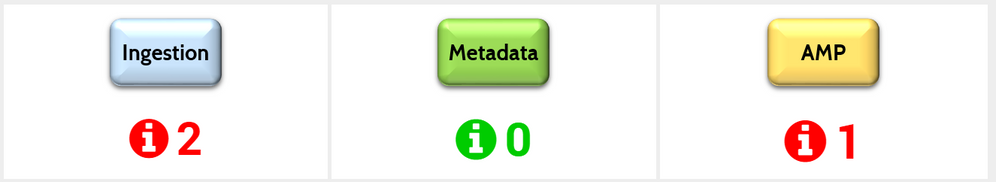- Apps and Add-ons
- :
- All Apps and Add-ons
- :
- How to change Status Indicator size
- Subscribe to RSS Feed
- Mark Topic as New
- Mark Topic as Read
- Float this Topic for Current User
- Bookmark Topic
- Subscribe to Topic
- Mute Topic
- Printer Friendly Page
- Mark as New
- Bookmark Message
- Subscribe to Message
- Mute Message
- Subscribe to RSS Feed
- Permalink
- Report Inappropriate Content
Hello Splunkers.
I have 2 questions about Status Indicator Viz and believe you guys can help me.
1) Is it possible to limit the size of the icon?
I know that with Single Value I can resize it using
<option name="height">300px</option>
Do I need a CSS to do that? What I have is on figure 1 and what I want is on figure 2:
BTW, at figure 2 I manually resized the Status Indicator with mouse.
2) Can I show a different icon based on value? For example, check icon when value is 0 and error icon when value is greather than 0?
I tried to use the option "Field Value" under format but no success.
Thank you!
Regards,
- Mark as New
- Bookmark Message
- Subscribe to Message
- Mute Message
- Subscribe to RSS Feed
- Permalink
- Report Inappropriate Content
For any search that generates a numeric field like result, icon and color fields need to be mapped. Following are two options:
Option 1 - Use Rangemap to set range_color and range_icon
| table result | rangemap field=result green=0-0 yellow=1-10 red=10-11 default=severe|eval range_color=range |rangemap field=result arrow-circle-o-up=0-0 exclamation-circle=1-10 arrow-circle-o-down=10-11 default=arrow-circle-o-down| eval range_icon=range | table result, range_icon, range_color
Option 2 - Use Nested if or case statement
| table result | rangemap field=result green=0-0 yellow=1-10 red=10-11 default=severe|eval range_color=range |eval range_icon=if(result=0, "arrow-circle-o-up",if(result >0 AND result<=10,"exclamation-circle","arrow-circle-o-down"))| table result, range_icon, range_color
| makeresults | eval message= "Happy Splunking!!!"
- Mark as New
- Bookmark Message
- Subscribe to Message
- Mute Message
- Subscribe to RSS Feed
- Permalink
- Report Inappropriate Content
For any search that generates a numeric field like result, icon and color fields need to be mapped. Following are two options:
Option 1 - Use Rangemap to set range_color and range_icon
| table result | rangemap field=result green=0-0 yellow=1-10 red=10-11 default=severe|eval range_color=range |rangemap field=result arrow-circle-o-up=0-0 exclamation-circle=1-10 arrow-circle-o-down=10-11 default=arrow-circle-o-down| eval range_icon=range | table result, range_icon, range_color
Option 2 - Use Nested if or case statement
| table result | rangemap field=result green=0-0 yellow=1-10 red=10-11 default=severe|eval range_color=range |eval range_icon=if(result=0, "arrow-circle-o-up",if(result >0 AND result<=10,"exclamation-circle","arrow-circle-o-down"))| table result, range_icon, range_color
| makeresults | eval message= "Happy Splunking!!!"
- Mark as New
- Bookmark Message
- Subscribe to Message
- Mute Message
- Subscribe to RSS Feed
- Permalink
- Report Inappropriate Content
Thank you niketnilay !!
It worked perfectly!
I was missing the statements eval range_color=range and eval range_icon=range
Regards!
- Mark as New
- Bookmark Message
- Subscribe to Message
- Mute Message
- Subscribe to RSS Feed
- Permalink
- Report Inappropriate Content
Ok, the first one I've discovered myself.
The only thing you have to do is add the following line:
<option name="height">110px</option>
(of course, you can set a value for height that fits you better)
In my case, the xml is:
<viz type="status_indicator_app.status_indicator">
<search>
<query> my search </query>
</search>
<option name="status_indicator_app.status_indicator.showOption">1</option>
<option name="status_indicator_app.status_indicator.icon">fix_icon</option>
<option name="status_indicator_app.status_indicator.fixIcon">info-circle</option>
<option name="status_indicator_app.status_indicator.useColors">true</option>
<option name="status_indicator_app.status_indicator.colorBy">field_value</option>
<option name="status_indicator_app.status_indicator.staticColor">#555</option>
<option name="status_indicator_app.status_indicator.fillTarget">text</option>
<option name="status_indicator_app.status_indicator.precision">0</option>
<option name="status_indicator_app.status_indicator.useThousandSeparator">true</option>
<option name="height">110px</option>
</viz>
Now, I'm working on the second question...
- Mark as New
- Bookmark Message
- Subscribe to Message
- Mute Message
- Subscribe to RSS Feed
- Permalink
- Report Inappropriate Content
Thanks Master guimilare!