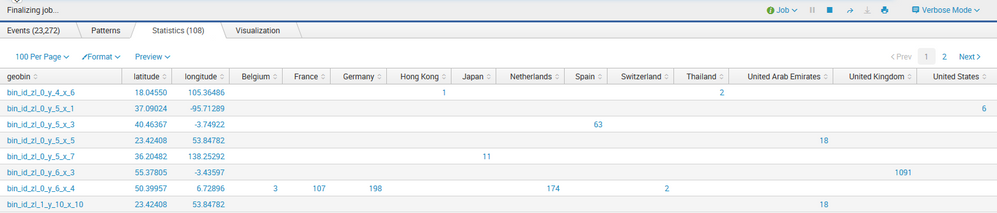- Splunk Answers
- :
- Using Splunk
- :
- Splunk Search
- :
- Why is geostats not showing data for all expected ...
- Subscribe to RSS Feed
- Mark Topic as New
- Mark Topic as Read
- Float this Topic for Current User
- Bookmark Topic
- Subscribe to Topic
- Mute Topic
- Printer Friendly Page
- Mark as New
- Bookmark Message
- Subscribe to Message
- Mute Message
- Subscribe to RSS Feed
- Permalink
- Report Inappropriate Content
Hello all,
I have an issue trying to visualize data on a map. I don't have an extra plugin and is not a search by IP.
Now, I'm trying to get the lat and log from a lookup and count the events per country, then, visualize it on the map.
Here is my search:
index="*alerts" | dedup Alert | rename Country as country | lookup countries.csv country | rename latitude as lat | rename longitude as lon |eventstats count(Alert) as alerts by country | geostats count(alerts) by country globallimit=0
With this, I want to count number of alerts per country.
While the search is processing, it is showing all the countries (really not all, but I just miss 3) like this:
But when the search ends, it show this:
Can you help me and tell what I'm doing wrong or what is causing countries as USA or Japan to not show up on the map when the search is finished?
Thank you in advance.
- Mark as New
- Bookmark Message
- Subscribe to Message
- Mute Message
- Subscribe to RSS Feed
- Permalink
- Report Inappropriate Content
I've resolved myself this question. Thakn you all the visitors for check it!
- Mark as New
- Bookmark Message
- Subscribe to Message
- Mute Message
- Subscribe to RSS Feed
- Permalink
- Report Inappropriate Content
I've resolved myself this question. Thakn you all the visitors for check it!
- Mark as New
- Bookmark Message
- Subscribe to Message
- Mute Message
- Subscribe to RSS Feed
- Permalink
- Report Inappropriate Content
Hey, I haven't answer yet because I wasn't sure about the solution.
Since nobody answer me I don't see the necessity to downvoted this, but anyway, I will exposure my last search which worked, but still not sure of the reason.
This is the first search, the one I wrote in the question:
index="*alerts" | dedup Alert | rename Country as country | lookup countries.csv country | rename latitude as lat | rename longitude as lon |eventstats count(Alert) as alerts by country | geostats count(alerts) by country globallimit=0
And this one is the working one:
index="*_alerts" | dedup Alert | lookup customer_details.csv Customer| lookup geo_countries longitude as Longitude, latitude as Latitude | stats count by Country | geom geo_countries featureIdField="Country"
I guess at the begging, not knowing how the geo_countries lookup was working, I tried another lookup with country information and maybe the geostats was not able to proceed all the longitudes and latitudes and some of the countries disappear because the lack of this information, not in the table but in the process.
Then, after some time doing some test with this lookup table and the geo_attr_us_states default lookup table, I was stating to understand how this default lookup tables were working, and finally, after some test worked out with USA geo stats, I went to use the world geo stats table, and it results.
I had to rename some fields as country (to merge the index and the lookup table) and the latitude and logitude to then do the geom geo_countries. I've found out that besides selecting a field to do the count, this field has to be indicated to as featureIdField.
As you can understand, I'm not sure why the first search didn't work, I've just change to use the splunk default tables for the maps instead of using the other one found in another post (I've consult a lot of questions related to maps).
Sorry for not being able to help more, because as you see, I don't have a concrete solution for this, I've just try a workaround until something worked.
Anything, write again and I will be glad to try to answer or assist in this kind of searches.
- Mark as New
- Bookmark Message
- Subscribe to Message
- Mute Message
- Subscribe to RSS Feed
- Permalink
- Report Inappropriate Content
Thanks for following up. I did work on my similar issue yesterday and found that if I put a high limit first with the globallimit=0, it mapped all my data:
| top limit=50000 something,Latitude,Longitude
| geostats globallimit=0 latfield=Latitude longfield=Longitude count by something
- Mark as New
- Bookmark Message
- Subscribe to Message
- Mute Message
- Subscribe to RSS Feed
- Permalink
- Report Inappropriate Content
Using top fixed it for me. Thanks!
- Mark as New
- Bookmark Message
- Subscribe to Message
- Mute Message
- Subscribe to RSS Feed
- Permalink
- Report Inappropriate Content
Interesting...... Good to know this version too, It might be helpful!
Thank you. Have you indicate something about usenull or useother to be false too? Just to know more.
- Mark as New
- Bookmark Message
- Subscribe to Message
- Mute Message
- Subscribe to RSS Feed
- Permalink
- Report Inappropriate Content
I downvoted this post because how?
- Mark as New
- Bookmark Message
- Subscribe to Message
- Mute Message
- Subscribe to RSS Feed
- Permalink
- Report Inappropriate Content
Hi @kskujawa
Please do not downvote someone unless they've suggested something that is not best practice and could potentially do harm in a Splunk environment. Simply comment to ask for more information in the future, and upvote questions, comments, and answers that you find helpful. To learn more about voting etiquette in this community and Splunk Answers, check out this previous Answers post on the topic:
https://answers.splunk.com/answers/244111/proper-etiquette-and-timing-for-voting-here-on-ans.html
- Mark as New
- Bookmark Message
- Subscribe to Message
- Mute Message
- Subscribe to RSS Feed
- Permalink
- Report Inappropriate Content
Hi @marina_rovira
Glad you were able to solve your question, but would you actually be able to share your final working solution here so other users can learn how you got your desired result?
- Mark as New
- Bookmark Message
- Subscribe to Message
- Mute Message
- Subscribe to RSS Feed
- Permalink
- Report Inappropriate Content
Also, why it don't sum up all the events for each country, I have X events in different geobin for each country, why is that?