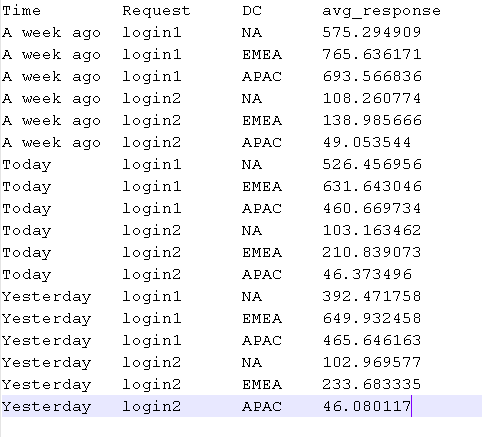Turn on suggestions
Auto-suggest helps you quickly narrow down your search results by suggesting possible matches as you type.
Showing results for
Splunk Search
Turn on suggestions
Auto-suggest helps you quickly narrow down your search results by suggesting possible matches as you type.
Showing results for
- Splunk Answers
- :
- Using Splunk
- :
- Splunk Search
- :
- How to calculate average response time by day per ...
Options
- Subscribe to RSS Feed
- Mark Topic as New
- Mark Topic as Read
- Float this Topic for Current User
- Bookmark Topic
- Subscribe to Topic
- Mute Topic
- Printer Friendly Page
- Mark as New
- Bookmark Message
- Subscribe to Message
- Mute Message
- Subscribe to RSS Feed
- Permalink
- Report Inappropriate Content
nlrdy
Explorer
04-12-2016
11:46 AM
Hello,
I was able to get the chart with below fields. Now my question is how do I calculate average response time ((NA+EMEA+APAC)/3) for each web service request for each day ?
1 Solution
- Mark as New
- Bookmark Message
- Subscribe to Message
- Mute Message
- Subscribe to RSS Feed
- Permalink
- Report Inappropriate Content
somesoni2
Revered Legend
04-12-2016
12:25 PM
Just add following to your current search
your current search | eventstats avg(avg_response) as DailyAvg by Time Request
- Mark as New
- Bookmark Message
- Subscribe to Message
- Mute Message
- Subscribe to RSS Feed
- Permalink
- Report Inappropriate Content
somesoni2
Revered Legend
04-12-2016
12:25 PM
Just add following to your current search
your current search | eventstats avg(avg_response) as DailyAvg by Time Request
- Mark as New
- Bookmark Message
- Subscribe to Message
- Mute Message
- Subscribe to RSS Feed
- Permalink
- Report Inappropriate Content
nlrdy
Explorer
04-12-2016
12:59 PM
Works perfectly !!. Thank you.
- Mark as New
- Bookmark Message
- Subscribe to Message
- Mute Message
- Subscribe to RSS Feed
- Permalink
- Report Inappropriate Content
martin_mueller

SplunkTrust
04-12-2016
12:24 PM
Assuming you have events with timestamp, Request, DC, and response fields, you can do something like this:
base search returning those events | bin span=1d _time | stats avg(response) as avg_response by DC Request | timechart avg(avg_response) by Request
That's assuming you want to average per DC first, then average those again. Alternatively, you could average over all DCs together like this:
base search returning those events | timechart avg(response) by Request
- Mark as New
- Bookmark Message
- Subscribe to Message
- Mute Message
- Subscribe to RSS Feed
- Permalink
- Report Inappropriate Content
nlrdy
Explorer
04-12-2016
11:47 AM
The chart should still be present with aggregated values. is this possible without using dashboard ?
Get Updates on the Splunk Community!
Introducing the 2024 Splunk MVPs!
We are excited to announce the 2024 cohort of the Splunk MVP program. Splunk MVPs are passionate members of ...
Splunk Custom Visualizations App End of Life
The Splunk Custom Visualizations apps End of Life for SimpleXML will reach end of support on Dec 21, 2024, ...
Introducing Splunk Enterprise 9.2
WATCH HERE! Watch this Tech Talk to learn about the latest features and enhancements shipped in the new Splunk ...