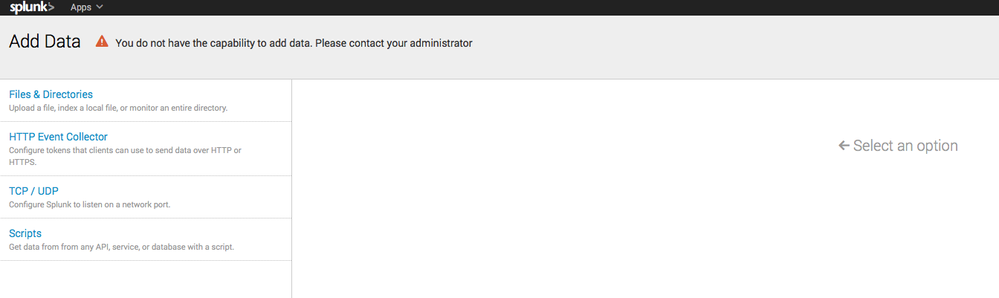- Splunk Answers
- :
- Splunk Platform Products
- :
- Splunk Enterprise
- :
- Splunk Light - Cannot add data
- Subscribe to RSS Feed
- Mark Topic as New
- Mark Topic as Read
- Float this Topic for Current User
- Bookmark Topic
- Subscribe to Topic
- Mute Topic
- Printer Friendly Page
- Mark as New
- Bookmark Message
- Subscribe to Message
- Mute Message
- Subscribe to RSS Feed
- Permalink
- Report Inappropriate Content
Splunk Light - Cannot add data
Hi,
I have followed the installation and configuration guide to get Splunk Light working and now I am at the point of adding a data source.
I get the same generic messsage (see screenshot) when I try to add a forwarder or setup syslog via the Monitor button.
There a lot of posts around about roles but as this is Splunk Light you only have the admin role to work with.
Am I missing something obvious?
Thanks,
- Mark as New
- Bookmark Message
- Subscribe to Message
- Mute Message
- Subscribe to RSS Feed
- Permalink
- Report Inappropriate Content
- Mark as New
- Bookmark Message
- Subscribe to Message
- Mute Message
- Subscribe to RSS Feed
- Permalink
- Report Inappropriate Content
Based on the error message, this does seem to be a matter of your role not having the necessary permissions to add data to the instance. Sorry if this is a basic question, but are you sure you are using Splunk Light? The screen shot appears to be Splunk Enterprise.
- Mark as New
- Bookmark Message
- Subscribe to Message
- Mute Message
- Subscribe to RSS Feed
- Permalink
- Report Inappropriate Content
Yes that does look like the full Package, I will deploy again and see what happens.
Thanks,
Barry.