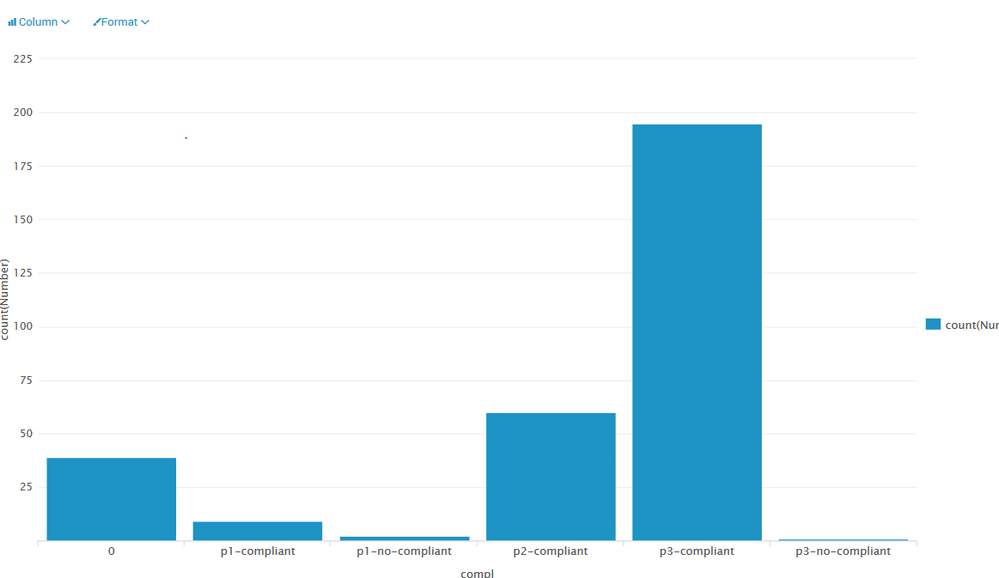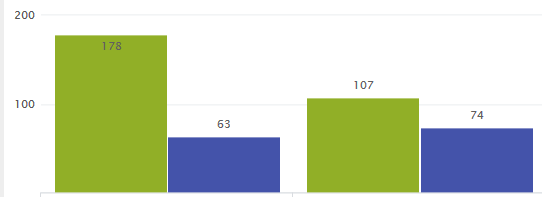- Splunk Answers
- :
- Using Splunk
- :
- Splunk Search
- :
- How to group results by name
- Subscribe to RSS Feed
- Mark Topic as New
- Mark Topic as Read
- Float this Topic for Current User
- Bookmark Topic
- Subscribe to Topic
- Mute Topic
- Printer Friendly Page
- Mark as New
- Bookmark Message
- Subscribe to Message
- Mute Message
- Subscribe to RSS Feed
- Permalink
- Report Inappropriate Content
Hello all,
I have a search with these results
compl count(Number)
0 1
p1-compliant 5
p1-no-compliant 3
p2-compliant 4
p3-compliant 5
p3-no-compliant 5
and the graphic visualization is like this one:
However, I would like to present it group by priorities as
P0
p1 -> compliant and non-complaint
p2 -> compliant and non-complaint
p3 -> compliant and non-complaint
p4 -> compliant and non-complaint
in a graphic like this, were there are two bars for one value, as seying the compliant and not compliant bars together for the same prority:
Do you know if it's possible to group it by prorities?
Thank you in advance!
- Mark as New
- Bookmark Message
- Subscribe to Message
- Mute Message
- Subscribe to RSS Feed
- Permalink
- Report Inappropriate Content
Assuming the following CSV:
compl,Number
0,1
p1-compliant,5
p1-no-compliant,3
p2-compliant,4
p3-compliant,5
p3-no-compliant,5
This is what I've done:
| inputcsv mycsv.csv
| rex field=compl "^(?<priority>p\d)\-(?<compliance>.+)$"
| where isnotnull(compliance)
| chart values(Number) as count over priority by compliance
And the output:
- Mark as New
- Bookmark Message
- Subscribe to Message
- Mute Message
- Subscribe to RSS Feed
- Permalink
- Report Inappropriate Content
try like :
...| chart count(Number) as count over priority by compliance
- Mark as New
- Bookmark Message
- Subscribe to Message
- Mute Message
- Subscribe to RSS Feed
- Permalink
- Report Inappropriate Content
Assuming the following CSV:
compl,Number
0,1
p1-compliant,5
p1-no-compliant,3
p2-compliant,4
p3-compliant,5
p3-no-compliant,5
This is what I've done:
| inputcsv mycsv.csv
| rex field=compl "^(?<priority>p\d)\-(?<compliance>.+)$"
| where isnotnull(compliance)
| chart values(Number) as count over priority by compliance
And the output: