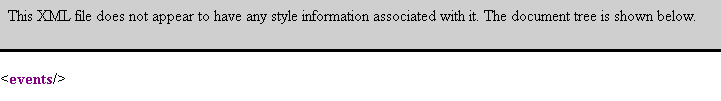- Apps and Add-ons
- :
- All Apps and Add-ons
- :
- Why is AppDynamics Events data not coming into the...
- Subscribe to RSS Feed
- Mark Topic as New
- Mark Topic as Read
- Float this Topic for Current User
- Bookmark Topic
- Subscribe to Topic
- Mute Topic
- Printer Friendly Page
- Mark as New
- Bookmark Message
- Subscribe to Message
- Mute Message
- Subscribe to RSS Feed
- Permalink
- Report Inappropriate Content
Why is AppDynamics Events data not coming into the "appdynamics-events" index?
Hi Community,
I am trying to integrate AppDyanamics with Splunk. Metrics data is coming fine, but have problem with Events data.
When I was placing the events URL from Appd, on the browser for checking it gives the below output
events url:
url=http://*.*.*.*:8090/controller/rest/applications/Stock%20Trade/events?time-range-type=BEFORE_NOW&duration-in-mins=1400&event-types=POLICY_UPGRADED&severities=WARN,ERROR
and, I am checking the "_internal" index from Splunk side, I am getting the below errors
ERROR ExecProcessor - message from "python "C:\Program Files\Splunk\etc\apps\appdynamics\bin\events.py"" IndentationError: expected an indented block
ERROR ExecProcessor - message from "python "C:\Program Files\Splunk\etc\apps\appdynamics\bin\events.py"" IndentationError: unindent does not match any outer indentation level
ERROR ExecProcessor - message from "python "C:\Program Files\Splunk\etc\apps\appdynamics\bin\events.py"" for i, c in entities.items():
ERROR ExecProcessor - message from "python "C:\Program Files\Splunk\etc\apps\appdynamics\bin\events.py"" File "C:\Program Files\Splunk\etc\apps\appdynamics\bin\events.py", line 143
INFO ExecProcessor - New scheduled exec process: python "C:\Program Files\Splunk\etc\apps\appdynamics\bin\events.py"
I think there is a problem with Events.py? isn't it.
I am using
- Splunk verstion: Splunk 6.2.3 (build 264376)
- Appdynamics version: AppDynamics Version 4.1.0.4, build 45
- AppDynamics app version: appdynamics_41
- Mark as New
- Bookmark Message
- Subscribe to Message
- Mute Message
- Subscribe to RSS Feed
- Permalink
- Report Inappropriate Content
Hi..I am also getting the same issue. appdynamics and appdynamics_events does not have any data. I have updated the below statements in the metric and event files respectively. I can ping and telnet the appdynamics server. Please advise where to check further.
[1_1_-1_-1.execute_AverageResponseTime]
url = http://xx.xxx.xxx.xxx:8090/controller/rest/applications/Konakart/metric-data?metric-path=Business%20...
interval = 60
[Server.application_Changes]
url = https://xx.xxx.xxx.xxx:8090/controller/rest/applications/Konakart/events?time-range-type=BEFORE_NOW&...
interval = 60
- Mark as New
- Bookmark Message
- Subscribe to Message
- Mute Message
- Subscribe to RSS Feed
- Permalink
- Report Inappropriate Content
Hi @keishamtcs,
for my appdynamics credentials are example:
username: admin
passwd: admin
so that,
1. when you are giving credentials in appdynamics app setup time you should give credentials as below
username: admin@customer1
password : admin
- please check that in search, index=_internal appdynamics events
and check either it giving the error like, "indentation error in line 143 in events.py"
if yes, then in change the "events.py" in "splunk-home\etc\apps\appdynamics\bin"
On line 143 of the shipped events.py, there are three spaces in front of the "for" instead of a tab. Fix that and it should run.
- Make sure that, events.conf and metrics.conf files should be in "splunk-home\etc\apps\appdynamics\default" directory and don't change anything in "splunk-home\etc\apps\appdynamics\local" directory.
Let me know for any queries
- Mark as New
- Bookmark Message
- Subscribe to Message
- Mute Message
- Subscribe to RSS Feed
- Permalink
- Report Inappropriate Content
Dear sahitya,
As per your suggestion,i have updated the credentials in passwords.conf file in local folder and updated the stanzas in events,metrics file under local. I can also opened the weblink with full xml tree but still the app dynamics index is not having any data. FYI...i also went to setup and updated the credentials with full suffix admin@customer1.
What should i do next to resolve this issue.
- Mark as New
- Bookmark Message
- Subscribe to Message
- Mute Message
- Subscribe to RSS Feed
- Permalink
- Report Inappropriate Content
Hi @keishamtcs ,
just try the below troubleshoots
- you should change the conf files in appdynamics/default folder. not in Local folder.
and these conf files also should have the below stanzas.
username = admin@customer1
password = admin
in username, suffix: @customer1 is compulsury.
when you are setting the appdynamics app, be cautious that user name also should be suffix with @customer1.
before you check these URI's with app,
please check these URI's in a web browser and verify that you are getting full XML Tree.
Cheers!
sahitya
- Mark as New
- Bookmark Message
- Subscribe to Message
- Mute Message
- Subscribe to RSS Feed
- Permalink
- Report Inappropriate Content
On line 143 of the shipped events.py, there are three spaces in front of the "for" instead of a tab. Fix that and it should run.
- Mark as New
- Bookmark Message
- Subscribe to Message
- Mute Message
- Subscribe to RSS Feed
- Permalink
- Report Inappropriate Content
Dear @pranta and @dstonecypher ,
I required your help here.
please go through the above question, I am giving the URL as
url=http://...:8090/controller/rest/applications/Stock%20Trade/events?time-range-type=BEFORE_NOW&duration-in-mins=1400&event-types=POLICY_UPGRADED&severities=WARN,ERROR
is this URL is correct?, because when I am checking this URL in a browser, getting output as
</events>
rather than a full xml tree.
events.log is empty. (appeynamics/output/events.log)
I am using
Splunk verstion: Splunk 6.2.3 (build 264376)
Appdynamics version: AppDynamics Version 4.1.0.4, build 45
AppDynamics app version: appdynamics_41
- Mark as New
- Bookmark Message
- Subscribe to Message
- Mute Message
- Subscribe to RSS Feed
- Permalink
- Report Inappropriate Content
Hi @dstonecypher
Just wanted to let you know I fixed up the issue with your email validation. Should be fine now. Have a good weekend!
Patrick