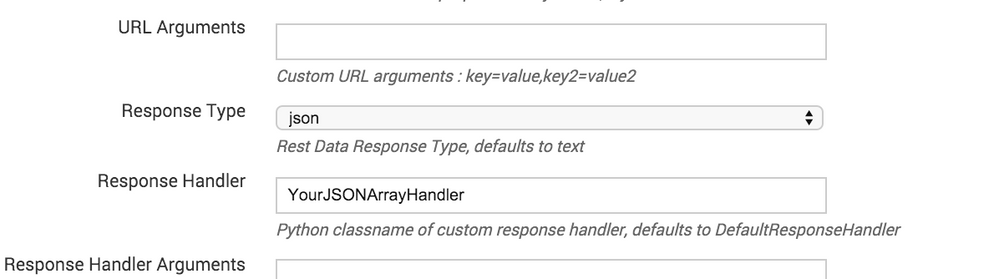- Apps and Add-ons
- :
- All Apps and Add-ons
- :
- Splitting JSON Respone into Rows for each event - ...
- Subscribe to RSS Feed
- Mark Topic as New
- Mark Topic as Read
- Float this Topic for Current User
- Bookmark Topic
- Subscribe to Topic
- Mute Topic
- Printer Friendly Page
- Mark as New
- Bookmark Message
- Subscribe to Message
- Mute Message
- Subscribe to RSS Feed
- Permalink
- Report Inappropriate Content
I'm using the REST API app and I'm having a bit of trouble figuring out the response handlers and/or Splunk dealing with JSON data.
I have a very large JSON file that gets returned, and I want to create a entry for each row in the data, but the data isn't paired up directly like in most examples I've seen in the help sections.
Here's an example of the data
{
"columns": [
{
"type": "dimension",
"name": "Time",
"description": "Time as per time zone specified in the report",
"index": 0
},
{
"type": "dimension",
"name": "Country",
"description": "Country from which viewer requested media ",
"index": 1
},
{
"type": "metric",
"name": "Plays with Rebuffers",
"description": "Number of Plays with Rebuffers",
"index": 2,
"aggregate": "418",
"peak": "156",
"unit": null
}
],
"rows": [
[
"1415837040",
"US"
"156"
],
[
"1415837040",
"CH"
"136"
],
[
"1415836980",
"US"
"113"
],
[
"1415836980",
"CH"
"103"
],
[
"1415836920",
"US"
"95"
],
],
"metaData": {
"aggregation": 60,
"limit": 5,
"startTimeInEpoch": 1415836800,
"hasMoreData": false,
"timeZone": "GMT",
"offset": 0,
"reportPack": "HDS Qos Test",
"endTimeInEpoch": 1415837100
}
}
At the End of the day I want to end up with the data for each row just pulling the name field out of the columns, and discarding the metadata
Time=1415837040 Country=US "Plays with Rebuffers"=156
Time=1415837040 Country=CH "Plays with Rebuffers"=136
ETC
I also need to make the _time for the entry the same as the time returned in the row. It looks like I need to do something like this in my props file for my source type, but that won't work until I get the parsing by row working.
TIME_PREFIX = Time=
TIME_FORMAT = %s
Thanks in advance for your time for anyone looking at this or responding.
- Mark as New
- Bookmark Message
- Subscribe to Message
- Mute Message
- Subscribe to RSS Feed
- Permalink
- Report Inappropriate Content
Try this code in responsehandlers.py
class YourJSONArrayHandler:
def __init__(self,**args):
pass
def __call__(self, response_object,raw_response_output,response_type,req_args,endpoint):
if response_type == "json":
raw_json = json.loads(raw_response_output)
column_list = []
for column in raw_json['columns']:
column_list.append(column['name'])
for row in raw_json['rows']:
i = 0;
new_event = {}
for row_item in row:
new_event[column_list[i]] = row_item
i = i+1
print print_xml_stream(json.dumps(new_event))
else:
print_xml_stream(raw_response_output)
And wire it up in your stanza config :
- Mark as New
- Bookmark Message
- Subscribe to Message
- Mute Message
- Subscribe to RSS Feed
- Permalink
- Report Inappropriate Content
Try this code in responsehandlers.py
class YourJSONArrayHandler:
def __init__(self,**args):
pass
def __call__(self, response_object,raw_response_output,response_type,req_args,endpoint):
if response_type == "json":
raw_json = json.loads(raw_response_output)
column_list = []
for column in raw_json['columns']:
column_list.append(column['name'])
for row in raw_json['rows']:
i = 0;
new_event = {}
for row_item in row:
new_event[column_list[i]] = row_item
i = i+1
print print_xml_stream(json.dumps(new_event))
else:
print_xml_stream(raw_response_output)
And wire it up in your stanza config :
- Mark as New
- Bookmark Message
- Subscribe to Message
- Mute Message
- Subscribe to RSS Feed
- Permalink
- Report Inappropriate Content
Thank you for the response! I had no idea you would answer so quickly.
I had another version of this going, and I combine what you wrote, with what I had going. So far it's working great other than some issues with the data source.
class AkamaiColumnRowsJSONHandler:
def __init__(self,**args):
pass
def __call__(self, response_object,raw_response_output,response_type,req_args,endpoint):
if response_type == "json":
raw_json = json.loads(raw_response_output)
columns = [str(row['name']).replace(" ","") for row in raw_json['columns']]
for row in raw_json['rows']:
new_event = {}
for a,b in zip(columns, row):
if not b: #Skip Null Valued Pairs
continue
new_event[a] = b
print_xml_stream(json.dumps(new_event))
else:
print_xml_stream(raw_response_output)
I'm really glad I was closer than I thought to a viable solution at the time I ran here for help. You and your tool are fantastic sir.