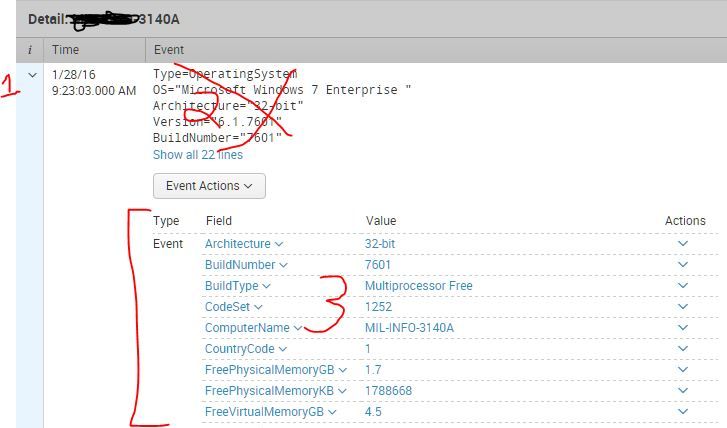- Splunk Answers
- :
- Using Splunk
- :
- Dashboards & Visualizations
- :
- Is it possible to display the cleaner version of r...
- Subscribe to RSS Feed
- Mark Topic as New
- Mark Topic as Read
- Float this Topic for Current User
- Bookmark Topic
- Subscribe to Topic
- Mute Topic
- Printer Friendly Page
- Mark as New
- Bookmark Message
- Subscribe to Message
- Mute Message
- Subscribe to RSS Feed
- Permalink
- Report Inappropriate Content
I'm not sure what this part of the raw data UI view is called. See screen shot,
Ideally i'm looking to, on loading of the dashboard panel, only display the data as it looks in section 3 (only the Field and Value parts - don't need or want that Actions dropdown column). Section is 2 what you get out of the box, section 3 only appears if you click the toggle next to my number 1. Also ideally looking to do this in Simple XML. Any help appreciated.
Bigger picture is a dashboard that is a single reference for all data about the selected endpoint so I want to display the PC systeminfo like you see here, but also pull in a whole bunch of other data points. So it's a lot of text to display on a page and just looking to make it as clean as possible. I suspect I need to get into HTML for this but wanted to try here first.
- Mark as New
- Bookmark Message
- Subscribe to Message
- Mute Message
- Subscribe to RSS Feed
- Permalink
- Report Inappropriate Content
I think the closest result could be this run everywhere example:
index=_internal | stats values(*) AS * by _time | transpose | rename column AS field | rename "row *" AS value*
This will produce a table with a field field and some values1 fields
- Mark as New
- Bookmark Message
- Subscribe to Message
- Mute Message
- Subscribe to RSS Feed
- Permalink
- Report Inappropriate Content
Here's a trick I've used now and again, the eval split function. If you have a reliable delimiter, you can split a string into a multi value field. A very handy aspect of multi value fields is that each portion of the multi value field will display on a separate line in the table cell. This is the equivalent of embedding newlines in the variable output.
- Mark as New
- Bookmark Message
- Subscribe to Message
- Mute Message
- Subscribe to RSS Feed
- Permalink
- Report Inappropriate Content
I think the closest result could be this run everywhere example:
index=_internal | stats values(*) AS * by _time | transpose | rename column AS field | rename "row *" AS value*
This will produce a table with a field field and some values1 fields
- Mark as New
- Bookmark Message
- Subscribe to Message
- Mute Message
- Subscribe to RSS Feed
- Permalink
- Report Inappropriate Content
This works great! Appreciate you sharing this trick.
Any quick way to filter out the default fields date_*, host, source, etc. I just want to present data fields extracted by myself. I know I can take them out one by one, just wonder if there is any short syntax to achieve that.
- Mark as New
- Bookmark Message
- Subscribe to Message
- Mute Message
- Subscribe to RSS Feed
- Permalink
- Report Inappropriate Content
use after the first | a table command and list only the fields you need:
index=_internal | table myfield1 myfield2 myfield3 | stats values(*) AS * by _time | transpose | rename column AS field | rename "row *" AS value*
- Mark as New
- Bookmark Message
- Subscribe to Message
- Mute Message
- Subscribe to RSS Feed
- Permalink
- Report Inappropriate Content
Can anyone see the attached image??
- Mark as New
- Bookmark Message
- Subscribe to Message
- Mute Message
- Subscribe to RSS Feed
- Permalink
- Report Inappropriate Content
weird - looks like it broke. I just re-attached it.
- Mark as New
- Bookmark Message
- Subscribe to Message
- Mute Message
- Subscribe to RSS Feed
- Permalink
- Report Inappropriate Content
Use the table command to display the fields (columns) of interest.
If this reply helps you, Karma would be appreciated.
- Mark as New
- Bookmark Message
- Subscribe to Message
- Mute Message
- Subscribe to RSS Feed
- Permalink
- Report Inappropriate Content
but then it just displays a super long horizontal table with many columns and two rows. not sure how to turn each field-value pair into a row with two columns.
- Mark as New
- Bookmark Message
- Subscribe to Message
- Mute Message
- Subscribe to RSS Feed
- Permalink
- Report Inappropriate Content
I have the exact same need. Table view is not very user friendly.