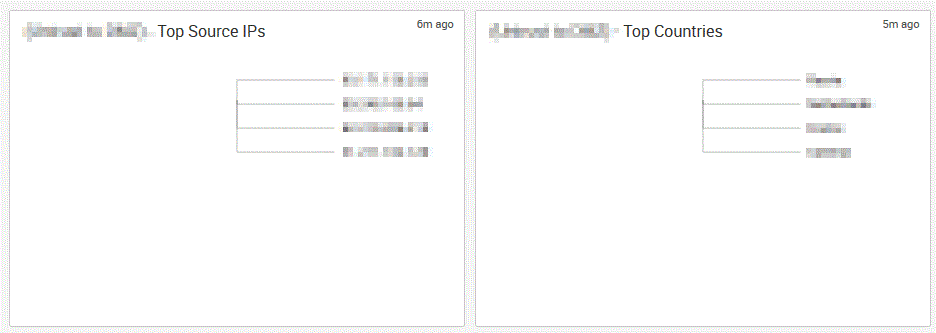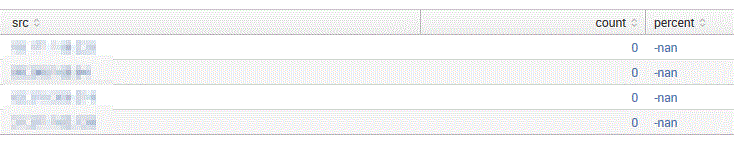- Splunk Answers
- :
- Using Splunk
- :
- Dashboards & Visualizations
- :
- Pie Chart Not Showing Slices? But Shows Data?
- Subscribe to RSS Feed
- Mark Topic as New
- Mark Topic as Read
- Float this Topic for Current User
- Bookmark Topic
- Subscribe to Topic
- Mute Topic
- Printer Friendly Page
- Mark as New
- Bookmark Message
- Subscribe to Message
- Mute Message
- Subscribe to RSS Feed
- Permalink
- Report Inappropriate Content
All of a sudden, on only some of the charts in this dashboard, I am seeing what's in the pics attached. The data is there, and the logs are there, but the slices are not rendering in the pie charts. Has anyone seen this before?
Thanks!
- Mark as New
- Bookmark Message
- Subscribe to Message
- Mute Message
- Subscribe to RSS Feed
- Permalink
- Report Inappropriate Content
I found the issue, but I am not sure why it is the answer.
These dashboards are built on summary indexes. I was using "search_name"= for the report that generates the data. I switched it to "source=", and now everything works. I had forgotten that we had this issue before, and that was the fix.
Thanks!
- Mark as New
- Bookmark Message
- Subscribe to Message
- Mute Message
- Subscribe to RSS Feed
- Permalink
- Report Inappropriate Content
I found the issue, but I am not sure why it is the answer.
These dashboards are built on summary indexes. I was using "search_name"= for the report that generates the data. I switched it to "source=", and now everything works. I had forgotten that we had this issue before, and that was the fix.
Thanks!
- Mark as New
- Bookmark Message
- Subscribe to Message
- Mute Message
- Subscribe to RSS Feed
- Permalink
- Report Inappropriate Content
Your count values are all zero; there is nothing to display! Click on one of the 0 values to open in search and figure out what is broken.
- Mark as New
- Bookmark Message
- Subscribe to Message
- Mute Message
- Subscribe to RSS Feed
- Permalink
- Report Inappropriate Content
That is part of the problem. There are results. When you click on 0, there are results. There wouldn't be 4 entries listed if there were 0 results.
- Mark as New
- Bookmark Message
- Subscribe to Message
- Mute Message
- Subscribe to RSS Feed
- Permalink
- Report Inappropriate Content
Yes, there would, depending on what you are counting! You have events and your events have the by field but they may not have the things that you are counting so the count of those things is 0. For example, if you are using something like count(eval(SomeField="SomeValue")) and your field extractions for SomeField are broken (or if the work but none has the value SomeValue) then your counts will be 0. This is exactly why you should always include the searches, configurations and sample event data.
- Mark as New
- Bookmark Message
- Subscribe to Message
- Mute Message
- Subscribe to RSS Feed
- Permalink
- Report Inappropriate Content
But these are dashboards that are almost a year old. They've worked with no issue until this morning.